filmov
tv
How to run selenium cases in linux server using Chrome Browser in Headless Mode

Показать описание
This scenario has tested on - Oracle Linux 7.6 : Red Hat Enterprise Linux Server release 7.6 (Maipo)
Pre-Setup:
• Jenkins server
• A Maven project with selenium case
Install google chrome as root:
yum-config-manager --enable ol7_optional_latest
yum -y install redhat-lsb libXScrnSaver
Install xvfb as root:
yum install xorg-x11-server-Xvfb
Start display:
Xvfb -ac :99 -screen 0 1280x1024x16 & export DISPLAY=:99
ChromeOptions chromeOptions = new ChromeOptions();
WebDriver driver = new ChromeDriver(chromeOptions);
Comment your GitHub id, if you need access to source code.
Trobuleshoot:
1.The driver is not executable: Copy chromedriver and give 777 permission
Pre-Setup:
• Jenkins server
• A Maven project with selenium case
Install google chrome as root:
yum-config-manager --enable ol7_optional_latest
yum -y install redhat-lsb libXScrnSaver
Install xvfb as root:
yum install xorg-x11-server-Xvfb
Start display:
Xvfb -ac :99 -screen 0 1280x1024x16 & export DISPLAY=:99
ChromeOptions chromeOptions = new ChromeOptions();
WebDriver driver = new ChromeDriver(chromeOptions);
Comment your GitHub id, if you need access to source code.
Trobuleshoot:
1.The driver is not executable: Copy chromedriver and give 777 permission
Selenium Tutorial for Beginners 5 - How to Write and Run a Test Case in Selenium
How to Write & Run a Test Case in Selenium | Selenium Tutorial | Selenium Training | Edureka
Run Selenium Test Cases Using Pipeline Job
Parallel Execution in Selenium in just 15 minutes! || Selenium Webdriver || Automation || Java
How to run Selenium TestNG test from Jenkins | Maven Integration Plugin | Jenkins TestNG example
Selenium WebDriver Tutorial #10 - How to Write First TestCase in Selenium
Selenium Framework for Beginners 39 | How to run Selenium tests on Jenkins
How To Run Selenium Tests on BrowserStack
Appium Mobile Automation - Lesson 02 | Setup for Android Mobile Automation |Android Studio| SDK Tool
Run Selenium Java tests from command line & IntelliJ IDEA [Java automation]
How To Run Selenium Tests In Headless Mode
How to Run Selenium Scripts in Multiple Browsers
How to run selenium cases in linux server using Chrome Browser in Headless Mode
Selenium + Jenkins + GIT Integration : Run your Test Cases from GIT Hub using Jenkins
How to run Selenium Tests on SauceLabs?
How To Run Selenium Tests In Incognito Mode
Selenium Tutorial for Beginners 3 - How to Write and Run a Test Case in Selenium
Run Selenium Test InAzure Devops Build Pipeline
Selenium + TESTNG + TEST RAIL Integration || Run & Update Tests in Test Rail using Automation
How To Execute Selenium Test on Docker Container
How to Run only failed Testcases in Selenium Automation | TestNG framework with TestNG-Failed.xml
Run Selenium Test on MS Azure Pipeline || Azure Cloud
Configure selenium java framework to work with both local and remote
Retry Logic In TestNG || How to execute failed test cases in Selenium WebDriver
Комментарии
 0:22:15
0:22:15
 0:24:35
0:24:35
 0:18:49
0:18:49
 0:17:59
0:17:59
 0:13:08
0:13:08
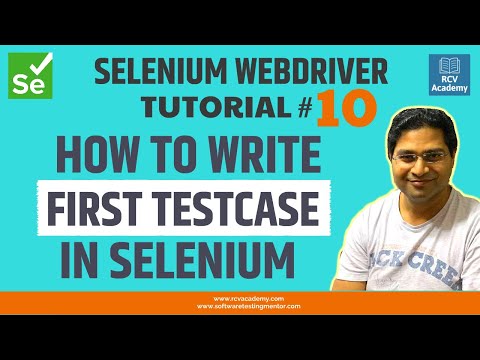 0:15:42
0:15:42
 0:10:33
0:10:33
 0:17:25
0:17:25
 0:34:34
0:34:34
 0:03:05
0:03:05
 0:09:19
0:09:19
 0:12:33
0:12:33
 0:10:06
0:10:06
 0:35:11
0:35:11
 0:44:56
0:44:56
 0:11:20
0:11:20
 0:33:42
0:33:42
 0:12:03
0:12:03
 0:34:19
0:34:19
 0:10:25
0:10:25
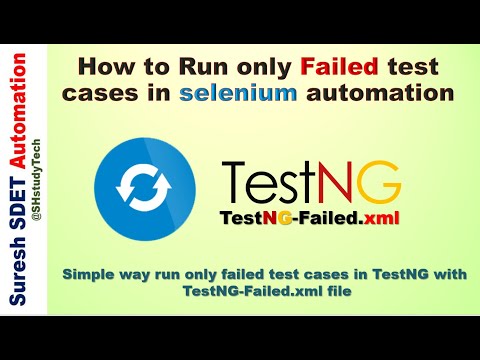 0:11:03
0:11:03
 0:37:23
0:37:23
 0:09:45
0:09:45
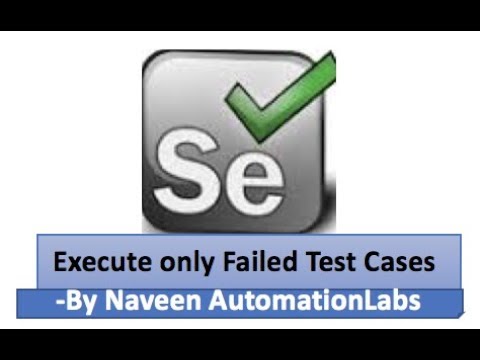 0:30:13
0:30:13