filmov
tv
CHAPTER 4 ACS Security Guard Training - TECHNOLOGY & ELECTRONIC COMMUNICATION

Показать описание
HOST – INTRODUCTION
Like the rest of the world, ACS has been going paperless.
We use security management software to report, track, and communicate. This means that all security officers must be smartphone savvy.
In this chapter, we look at the technology ACS relies on to provide the highest security standards for clients.
We will also cover the dos and don’ts of electronic devices, and review technology confidentiality rules.
ACS patrol technology: SILVERTRAC (text graphic)
HOST ON/OFF CAMERA – VOICE OVER
ACS uses the SILVERTRAC Security Guard Management Software.
Being proficient in the use of the SILVERTRAC app is a MUST for our security officers.
SILVERTRAC is used to perform patrols, scan checkpoints, record shift details, and report all observations.
SILVERTRAC enables us to streamline communication between officers on duty, our dispatch team, and our clients to respond quickly and appropriately to incidents and emergencies.
Here are a few steps to get you up and running with SILVERTRAC:
Once you’ve installed SILVERTRAC on your Apple or Android smartphone, ACS will give you your login information.
Log in to the app and select the property you’ve been assigned to from the scroll-down list.
SILVERTRAC informs the office that you are at your post when you’re supposed to be, and it connects the APP on your smartphone to our issue monitor in the office. Our dispatch team is then able to check your site, location and hourly activities in the field in real time during your shift only.
This kind of monitoring enables us, for example, to send a security supervisor out to the guard’s post if the assigned guard is not reporting the hourly report or if there are any issues. Once you locate the property on the app, you will be able to view your post orders. Be sure to read all instructions carefully.
When you scan the QR code with the SILVERTRAC reader, instructions about that checkpoint will pop up.
Your post orders will include a contact list with the client’s phone numbers, the local police department, and emergency numbers.
If a client contacts our office with additional instructions for your site, our Dispatch Team will send you tasks and alerts on SILVERTRAC.
To report your observations for a location, select Add Note and it will open up the Note Screen.
SILVERTRAC helps you to create and view detailed reports including daily activity reports, incident reports, and summary reports.
SILVERTRAC gives you the option of selecting different levels of urgency:
- Select Level 1 for urgent issues that need immediate attention: for example, a maintenance issue that could put people’s lives in danger, property damage, or a robbery.
- Select Level 2 for minor issues such as a door left open, trash in the area, or lights left on or off.
- Select Level 3 if there are no issues to report. The property was safe and nothing unusual took place.
We rely heavily on the hourly and daily electronic reports we receive from our security officers. These reports are the only way for us to track the status of a property.
By tracking all properties, we also make sure that our officers are safe, and that all properties are under control. When ready to leave the site, tap on Leave Site and log out. Then call the Dispatch Hotline to clock out.
Dos and Don’ts of Technology Uses (text graphic)
In chapter 1, we covered basic conduct, and brought up the unauthorized use of smartphones while on duty. Catching up with friends, watching videos, playing games, or listening to music are not acceptable uses of your smartphone.
In other words, smartphones should only be used to perform your assigned duties.
A security officer should not be absentmindedly sitting at a desk, resting in a car, or hanging out with friends online while standing at the entrance of a building.
Burglaries and accidents take place when officers are not paying attention. Your job of protecting and deterring requires constant alertness.
You must be making your rounds, looking out for suspicious activity or anything in your environment that could pose a safety risk.
Technology and Confidentiality (text graphic)
Confidentiality is a sensitive topic in the security industry. We must do everything to protect harmful information from reaching the wrong ears or the wrong electronic devices, as it could have a direct impact on the safety of our clients, their properties and businesses.
Whether you are authorized to use your own smartphone or an ACS device or computer, you must always respect confidentiality rules.
Any information that is shared with you electronically using your ACS email or the SILVERTRAC app is strictly confidential.
Connect with us.
#ACSGuards
#ACSCalifornia
#ONLINESECURITYGUARDTRAINING
#GUARDTRAINING
#SECURITYGUARDTRAININGINUSA
Like the rest of the world, ACS has been going paperless.
We use security management software to report, track, and communicate. This means that all security officers must be smartphone savvy.
In this chapter, we look at the technology ACS relies on to provide the highest security standards for clients.
We will also cover the dos and don’ts of electronic devices, and review technology confidentiality rules.
ACS patrol technology: SILVERTRAC (text graphic)
HOST ON/OFF CAMERA – VOICE OVER
ACS uses the SILVERTRAC Security Guard Management Software.
Being proficient in the use of the SILVERTRAC app is a MUST for our security officers.
SILVERTRAC is used to perform patrols, scan checkpoints, record shift details, and report all observations.
SILVERTRAC enables us to streamline communication between officers on duty, our dispatch team, and our clients to respond quickly and appropriately to incidents and emergencies.
Here are a few steps to get you up and running with SILVERTRAC:
Once you’ve installed SILVERTRAC on your Apple or Android smartphone, ACS will give you your login information.
Log in to the app and select the property you’ve been assigned to from the scroll-down list.
SILVERTRAC informs the office that you are at your post when you’re supposed to be, and it connects the APP on your smartphone to our issue monitor in the office. Our dispatch team is then able to check your site, location and hourly activities in the field in real time during your shift only.
This kind of monitoring enables us, for example, to send a security supervisor out to the guard’s post if the assigned guard is not reporting the hourly report or if there are any issues. Once you locate the property on the app, you will be able to view your post orders. Be sure to read all instructions carefully.
When you scan the QR code with the SILVERTRAC reader, instructions about that checkpoint will pop up.
Your post orders will include a contact list with the client’s phone numbers, the local police department, and emergency numbers.
If a client contacts our office with additional instructions for your site, our Dispatch Team will send you tasks and alerts on SILVERTRAC.
To report your observations for a location, select Add Note and it will open up the Note Screen.
SILVERTRAC helps you to create and view detailed reports including daily activity reports, incident reports, and summary reports.
SILVERTRAC gives you the option of selecting different levels of urgency:
- Select Level 1 for urgent issues that need immediate attention: for example, a maintenance issue that could put people’s lives in danger, property damage, or a robbery.
- Select Level 2 for minor issues such as a door left open, trash in the area, or lights left on or off.
- Select Level 3 if there are no issues to report. The property was safe and nothing unusual took place.
We rely heavily on the hourly and daily electronic reports we receive from our security officers. These reports are the only way for us to track the status of a property.
By tracking all properties, we also make sure that our officers are safe, and that all properties are under control. When ready to leave the site, tap on Leave Site and log out. Then call the Dispatch Hotline to clock out.
Dos and Don’ts of Technology Uses (text graphic)
In chapter 1, we covered basic conduct, and brought up the unauthorized use of smartphones while on duty. Catching up with friends, watching videos, playing games, or listening to music are not acceptable uses of your smartphone.
In other words, smartphones should only be used to perform your assigned duties.
A security officer should not be absentmindedly sitting at a desk, resting in a car, or hanging out with friends online while standing at the entrance of a building.
Burglaries and accidents take place when officers are not paying attention. Your job of protecting and deterring requires constant alertness.
You must be making your rounds, looking out for suspicious activity or anything in your environment that could pose a safety risk.
Technology and Confidentiality (text graphic)
Confidentiality is a sensitive topic in the security industry. We must do everything to protect harmful information from reaching the wrong ears or the wrong electronic devices, as it could have a direct impact on the safety of our clients, their properties and businesses.
Whether you are authorized to use your own smartphone or an ACS device or computer, you must always respect confidentiality rules.
Any information that is shared with you electronically using your ACS email or the SILVERTRAC app is strictly confidential.
Connect with us.
#ACSGuards
#ACSCalifornia
#ONLINESECURITYGUARDTRAINING
#GUARDTRAINING
#SECURITYGUARDTRAININGINUSA
Комментарии
 0:08:47
0:08:47
 0:11:45
0:11:45
 0:11:54
0:11:54
 0:00:55
0:00:55
 0:07:08
0:07:08
 0:12:12
0:12:12
 0:00:23
0:00:23
 0:00:20
0:00:20
 0:00:10
0:00:10
 0:00:25
0:00:25
 0:03:33
0:03:33
 0:00:50
0:00:50
 0:00:11
0:00:11
 0:00:17
0:00:17
 0:00:11
0:00:11
 0:01:30
0:01:30
 1:18:20
1:18:20
 0:00:24
0:00:24
 0:15:45
0:15:45
 0:05:37
0:05:37
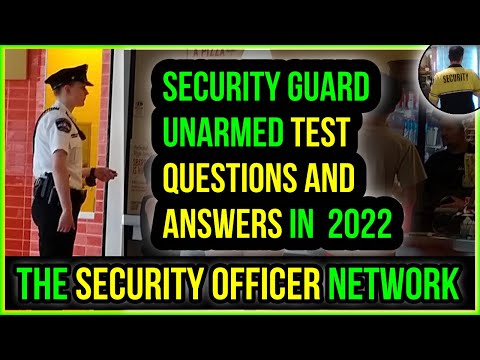 0:20:15
0:20:15
 0:00:20
0:00:20
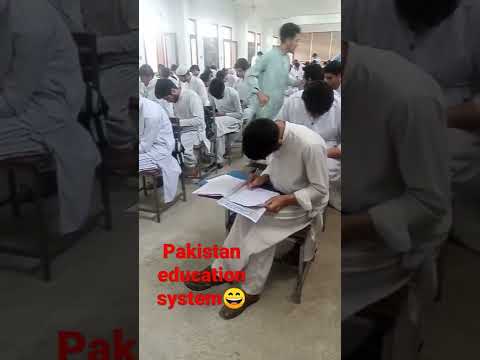 0:00:16
0:00:16
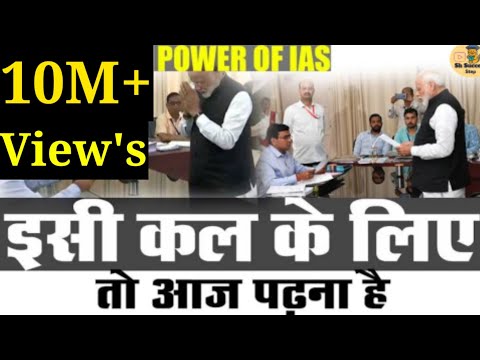 0:00:15
0:00:15