filmov
tv
Clip basemap in Arcmap| SEE Lab
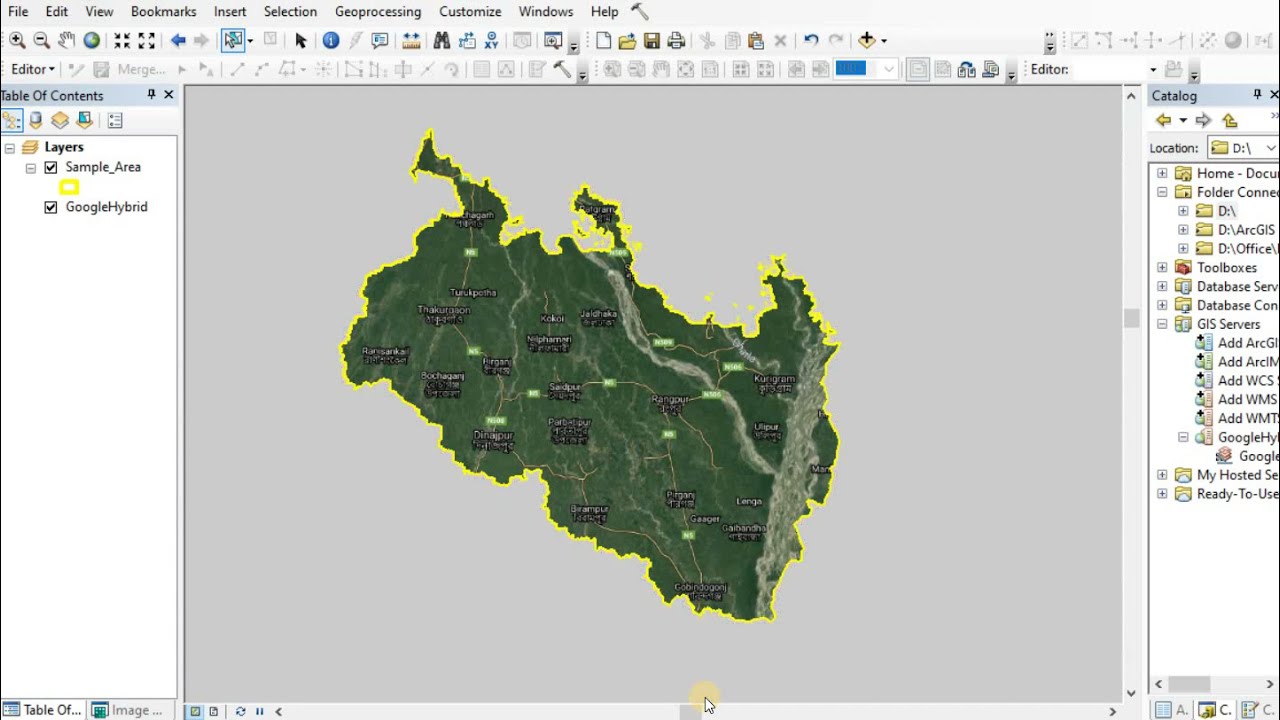
Показать описание
Steps:
1. The Data Frame Properties window is accessible through ArcMap's View menu or by right-clicking the data frame in the Table Of Contents.
2. Select the Data Frame tab in the Data Frame Properties dialog box.
3. Choose Clip to Shape from the drop-down box under Clip Options. This option allows the drawing of a data frame to be clipped by a defined shape (sample area).
4. Click OK. The basemap has now been clipped to the desired shape.
1. The Data Frame Properties window is accessible through ArcMap's View menu or by right-clicking the data frame in the Table Of Contents.
2. Select the Data Frame tab in the Data Frame Properties dialog box.
3. Choose Clip to Shape from the drop-down box under Clip Options. This option allows the drawing of a data frame to be clipped by a defined shape (sample area).
4. Click OK. The basemap has now been clipped to the desired shape.
Clip basemap in Arcmap| SEE Lab
How to clip the base map in arc gis.
Tasks in ArcGis Pro: Clipping the Basemap
How To Clip The Base Map In ArcGIS| Clip Basemap In ArcMAP |Clip The Basemap In Arcgis-Mappin In GIS
How to Clip Base Map with Study Area || ArcMap || ArcGIS || Part 2
Tutorial Clip Basemap Menggunakan ArcGIS
How to Get A High Resolution Imagery Basemap Export in ArcGIS Dekstop or ArcGIS Pro Layout
how to clip raster imagery in arcgis
how to clip a shapefile in arcGIS
ArcMap ArcGIS Clip Data and Basemap
How To Clip in ArcGIS Pro
ArcGIS Pro - Clip
How to Clip any District from Country Shapefile in ArcGIS || Clip Command in GIS
Study Area Map Using Shapefile & Base Map
How To Clip Raster Image In ArcGIS/ArcMap | Satellite Image| DEM | Cut Out/Crop An Area/City
Clip Basemap atau Data Frame pada ArcMap
Clip World Imagery to Features in ArcMap 10.3
How To Clip Rasters in ArcGIS Pro
How to Extract Layers from a Vector Basemap (and use them in other maps)
Watch and learn how to clip features on ArcMap
How to Make a Clipping Mask in ArcGIS Online
How to Clip shapefile in ArcGIS
Clip features to a region
How to Clip DEM by ArcGIS
Комментарии
 0:00:21
0:00:21
 0:04:37
0:04:37
 0:01:18
0:01:18
 0:04:16
0:04:16
 0:02:01
0:02:01
 0:03:50
0:03:50
 0:05:44
0:05:44
 0:02:49
0:02:49
 0:01:29
0:01:29
 0:02:36
0:02:36
 0:01:21
0:01:21
 0:06:16
0:06:16
 0:03:10
0:03:10
 0:14:46
0:14:46
 0:11:41
0:11:41
 0:03:04
0:03:04
 0:02:03
0:02:03
 0:02:40
0:02:40
 0:05:18
0:05:18
 0:03:39
0:03:39
 0:03:15
0:03:15
 0:05:51
0:05:51
 0:03:23
0:03:23
 0:03:03
0:03:03