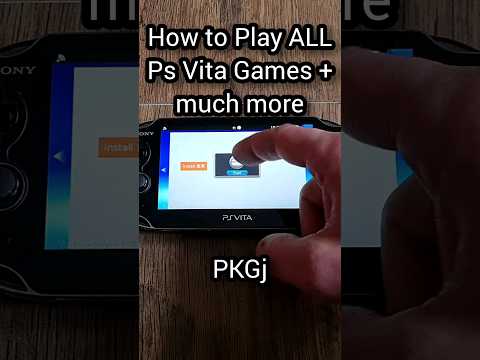filmov
tv
Best Way To Install PS Vita Plugins! (AutoPlugin VPK)

Показать описание
Hi guys, Tech James here,
For this tutorial, I’ll be showing you guys how to install the AutoPlugin application on your PS Vita and easily install any plugin you want to!
This video is for educational purposes only.
Please Like + Subscribe
- Copyright Disclaimer Under Section 107 of the Copyright Act 1976, allowance is made for "fair use" for purposes such as criticism, comment, news reporting, teaching, scholarship, and research.
For this tutorial, I’ll be showing you guys how to install the AutoPlugin application on your PS Vita and easily install any plugin you want to!
This video is for educational purposes only.
Please Like + Subscribe
- Copyright Disclaimer Under Section 107 of the Copyright Act 1976, allowance is made for "fair use" for purposes such as criticism, comment, news reporting, teaching, scholarship, and research.
Комментарии