filmov
tv
Create a Magazine Layout with the WordPress Gutenberg Block Editor

Показать описание
How to create a Magazine Layout for your website or blog with the WordPress Gutenberg Block Editor, full site editing, no plugins and no code!
In my tutorial I'm using the 2022 Theme and WordPress 5.9
Timeline
0:00 - Intro
0:05 - The magazine layout we'll build
0:50 - The Gutenberg Blocks we will need
1:00 - How the magazine layout is constructed
2:00 - How to create a page template
2:30 - Designing the magazine layout
3:00 - The Gutenberg List layout view
3:30 - Add the Columns Block
4:00 - Changing the Columns Block widths
4:45 - Adding the Query Loop Block
5:00 - Editing the Query Loop Block
5:00 - Choosing the quantity of Posts to display using the Query Loop
6:15 - Filtering the posts on the Query Loop Block
7:20 - Showing Post Titles using the Query Loop Block
8:20 - Choose the Query Loop categories
8:40 - What the Query Loop offset setting does
9:13 - Editing what Blocks to show in the Query Loop
9:35 - Adding text within the Query Loop Block
10:00 - Styling the Query Loop Block
10:20 - Duplicating Gutenberg Columns
12:00 - Use the Group Block to add a background colour to a Section
13:25 - How to display your Page Template
In my tutorial I'm using the 2022 Theme and WordPress 5.9
Timeline
0:00 - Intro
0:05 - The magazine layout we'll build
0:50 - The Gutenberg Blocks we will need
1:00 - How the magazine layout is constructed
2:00 - How to create a page template
2:30 - Designing the magazine layout
3:00 - The Gutenberg List layout view
3:30 - Add the Columns Block
4:00 - Changing the Columns Block widths
4:45 - Adding the Query Loop Block
5:00 - Editing the Query Loop Block
5:00 - Choosing the quantity of Posts to display using the Query Loop
6:15 - Filtering the posts on the Query Loop Block
7:20 - Showing Post Titles using the Query Loop Block
8:20 - Choose the Query Loop categories
8:40 - What the Query Loop offset setting does
9:13 - Editing what Blocks to show in the Query Loop
9:35 - Adding text within the Query Loop Block
10:00 - Styling the Query Loop Block
10:20 - Duplicating Gutenberg Columns
12:00 - Use the Group Block to add a background colour to a Section
13:25 - How to display your Page Template
Комментарии
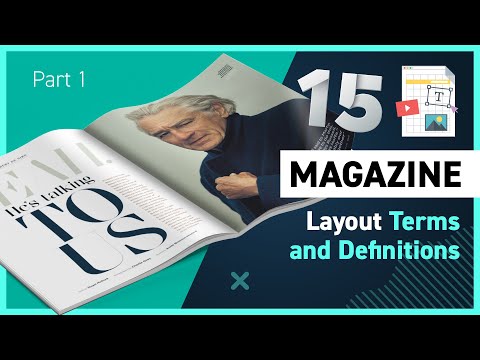 0:14:23
0:14:23
 0:01:32
0:01:32
 0:16:49
0:16:49
 0:05:51
0:05:51
 0:22:57
0:22:57
 0:07:10
0:07:10
 0:47:26
0:47:26
 0:09:36
0:09:36
 0:22:52
0:22:52
 0:09:27
0:09:27
 0:12:50
0:12:50
 0:12:03
0:12:03
 0:11:59
0:11:59
 0:06:52
0:06:52
 0:12:09
0:12:09
 0:12:03
0:12:03
 0:12:52
0:12:52
 0:10:22
0:10:22
 0:00:35
0:00:35
 0:08:04
0:08:04
 0:03:14
0:03:14
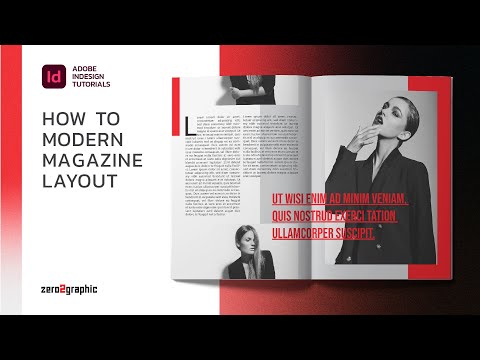 0:09:39
0:09:39
 0:07:35
0:07:35
 2:42:40
2:42:40