filmov
tv
CONFIGURING THE VELOCITYONE FLIGHT | MSFS | Part 1 | For Both PC and Xbox Users
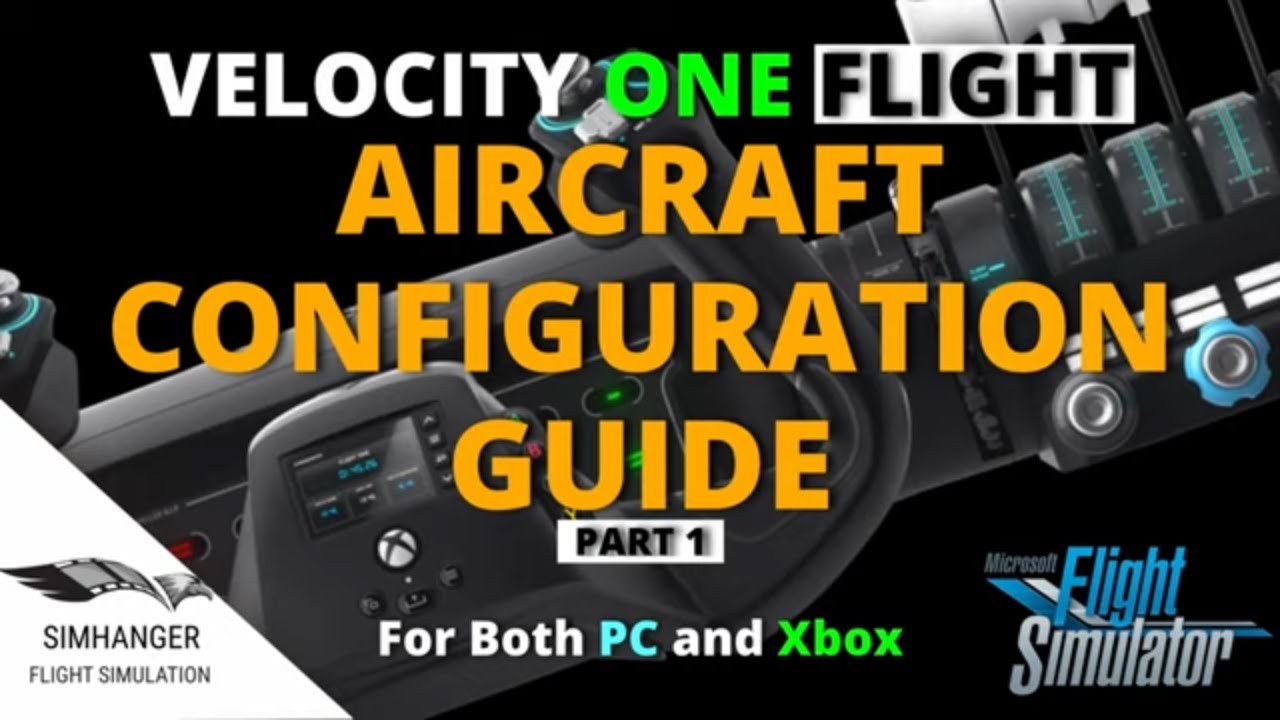
Показать описание
The default aircraft profiles are often difficult to understand and manage. This guide will help you create your own profiles for your aircraft. In Part 1 of this configuration guide series we set up all the common functions to the axis and buttons on the VelocityOne Flight Yoke and Throttle Quadrant. In part 2, (which will be coming shortly) we will configure the VelocityOne Flight with different profiles to suit different aircraft types.
REFERENCED LINKS
TIME STAMPS
00:00 Introduction & Series Format
02:36 Creating A New Profile
03:37 Configuring the Yoke
19:45 Flight Test
22:51 Coming Up
Connect with me on Facebook, Instagram and Twitter: @Simhanger1
Thanks for watching
REFERENCED LINKS
TIME STAMPS
00:00 Introduction & Series Format
02:36 Creating A New Profile
03:37 Configuring the Yoke
19:45 Flight Test
22:51 Coming Up
Connect with me on Facebook, Instagram and Twitter: @Simhanger1
Thanks for watching
CONFIGURING THE VELOCITYONE FLIGHT | MSFS | Part 1 | For Both PC and Xbox Users
Getting Started with VelocityOne Flight by Turtle Beach's Dev Team
VelocityOne™ Flight System & Flight Stick Feature Overview and Setup with AirforceProud95
VELOCITYONE FLIGHT AIRCRAFT CONFIGURATION | PART 2 for PC | Including setting Reverse Thrust | MSFS
Xbox FS2020: Setting up the Velocity One Flight From Scratch!
VELOCITYONE FLIGHT CONFIGURATION UPDATE | Microsoft Flight Simulator | Reverse Thrust & Prop Fea...
Turtle Beach VelocityOne Flight makes jumping into the cockpit a breeze
VELOCITYONE FLIGHT AIRCRAFT CONFIGURATION | PART 2 for XBOX | Including Reverse Thrust | MSFS
RJ Professional for MSFS | Preview | Just Flight
Turtle Beach Velocityone- In Depth Tutorial/Set Up//How To/Game Play With Airbus A320 In MSFS 2020
Turtle Beach VelocityOne Flight Simulator Controls Review & Showcase
Flight Simulator 2020- How to - Velocity One Flight - Using sip connect
3 VelocityOne Flightstick Calibration Process
Xbox FS2020: My Velocity One Flight Yoke System Button Mappings & Settings
VelocityOne Rudder Pedals | THE FULL REVIEW-Xbox & PC set up and configuration Guide | Turtle Be...
Turtle Beach VelocityOne Flightstick | The Full Review | Xbox & PC | Config Guide
1st flight with VelocityOne Flight yoke & controls | full simulation view
Flight Simulator 2020 - How to - VelocityOne Flight - Configure a four engine profile
Flight Simulator 2020 - How to - Fenix Simulations A320 - Calibrating the VelocityOne Flight
MSFS XBOX | New VelocityOne Update | Flight Stick & Rudders are now connected! | Setup & Con...
FS2020: Velocity One Flight - How to Setup Drone Controls and Views!
B737 Thrust Lever Set for Turtle Beach VelocityOne Flight Control System, Flight Simulator, Assembly
FS2020: Velocity One Flight: How To Update To Firmware 1.3.3 & Setting Up A Bespoke SIP Layout!
VelocityOne Flight Config Guide | Turtle Beach | F/A18 Military Jets & Carrier Landings | Xbox &...
Комментарии
 0:23:36
0:23:36
 0:03:04
0:03:04
 0:04:47
0:04:47
 0:33:18
0:33:18
 0:33:12
0:33:12
 0:11:28
0:11:28
 0:11:07
0:11:07
 0:34:31
0:34:31
 0:04:01
0:04:01
 0:25:52
0:25:52
 0:04:27
0:04:27
 0:04:03
0:04:03
 0:00:55
0:00:55
 0:20:22
0:20:22
 0:27:29
0:27:29
 0:19:16
0:19:16
 0:04:49
0:04:49
 0:10:08
0:10:08
 0:09:40
0:09:40
 0:10:40
0:10:40
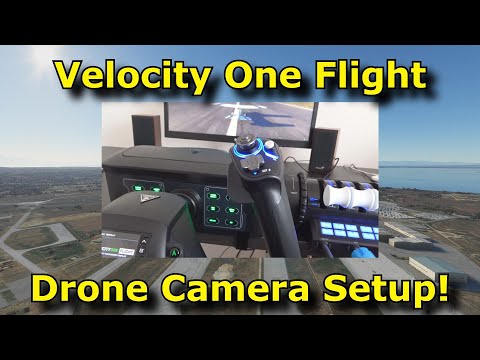 0:13:17
0:13:17
 0:01:43
0:01:43
 0:16:46
0:16:46
 0:06:48
0:06:48