filmov
tv
Understanding the Key Differences Between pip install pyqt5 and sudo apt-get install python3-pyqt5

Показать описание
Dive into the differences between `pip install pyqt5` and `sudo apt-get install python3-pyqt5`. Discover when to use each for installing Python packages on Linux!
---
Visit these links for original content and any more details, such as alternate solutions, latest updates/developments on topic, comments, revision history etc. For example, the original title of the Question was: Whats the difference between `pip install pyqt5` and `sudo apt-get install python3-pyqt5`? [here pyQt5 itself is more a placeholder than anything]
If anything seems off to you, please feel free to write me at vlogize [AT] gmail [DOT] com.
---
Understanding the Key Differences Between pip install pyqt5 and sudo apt-get install python3-pyqt5
When it comes to installing packages in Python on a Linux system, particularly for graphical applications like PyQt5, you may encounter two common commands: pip install pyqt5 and sudo apt-get install python3-pyqt5. If you're unsure about what the differences are or which command to use, you’re not alone. This guide will explore the distinctions between these two methods of installation and help you understand their implications for your operating system.
The Problem
Let's summarize the problem. You have identified two commands used to install PyQt5 on a shared machine, and you want to understand the technical differences and implications of both methods. It's clear that Python package management can be confusing, especially for those not fully versed in terminal commands and the underlying systems.
The Solutions: Key Differences Explained
Installation Sources
sudo apt-get install python3-pyqt5:
Package Manager: This command uses the Advanced Package Tool (APT) available on Debian-based systems like Ubuntu.
Source: It installs binary .deb packages from the official APT repositories.
System-Level Installation: The installation affects the entire system, meaning that all users can access Python packages installed this way.
Stability: Packages installed via APT are usually more stable, as they go through a thorough testing process before being included in the repositories.
pip install pyqt5:
Package Manager: This command uses pip, the package manager for Python.
Source: It installs packages as binary wheels or from the source via the Python Package Index (PyPI).
User-Level and Virtual Environments: You can install packages exclusively for your user account or within a virtual environment, allowing for various projects to have conflicting version requirements without trouble.
Recency: Pip packages are generally newer as developers often release updates to PyPI faster than they become available through the APT repositories.
Practical Implications
Use Case for APT:
Ideal for system-wide installations that require stability and compatibility.
Great for packages that are included in your distribution's repositories as it ensures that necessary dependencies are installed alongside.
Use Case for pip:
Recommended for projects that require the latest versions of libraries and where specific dependencies matter.
Perfect for managing isolated environments, especially when working on multiple projects requiring different package versions.
Which One Should You Choose?
Choose sudo apt-get install python3-pyqt5 if you are looking for a stable, system-wide package installation that will suit most general purposes.
Opt for pip install pyqt5 if you need the latest features or are working in a development environment where package conflicts may arise.
Conclusion
In summary, understanding the differences between pip install pyqt5 and sudo apt-get install python3-pyqt5 helps you make informed decisions about package management in Python on Ubuntu. Each command serves its own purpose and is suited to different scenarios. Whether you’re looking for stability in applications or the newest features in development, knowing how to navigate these installations can make your life as a developer much easier.
Now that you’re equipped with this knowledge, you can confidently choose the best command for your needs the next time you want to work with PyQt5 or other Python packages.
---
Visit these links for original content and any more details, such as alternate solutions, latest updates/developments on topic, comments, revision history etc. For example, the original title of the Question was: Whats the difference between `pip install pyqt5` and `sudo apt-get install python3-pyqt5`? [here pyQt5 itself is more a placeholder than anything]
If anything seems off to you, please feel free to write me at vlogize [AT] gmail [DOT] com.
---
Understanding the Key Differences Between pip install pyqt5 and sudo apt-get install python3-pyqt5
When it comes to installing packages in Python on a Linux system, particularly for graphical applications like PyQt5, you may encounter two common commands: pip install pyqt5 and sudo apt-get install python3-pyqt5. If you're unsure about what the differences are or which command to use, you’re not alone. This guide will explore the distinctions between these two methods of installation and help you understand their implications for your operating system.
The Problem
Let's summarize the problem. You have identified two commands used to install PyQt5 on a shared machine, and you want to understand the technical differences and implications of both methods. It's clear that Python package management can be confusing, especially for those not fully versed in terminal commands and the underlying systems.
The Solutions: Key Differences Explained
Installation Sources
sudo apt-get install python3-pyqt5:
Package Manager: This command uses the Advanced Package Tool (APT) available on Debian-based systems like Ubuntu.
Source: It installs binary .deb packages from the official APT repositories.
System-Level Installation: The installation affects the entire system, meaning that all users can access Python packages installed this way.
Stability: Packages installed via APT are usually more stable, as they go through a thorough testing process before being included in the repositories.
pip install pyqt5:
Package Manager: This command uses pip, the package manager for Python.
Source: It installs packages as binary wheels or from the source via the Python Package Index (PyPI).
User-Level and Virtual Environments: You can install packages exclusively for your user account or within a virtual environment, allowing for various projects to have conflicting version requirements without trouble.
Recency: Pip packages are generally newer as developers often release updates to PyPI faster than they become available through the APT repositories.
Practical Implications
Use Case for APT:
Ideal for system-wide installations that require stability and compatibility.
Great for packages that are included in your distribution's repositories as it ensures that necessary dependencies are installed alongside.
Use Case for pip:
Recommended for projects that require the latest versions of libraries and where specific dependencies matter.
Perfect for managing isolated environments, especially when working on multiple projects requiring different package versions.
Which One Should You Choose?
Choose sudo apt-get install python3-pyqt5 if you are looking for a stable, system-wide package installation that will suit most general purposes.
Opt for pip install pyqt5 if you need the latest features or are working in a development environment where package conflicts may arise.
Conclusion
In summary, understanding the differences between pip install pyqt5 and sudo apt-get install python3-pyqt5 helps you make informed decisions about package management in Python on Ubuntu. Each command serves its own purpose and is suited to different scenarios. Whether you’re looking for stability in applications or the newest features in development, knowing how to navigate these installations can make your life as a developer much easier.
Now that you’re equipped with this knowledge, you can confidently choose the best command for your needs the next time you want to work with PyQt5 or other Python packages.
 0:00:17
0:00:17
 0:02:35
0:02:35
 0:05:59
0:05:59
 0:00:35
0:00:35
 0:01:04
0:01:04
 0:01:05
0:01:05
 0:04:15
0:04:15
 0:05:15
0:05:15
 0:00:59
0:00:59
 0:09:33
0:09:33
 0:03:53
0:03:53
 0:00:27
0:00:27
 0:01:58
0:01:58
 0:22:49
0:22:49
 0:00:29
0:00:29
 0:04:04
0:04:04
 0:04:45
0:04:45
 0:02:25
0:02:25
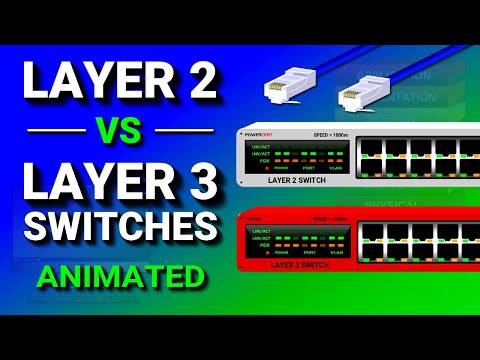 0:06:02
0:06:02
 0:00:58
0:00:58
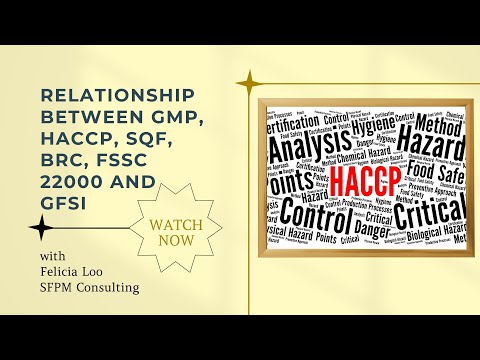 0:04:33
0:04:33
 0:00:43
0:00:43
 0:00:41
0:00:41
 0:01:00
0:01:00