filmov
tv
How to Block Ads with Raspberry pi PiHole project - TUTORIAL - raspberry pi projects

Показать описание
Don’t you just hate those annoying ads when you browsing your favorite websites?!
The ads are everywhere: on your PC, on your mobile device, on your TV!
In the following video, I will show you how to make your own ads blocker for your whole network with only one raspberry Pi based devise in five easy steps.
Easy raspberry pi project - The steps are:
00:00 Download Raspbian Operating system for your raspberry pi and Flash the SD card.
5:49 Finish setting up the OS and update it.
8:46 Install the Pi Hole.
9:31 Run the Pi Hole setup wizard on the raspberry.
11:55 Configure your router to use the Pi Hole as the DNS.
That’s all, as easy as that.
Links:
Raspberry Pi 3B:
Raspberry Pi case:
Raspberry Pi power supply:
Download the Raspberry Pi Imager from the Raspberry Pi home page:
Putty SW:
Raspberry to the Pi hole home page:
Copy the one-step automated install command and paste it into the terminal:
Press enter and let the installation finish.
"Pi-Hole remote" app on your phone:
The ads are everywhere: on your PC, on your mobile device, on your TV!
In the following video, I will show you how to make your own ads blocker for your whole network with only one raspberry Pi based devise in five easy steps.
Easy raspberry pi project - The steps are:
00:00 Download Raspbian Operating system for your raspberry pi and Flash the SD card.
5:49 Finish setting up the OS and update it.
8:46 Install the Pi Hole.
9:31 Run the Pi Hole setup wizard on the raspberry.
11:55 Configure your router to use the Pi Hole as the DNS.
That’s all, as easy as that.
Links:
Raspberry Pi 3B:
Raspberry Pi case:
Raspberry Pi power supply:
Download the Raspberry Pi Imager from the Raspberry Pi home page:
Putty SW:
Raspberry to the Pi hole home page:
Copy the one-step automated install command and paste it into the terminal:
Press enter and let the installation finish.
"Pi-Hole remote" app on your phone:
How to Block Ads on Android
Block Ads on ALL Games (FREE and FAST) #shorts
Block ALL ads with this…(and speed up your internet)
How to Block YouTube ads for Free | 2024
How to Block Ads on YouTube!
How to BLOCK ADS on Android phone | The only tutorial you'll need! 🔥
How To Block Ads on your Infinix Smartphone #shorts
How to Block Ads on Android Phone Without Any App Stop ads on android phone!! - Howtosolveit
How to Block Ads with uBlock Extension: Easy Hacks to Enhance Your Browsing Experience!
How to block ads on Google Chrome? | The Ultimate Tutorial!
How to Block Ads on Android (FAST!)
How to BLOCK ADS on iOS (iPhone)
How to BLOCK ADS On Twitch
How To Block Ads On Facebook
How to Block Ads on Android Phone | Unwanted Popup Ads Kaise Band Kare ?
How To Block Ads On Google Chrome Windows 10 🚫🚫🚫
How do I block ads on my Android home screen | how to remove the fullscreen popup ads from phone
How To Block Ads On Facebook
Samsung Galaxy How to Block Ads (FREE and EASY No App Required)
How to block Ads WITHOUT Adblock or software using your router!
How to Block Ads on Facebook - Full Guide
How To Block YouTube Ads | NEW METHOD 2023 | 100% Working
How to Block YouTube ads for Free | 2024
HOw to Stop Ads On Android Mobile | How To Block Ads Android Mobile Screen
Комментарии
 0:00:27
0:00:27
 0:00:21
0:00:21
 0:13:12
0:13:12
 0:00:57
0:00:57
 0:04:06
0:04:06
 0:07:23
0:07:23
 0:00:26
0:00:26
 0:02:29
0:02:29
 0:00:59
0:00:59
 0:09:02
0:09:02
 0:01:55
0:01:55
 0:01:36
0:01:36
 0:03:35
0:03:35
 0:03:42
0:03:42
 0:07:41
0:07:41
 0:02:27
0:02:27
 0:02:44
0:02:44
 0:01:55
0:01:55
 0:03:16
0:03:16
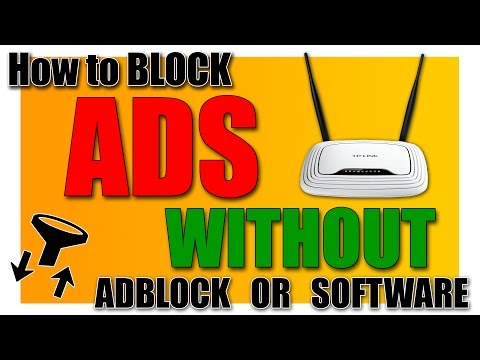 0:05:31
0:05:31
 0:01:59
0:01:59
 0:00:42
0:00:42
 0:04:03
0:04:03
 0:07:43
0:07:43