filmov
tv
Should YOU buy a 2013 MAC PRO in 2021...?

Показать описание
Used sales of 2013 Mac Pro are still strong. Why would anyone consider such an old machine in 2021? Surely the M1 Macs make a much better choice?
Yes, and no. In this video I share my thoughts on where the 2013 Mac Pro 6,1 Trashcan still has something to offer, and where the more modern Apple M1 machines make more sense.
PODCAST CHANNEL
=================
AMAZON LINKS - As an Amazon Associate I earn from qualifying purchases
==============================================================
CHAPTERS
==========
0:00 Intro
0:36 2013 Mac Pro background
1:29 Design & reception by professionals
3:24 Price & entry-level specs
5:29 CPU options & single-threaded performance
6:14 Multi-threaded performance
6:35 Professional use cases in 2021
7:24 Upgrade options
8:52 GPU performance
10:37 Suitability for GPU-heavy workloads
13:00 Should anyone buy this in 2021?
#MacPro #AppleSilicon #2013MacPro
Yes, and no. In this video I share my thoughts on where the 2013 Mac Pro 6,1 Trashcan still has something to offer, and where the more modern Apple M1 machines make more sense.
PODCAST CHANNEL
=================
AMAZON LINKS - As an Amazon Associate I earn from qualifying purchases
==============================================================
CHAPTERS
==========
0:00 Intro
0:36 2013 Mac Pro background
1:29 Design & reception by professionals
3:24 Price & entry-level specs
5:29 CPU options & single-threaded performance
6:14 Multi-threaded performance
6:35 Professional use cases in 2021
7:24 Upgrade options
8:52 GPU performance
10:37 Suitability for GPU-heavy workloads
13:00 Should anyone buy this in 2021?
#MacPro #AppleSilicon #2013MacPro
Should you buy a 2013-2018 Toyota RAV4 and RAV4 Hybrid?
Should you buy a Toyota Corolla? 2009-2013 Common problems
Should You Buy a VW PASSAT CC? (Test Drive & Review 2013 CC 2.0TDI)
Should You Buy a MERCEDES A-CLASS? (Test Drive & Review 2013 A180 CDI)
Should You Buy a 2018 Mustang GT Over a 2013 Mustang GT? - Which is Better? (In Depth Comparison)
2013-2018 Toyota Avalon Buying Guide
2013 Lexus GS 350....250k Miles Later
Watch This Before Buying an Infiniti G37 V36 2007-2013
Should you buy a 2013 'trash can' Mac Pro in 2019?
2013 Jaguar XFR-S - Here's Why You Should Buy This And Not A BMW M5
2013 Audi S3 vs 2018 RS3 - Worth Upgrading?
Buying a used BMW X5 (F15) - 2013-2018, Buying advice with Common Issues
2013 Scion FR-S - Long Term Review #1 - Everyday Driver
Buying a used 2007-2013 MINI Cooper - things to look for - Gen 2 R56 R55
used VW Golf MK6 (5K1) - 2008-2013, Complete Buying guide with Common Issues
C6 Corvette Buyer's Guide: Which years are the best? (2005-2013)
Buying a used Lexus IS (XE20) - 2005-2013, Buying advice with Common Issues
Showdown - 2013 Cadillac ATS 2.0T vs. 2013 BMW 328i - CAR and DRIVER
Cheapest UK Cars Group Test 2013 - What Car?
2013 Honda Accord - Sedan | 5 Reasons to Buy | AutoTrader
Top 5 Problems Mazda CX-5 SUV 1st Generation 2013-16
2008-2013 Toyota Highlander and Highlander Hybrid Buying Guide
***FORD 6.7 DIESEL 2013 F-350 OVER 1,000,000 MILES*** TRUE UNICORN | BUY FORD | BUY AMERICAN
used Mercedes S-class (W221) - 2006-2013, Ultimate Buying Guide with Common Issues
Комментарии
 0:12:18
0:12:18
 0:20:22
0:20:22
 0:08:20
0:08:20
 0:10:23
0:10:23
 0:17:17
0:17:17
 0:13:55
0:13:55
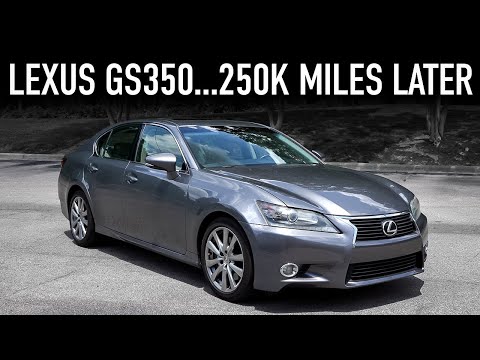 0:20:44
0:20:44
 0:04:51
0:04:51
 0:11:28
0:11:28
 0:16:20
0:16:20
 0:30:19
0:30:19
 0:11:01
0:11:01
 0:05:39
0:05:39
 0:09:51
0:09:51
 0:18:56
0:18:56
 0:09:03
0:09:03
 0:08:04
0:08:04
 0:08:02
0:08:02
 0:06:09
0:06:09
 0:02:27
0:02:27
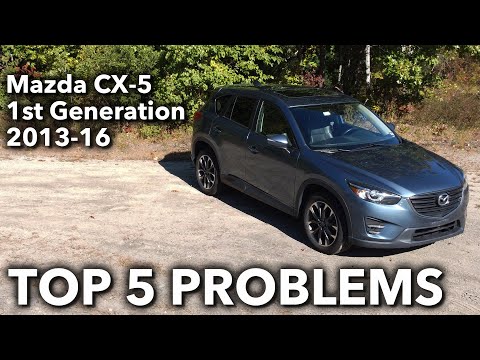 0:08:22
0:08:22
 0:35:31
0:35:31
 0:08:59
0:08:59
 0:24:22
0:24:22