filmov
tv
How to use Core Data with @FetchRequest in SwiftUI | Continued Learning #14

Показать описание
In this video we jump into the world of Core Data! We will first create a new Xcode project, review some of the template Core Data code that Apple provide us, and then we will customize the code for our iOS application. In this video we will implement CRUD functions by learning how to Create, Read, Update, and Delete data within Core Data. As noted in the title, this video explores how to use the @FetchRequest, which enables us to easily connect Core Data to our SwiftUI View. In the next video, however, we will learn another implementation of Core Data using MVVM architecture - that no longer uses the @FetchRequest. Both implementations are useful and good to know!
🤙 WELCOME BACK 🤙
🤙 WELCOME BACK 🤙
Core Data Tutorial - Lesson 1: Core Data Basics
iOS Core Data QuickStart Tutorial 2020
How to use Core Data with MVVM Architecture in SwiftUI | Continued Learning #15
What is Core Data? | Core Data #1
Core Data To Do List App for Beginners (Xcode 12, Swift 5, iOS Basics) - Development
iOS Swift CoreData Tutorial: Create a real world App Part 1
How to use Core Data with @FetchRequest in SwiftUI | Continued Learning #14
SwiftData Basics in 15 minutes
Patrick Wendell, Databricks | Databricks Data+AI Summit 2025
Core Data Tutorial - Lesson 2: Set up Core Data in Your Xcode Project (New or Existing)
Note App Core Data Swift Xcode Tutorial
SwiftUI Core Data Intro
Cocoa Tutorial: Core Data Introduction in iOS and Mac OS Programming Part 1
iOS 15: How to combine Core Data and SwiftUI– Bookworm SwiftUI Tutorial 3/10
How to Save and Manage Data with Core Data in Swift - SwiftUI Basics Tutorial 2023
Core Data Tutorial - Lesson 5: Entities and Relationships
Getting Started With CoreData
Core Data Codegen Explained
Saving Entities | Core Data #2
Fetch Requests | Core Data #4
iOS 15: Creating NSManagedObject subclasses – Core Data SwiftUI Tutorial 2/7
MortyUI, CoreData, SwiftUI Views and Snake in SwiftUI
(OLD) Ensuring Core Data objects are unique using constraints – Core Data SwiftUI Tutorial 4/7
Make a List App Using Core Data! (Swift 2 in Xcode)
Комментарии
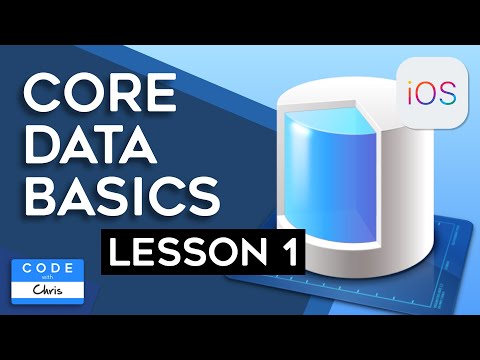 0:06:47
0:06:47
 1:10:58
1:10:58
 0:29:55
0:29:55
 0:15:59
0:15:59
 0:32:27
0:32:27
 0:17:12
0:17:12
 0:36:34
0:36:34
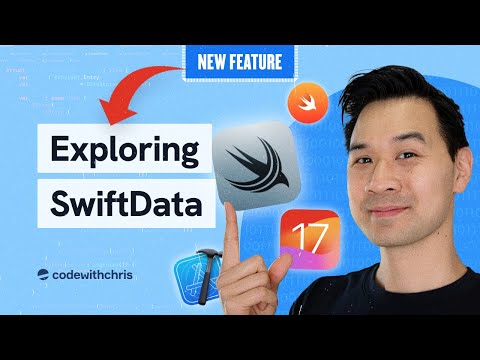 0:15:18
0:15:18
 0:18:21
0:18:21
 0:23:22
0:23:22
 0:13:14
0:13:14
 0:29:55
0:29:55
 0:10:45
0:10:45
 0:21:11
0:21:11
 1:28:09
1:28:09
 0:11:37
0:11:37
 0:11:31
0:11:31
 0:08:04
0:08:04
 0:12:15
0:12:15
 0:08:39
0:08:39
 0:09:07
0:09:07
 0:06:03
0:06:03
 0:03:33
0:03:33
 0:23:10
0:23:10