filmov
tv
3D Printed Fish, Step by Step!

Показать описание
Hey everybody I hope your keeping well! In this video I'm going through the steps on how I created my 3D printed goldfish and discus!
This is not a step-by-step tutorial on how to do this but rather an overview of all of the steps involved because there are quite a few stages! The 1st stage is modelling our fish and for this I use an application called Nomad, which you can find on the Google playstore here:
This stage can take quite sometime depending on how much detail is going to be in your final design and once the model is completed and you are happy with your design you can then export an STL file, which will allow you to use the model in a program called the slicer such as Cura. There are a number of different slicing programs cura is free, and allows us to convert the model into a code which our printer understands, Remember a printer works by putting down a line of plastic at a time, ans will place one over the other, but needs to know where to go so it doesn't make a big mess of plastic spaghetti!
Slicing software is great! Basically, when we create our model it's a full, solid, complete structure (at least it looks that wya on our computer!), but that's not the way our 3ad printer works. The printer works by placing down a single line at a time, 2hich are really tiny, approximately 1 to 2 mm high. Every layer is a "slice" of the model, and we can vary the thickness of those slices by changing the height of each layer in our slicer software. The thinner the slices,the more detail there will be, but it will also take longer to print, so there are a number of teams which need to be taken into account before we print our model. When all of our settings or input into our slicer, it then "slices" the model into the layers and creates a code which we can send to our printer, telling it every step it needs to take, controlling every movement and the flow of every piece of plastic it needs to melt and extrude in order to build our finished 3D printed model... basically the whole thing is magic!
I'll be uploading a few of these later on this week on my website, and if you're interested in joining a livestream later in the week, hit that bell icon and to stay updated!
This is not a step-by-step tutorial on how to do this but rather an overview of all of the steps involved because there are quite a few stages! The 1st stage is modelling our fish and for this I use an application called Nomad, which you can find on the Google playstore here:
This stage can take quite sometime depending on how much detail is going to be in your final design and once the model is completed and you are happy with your design you can then export an STL file, which will allow you to use the model in a program called the slicer such as Cura. There are a number of different slicing programs cura is free, and allows us to convert the model into a code which our printer understands, Remember a printer works by putting down a line of plastic at a time, ans will place one over the other, but needs to know where to go so it doesn't make a big mess of plastic spaghetti!
Slicing software is great! Basically, when we create our model it's a full, solid, complete structure (at least it looks that wya on our computer!), but that's not the way our 3ad printer works. The printer works by placing down a single line at a time, 2hich are really tiny, approximately 1 to 2 mm high. Every layer is a "slice" of the model, and we can vary the thickness of those slices by changing the height of each layer in our slicer software. The thinner the slices,the more detail there will be, but it will also take longer to print, so there are a number of teams which need to be taken into account before we print our model. When all of our settings or input into our slicer, it then "slices" the model into the layers and creates a code which we can send to our printer, telling it every step it needs to take, controlling every movement and the flow of every piece of plastic it needs to melt and extrude in order to build our finished 3D printed model... basically the whole thing is magic!
I'll be uploading a few of these later on this week on my website, and if you're interested in joining a livestream later in the week, hit that bell icon and to stay updated!
Комментарии
 0:00:22
0:00:22
 0:19:23
0:19:23
 0:06:41
0:06:41
 0:10:33
0:10:33
 0:08:16
0:08:16
 0:10:39
0:10:39
 0:09:35
0:09:35
 0:00:56
0:00:56
 0:00:26
0:00:26
 0:00:32
0:00:32
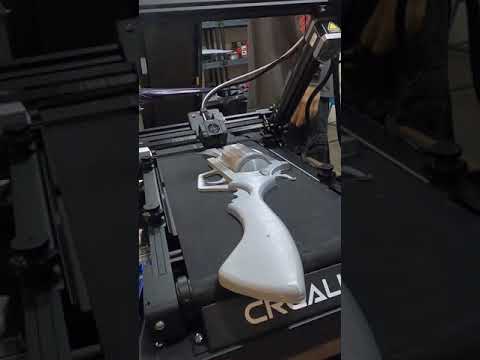 0:00:28
0:00:28
 0:09:56
0:09:56
 0:00:35
0:00:35
 0:05:18
0:05:18
 0:00:41
0:00:41
 0:00:28
0:00:28
 0:10:36
0:10:36
 0:00:30
0:00:30
 0:00:28
0:00:28
 0:00:45
0:00:45
 0:00:40
0:00:40
 0:00:31
0:00:31
 0:00:09
0:00:09
 0:10:47
0:10:47