filmov
tv
UDK Soft-Edge Particles (Material nodes included)

Показать описание
Materials nodes included at the end of video.
This video demonstrates the difference between regular particles and soft-edge particles in UDK. The material nodes I included are based off the simplest HLSL code for soft edges.
fade = saturate((scene_depth -- particle_depth) * scale);
This video demonstrates the difference between regular particles and soft-edge particles in UDK. The material nodes I included are based off the simplest HLSL code for soft edges.
fade = saturate((scene_depth -- particle_depth) * scale);
UDK Soft-Edge Particles (Material nodes included)
UDK - Lit Smoke Particle w/Flow Maps & Custom Soft-Edge
Tutorial Preview: Create Firefly Particles in UDK
UDK - Cheap DepthBiasedAlpha (30 Instructions Saved!)
Mirror's Edge content in UDK
UDK Welding Particles
UDK Unreal Development Kit - clock material
Burrow VFX in UDK - Cascade
Soft Particles
smoking cauldron particle effect in UDK
Particles in UDK
Soft Particles - OpenGLStarter
UDK Engine-L'appartamento-
Elegant soft particles
Creating Laser Particle System ( UDK Tutorial )
UDK Particles
Aesthetics & Immersion Final Particle Effect Project
UDK - Blast Loop FX
Soft Particles Demo
Soft particles 3
UDK Dust Particle Effect
Soft particles 2
1/2 Million PhysX Particles in UDK
Mineshaft - UDK Particles Showcase
Комментарии
 0:00:33
0:00:33
 0:01:57
0:01:57
 0:00:40
0:00:40
 0:00:54
0:00:54
 0:00:58
0:00:58
 0:00:27
0:00:27
 0:00:27
0:00:27
 0:00:18
0:00:18
 0:00:27
0:00:27
 0:00:17
0:00:17
 0:00:50
0:00:50
 0:14:39
0:14:39
 0:00:29
0:00:29
 0:00:21
0:00:21
 0:08:10
0:08:10
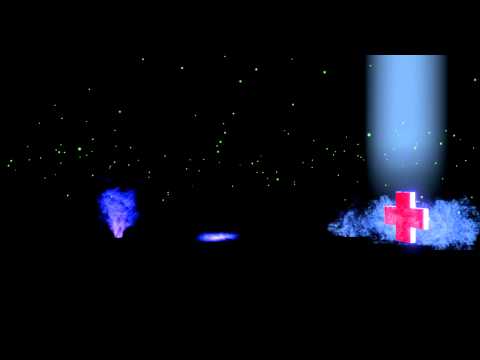 0:00:33
0:00:33
 0:00:24
0:00:24
 0:00:20
0:00:20
 0:00:42
0:00:42
 0:00:09
0:00:09
 0:03:20
0:03:20
 0:00:08
0:00:08
 0:03:55
0:03:55
 0:00:46
0:00:46