filmov
tv
How to Build OpenSSL on Windows with Visual Studio, Visual C++, ActiveState PERL

Показать описание
How to build #OpenSSL on Windows Using Visual Studio
Download Precompiled Binary:
OpenSSL 1.1.1 for Visual Studio 2015 (dll, static, x82, x64):
OpenSSL 1.1.1 for Visual Studio 2017 (dll, static, x82, x64):
OpenSSL 1.1.1 Source fixed for Visual Studio:
0. Prerequisites:
Visual Studio 2017 (Visual C++ compiler)
on Windows 7, 8, 8.1, 10
1. Command Prompt - with Administrator Privilege
1. Download OpenSSL master package
2. Either Visual Studio 2015 or 2017 should be installed on your machine.
3. Install PERL
cpan -i Text::Template
cpan -i Test::More
4. Download nasm
5. Configuration
VC-WIN64A for Visual C++ for AMD64 or x86-x64 (or Intel - x64 - Desktop CPU)
VC-WIN64I for Visual C++ for Intel - x64 - Intel Itanium Architecture CPU
// installation folder
--prefix=C:\DevSoft\OpenSSL\DLL\x64\Release
// key store folder
--openssldir=C:\DevSoft\OpenSSL\SSL
// release build
--release
// debug build
--debug
// static library
no-shared
// default is shared library or DLL on Windows
Configuration for Visual C++, x64-bit, x86-64, AMD64
shared library (or DLL), release
perl Configure
VC-WIN64A
--release
--prefix=C:\DevSoft\OpenSSL\DLL\x64\Release
--openssldir=C:\DevSoft\OpenSSL\SSL
Configuration for Visual C++, x64-bit, x86-64, AMD64
shared library (or DLL), debug
perl Configure
VC-WIN64A
--debug
--prefix=C:\DevSoft\OpenSSL\DLL\x64\Debug
--openssldir=C:\DevSoft\OpenSSL\SSL
Configuration for Visual C++, x64-bit, x86-64, AMD64
static library, release
perl Configure VC-WIN64A
--prefix=C:\DevSoft\OpenSSL\Lib\x64\Release
--openssldir=C:\DevSoft\OpenSSL\SSL
no-shared
Configuration for Visual C++, x64-bit, x86-64, AMD64
static library, debug
perl Configure VC-WIN64A
--debug
--prefix=C:\DevSoft\OpenSSL\Lib\x64\Debug
--openssldir=C:\DevSoft\OpenSSL\SSL
no-shared
To build
nmake
To test build
nmake test
To install all component including documentation
nmake install
To install software component only
nmake install_sw
To clean up
nmake clean
Further References:
Download Precompiled Binary:
OpenSSL 1.1.1 for Visual Studio 2015 (dll, static, x82, x64):
OpenSSL 1.1.1 for Visual Studio 2017 (dll, static, x82, x64):
OpenSSL 1.1.1 Source fixed for Visual Studio:
0. Prerequisites:
Visual Studio 2017 (Visual C++ compiler)
on Windows 7, 8, 8.1, 10
1. Command Prompt - with Administrator Privilege
1. Download OpenSSL master package
2. Either Visual Studio 2015 or 2017 should be installed on your machine.
3. Install PERL
cpan -i Text::Template
cpan -i Test::More
4. Download nasm
5. Configuration
VC-WIN64A for Visual C++ for AMD64 or x86-x64 (or Intel - x64 - Desktop CPU)
VC-WIN64I for Visual C++ for Intel - x64 - Intel Itanium Architecture CPU
// installation folder
--prefix=C:\DevSoft\OpenSSL\DLL\x64\Release
// key store folder
--openssldir=C:\DevSoft\OpenSSL\SSL
// release build
--release
// debug build
--debug
// static library
no-shared
// default is shared library or DLL on Windows
Configuration for Visual C++, x64-bit, x86-64, AMD64
shared library (or DLL), release
perl Configure
VC-WIN64A
--release
--prefix=C:\DevSoft\OpenSSL\DLL\x64\Release
--openssldir=C:\DevSoft\OpenSSL\SSL
Configuration for Visual C++, x64-bit, x86-64, AMD64
shared library (or DLL), debug
perl Configure
VC-WIN64A
--debug
--prefix=C:\DevSoft\OpenSSL\DLL\x64\Debug
--openssldir=C:\DevSoft\OpenSSL\SSL
Configuration for Visual C++, x64-bit, x86-64, AMD64
static library, release
perl Configure VC-WIN64A
--prefix=C:\DevSoft\OpenSSL\Lib\x64\Release
--openssldir=C:\DevSoft\OpenSSL\SSL
no-shared
Configuration for Visual C++, x64-bit, x86-64, AMD64
static library, debug
perl Configure VC-WIN64A
--debug
--prefix=C:\DevSoft\OpenSSL\Lib\x64\Debug
--openssldir=C:\DevSoft\OpenSSL\SSL
no-shared
To build
nmake
To test build
nmake test
To install all component including documentation
nmake install
To install software component only
nmake install_sw
To clean up
nmake clean
Further References:
Комментарии
 0:03:13
0:03:13
 0:05:23
0:05:23
 0:03:46
0:03:46
 0:08:54
0:08:54
 0:22:46
0:22:46
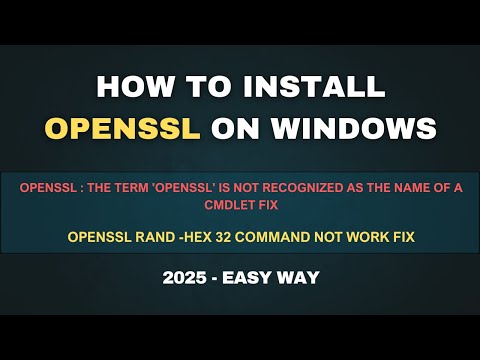 0:02:02
0:02:02
 0:00:16
0:00:16
 0:04:08
0:04:08
 0:05:03
0:05:03
 0:03:10
0:03:10
 0:04:02
0:04:02
 0:11:04
0:11:04
 0:06:54
0:06:54
 0:03:17
0:03:17
 0:04:38
0:04:38
 0:01:02
0:01:02
 0:07:00
0:07:00
 0:00:58
0:00:58
 0:01:51
0:01:51
 0:08:24
0:08:24
 0:12:43
0:12:43
 0:02:27
0:02:27
 0:01:09
0:01:09
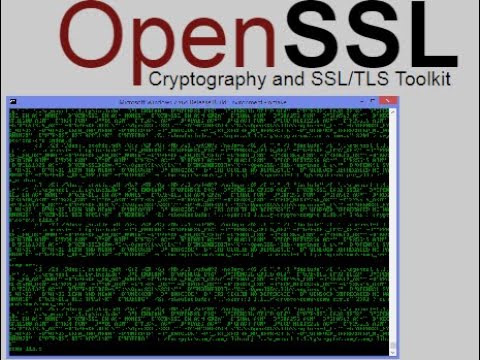 1:04:32
1:04:32