filmov
tv
JioCare - How JioFi Customers Can Login to MyJio App (Hindi) | Reliance Jio
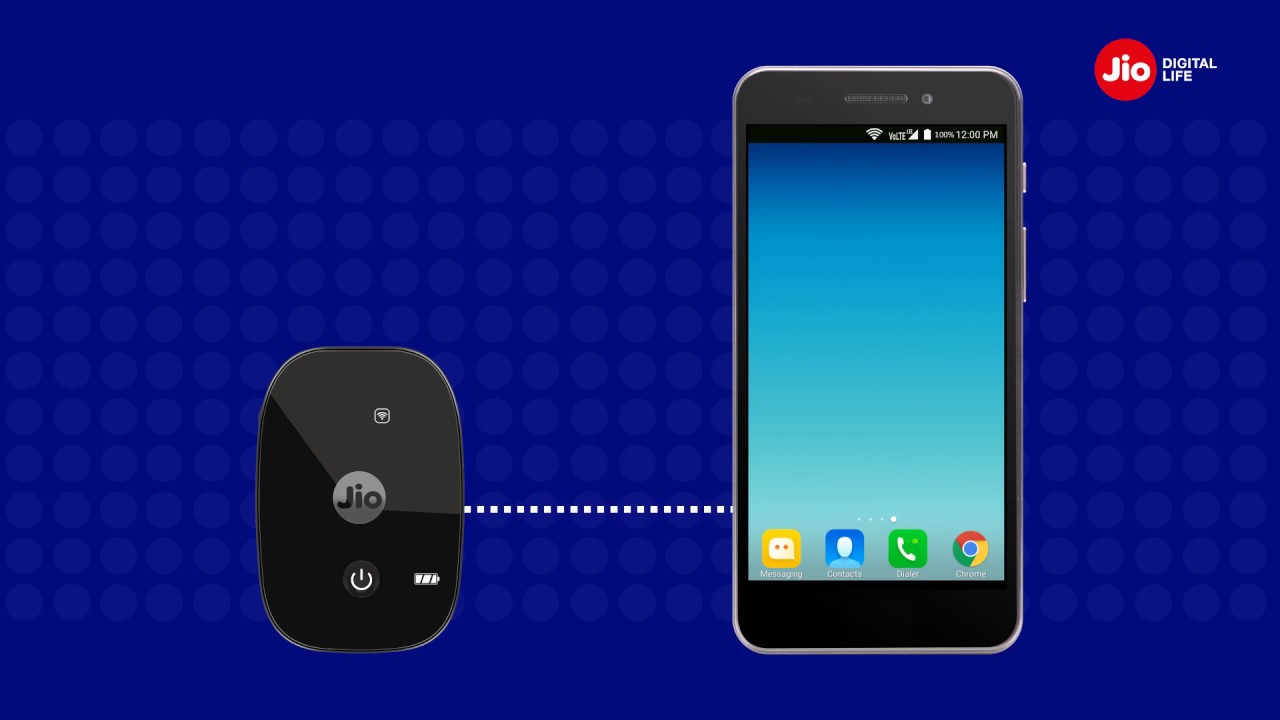
Показать описание
In this video we will show you how a JioFi Customer can login to MyJio App .
Let us see how a JioFi Customer can login to MyJio App.
Firstly you need to switch on the JioFi device and Connect your Smartphone to JioFi.
Download & Install MyJio app on your smartphone.
Follow the steps mentioned below to Login to MyJio app:
Step 1: Open MyJio App and tap on JioFi User.
Step 2: If your JioFi number and Registered Mobile Number are
different, you’ll receive an OTP on your Registered Number.
Enter the OTP and Login to your MyJio account.
Step 3: In case your JioFi Number and Registered Mobile Number
are same, select Alternate number or Aadhar Linked
Number for OTP. Enter the OTP received and Login to your
MyJio Account.
Note that the chosen alternate / Aadhaar Linked Number will also get updated as your new ‘Registered Mobile Number’.
Step 4: If you want a different number as your ‘Registered Mobile
Number’ then tap on ‘Login with JioFi Serial Number’, enter
RSN number printed under battery compartment of your
JioFi device also present on the box, Click proceed.
Step 5: Enter the mobile number you want to set as Registered
Mobile Number for your JioFi, click Generate OTP; Enter
the OTP to Login to MyJio app.
Step 6: In case you are already logged in to MyJio app through
another mobile number, you can easily link your Jiofi
Number to existing MyJio Account by simply clicking on
‘Link New Account’
Experience the power of MyJio App with everything you need at your fingertips:-
Check your balance
Renewal duration
Plan details, Recharge and much more.
Reliance Jio Infocomm Limited, doing business as Jio, is a LTE mobile network operator in India. Mukesh Ambani, owner of Reliance Industries Limited (RIL) whose Reliance Jio is the telecom subsidiary, had unveiled details of Jio's fourth-generation (4G) services on 12 June 2015 at RIL's 41st annual general meeting. Jio is the largest 4G network in India offering High Speed Internet & Unlimited Free Voice Calls.
Let us see how a JioFi Customer can login to MyJio App.
Firstly you need to switch on the JioFi device and Connect your Smartphone to JioFi.
Download & Install MyJio app on your smartphone.
Follow the steps mentioned below to Login to MyJio app:
Step 1: Open MyJio App and tap on JioFi User.
Step 2: If your JioFi number and Registered Mobile Number are
different, you’ll receive an OTP on your Registered Number.
Enter the OTP and Login to your MyJio account.
Step 3: In case your JioFi Number and Registered Mobile Number
are same, select Alternate number or Aadhar Linked
Number for OTP. Enter the OTP received and Login to your
MyJio Account.
Note that the chosen alternate / Aadhaar Linked Number will also get updated as your new ‘Registered Mobile Number’.
Step 4: If you want a different number as your ‘Registered Mobile
Number’ then tap on ‘Login with JioFi Serial Number’, enter
RSN number printed under battery compartment of your
JioFi device also present on the box, Click proceed.
Step 5: Enter the mobile number you want to set as Registered
Mobile Number for your JioFi, click Generate OTP; Enter
the OTP to Login to MyJio app.
Step 6: In case you are already logged in to MyJio app through
another mobile number, you can easily link your Jiofi
Number to existing MyJio Account by simply clicking on
‘Link New Account’
Experience the power of MyJio App with everything you need at your fingertips:-
Check your balance
Renewal duration
Plan details, Recharge and much more.
Reliance Jio Infocomm Limited, doing business as Jio, is a LTE mobile network operator in India. Mukesh Ambani, owner of Reliance Industries Limited (RIL) whose Reliance Jio is the telecom subsidiary, had unveiled details of Jio's fourth-generation (4G) services on 12 June 2015 at RIL's 41st annual general meeting. Jio is the largest 4G network in India offering High Speed Internet & Unlimited Free Voice Calls.
Комментарии
 0:02:38
0:02:38
 0:02:57
0:02:57
 0:01:04
0:01:04
 0:01:10
0:01:10
 0:03:00
0:03:00
 0:01:20
0:01:20
 0:03:47
0:03:47
 0:01:15
0:01:15
 0:01:18
0:01:18
 0:03:01
0:03:01
 0:02:40
0:02:40
 0:01:55
0:01:55
 0:00:32
0:00:32
 0:00:52
0:00:52
 0:02:10
0:02:10
 0:00:36
0:00:36
 0:07:59
0:07:59
 0:02:03
0:02:03
 0:06:17
0:06:17
 0:01:14
0:01:14
 0:02:37
0:02:37
 0:01:25
0:01:25
 0:07:41
0:07:41
 0:03:17
0:03:17