filmov
tv
OFX2CSV (macOS): Convert OFX files to CSV or Excel

Показать описание
00:00 - Use ProperSoft OFX2CSV to convert OFX files to CSV or Excel.
00:12 - Start OFX2CSV converter and open a transactions file.
00:17 - Review transactions before converting.
00:20 - Choose CSV target: All data CSV, Excel, Quickbooks Online, Xero.
00:26 - Click the 'Convert' button, choose a name for your CSV/Excel file.
00:31 - Review created CSV file and import it into Quickbooks Online, Xero or work with the file in Excel.
 0:01:52
0:01:52
 0:00:41
0:00:41
 0:00:47
0:00:47
 0:04:31
0:04:31
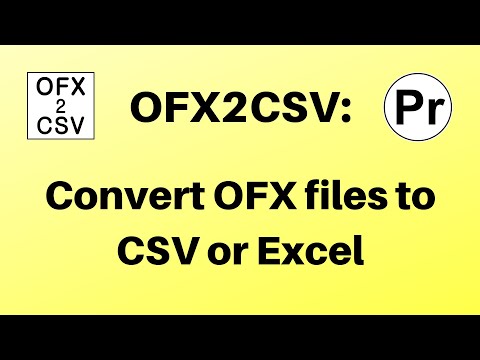 0:02:26
0:02:26
 0:02:36
0:02:36
 0:01:32
0:01:32
 0:01:12
0:01:12
 0:01:08
0:01:08
 0:01:06
0:01:06
 0:02:33
0:02:33
 0:03:00
0:03:00
 0:03:01
0:03:01
 0:03:30
0:03:30
 0:01:44
0:01:44
 0:02:51
0:02:51
 0:02:28
0:02:28
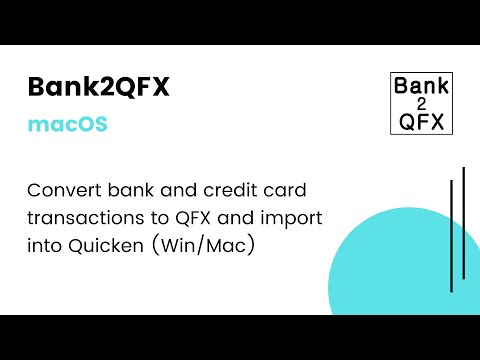 0:04:11
0:04:11
 0:01:06
0:01:06
 0:04:41
0:04:41
 0:00:57
0:00:57
 0:01:06
0:01:06
 0:03:39
0:03:39
 0:01:18
0:01:18