filmov
tv
How to Block a Website on Google Chrome
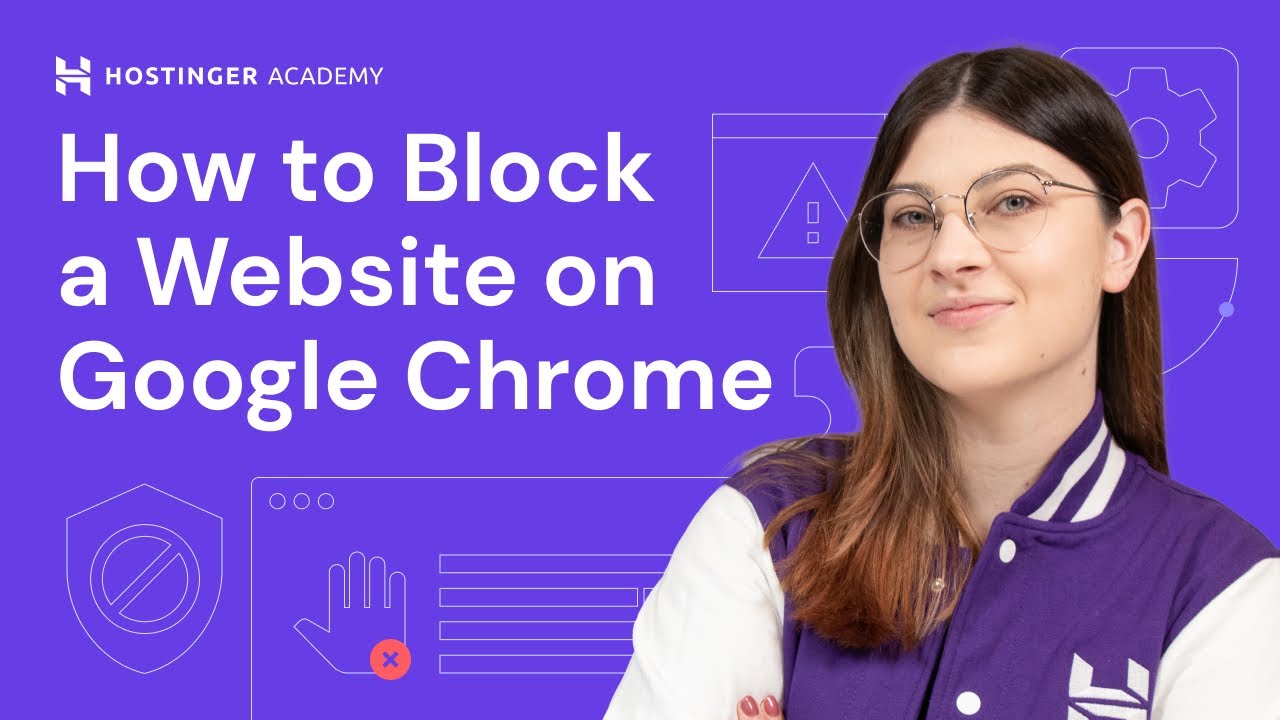
Показать описание
💥Use the discount code HA10 to get 10% OFF!
Learning how to block a website on Google Chrome can improve your online experience. Often, users choose to block some websites to filter content, protect their computers from malicious websites, and increase productivity. In this tutorial, we’ll teach you three methods to block a website on Google Chrome.
____________________________________________
____________________________________________
📌 Handy links
____________________________________________
⭐ Follow Us ⭐
____________________________________________
🕒 Timestamps
00:00 - Intro
00:59 - Editing the Host’s File
02:00 - Using a Chrome Extension
03:36 - Enable Built-in Parental Controls
04:34 - Outro
____________________________________________
🟪 Why Block a Website on Google Chrome?
👉 Content Filtering — prevent children from viewing certain websites.
👉 Malicious websites — block websites that look suspicious as they might spread viruses.
👉 Work Mode — boost productivity by blocking websites that are distracting.
🟪 How to Block a Website on Google Chrome?
1️⃣ Edit the Hosts File
A hosts file is a text file in your operating system that stores domain names and their IP addresses. Block websites by redirecting the domain name to your computer. Make sure to create a backup of your hosts file before making any changes.
2️⃣ Use a Chrome Extension
Use a browser extension, such as BlockSite, to block a website. Another feature that this browser extension offers is adding a password to the website instead of blocking it. This extension is also helpful for blocking specific words or categories.
3️⃣ Use Built-In Parental Controls
Many devices include built-in parental controls that can be used to block websites. This video shows how to block a website on Google Chrome using Windows.
____________________________________________
▶ Want to see more awesome tutorials like this one in the future? Consider subscribing 😁
▶ If you have questions, don’t hesitate and join our Facebook group for more help:
____________________________________________
Thank you for watching! Let us know in the comments below if you have any questions. Good luck on your online journey. 🚀
#howtoblockwebsiteonGoogleChrome #GoogleChrome #HostingerAcademy
Learning how to block a website on Google Chrome can improve your online experience. Often, users choose to block some websites to filter content, protect their computers from malicious websites, and increase productivity. In this tutorial, we’ll teach you three methods to block a website on Google Chrome.
____________________________________________
____________________________________________
📌 Handy links
____________________________________________
⭐ Follow Us ⭐
____________________________________________
🕒 Timestamps
00:00 - Intro
00:59 - Editing the Host’s File
02:00 - Using a Chrome Extension
03:36 - Enable Built-in Parental Controls
04:34 - Outro
____________________________________________
🟪 Why Block a Website on Google Chrome?
👉 Content Filtering — prevent children from viewing certain websites.
👉 Malicious websites — block websites that look suspicious as they might spread viruses.
👉 Work Mode — boost productivity by blocking websites that are distracting.
🟪 How to Block a Website on Google Chrome?
1️⃣ Edit the Hosts File
A hosts file is a text file in your operating system that stores domain names and their IP addresses. Block websites by redirecting the domain name to your computer. Make sure to create a backup of your hosts file before making any changes.
2️⃣ Use a Chrome Extension
Use a browser extension, such as BlockSite, to block a website. Another feature that this browser extension offers is adding a password to the website instead of blocking it. This extension is also helpful for blocking specific words or categories.
3️⃣ Use Built-In Parental Controls
Many devices include built-in parental controls that can be used to block websites. This video shows how to block a website on Google Chrome using Windows.
____________________________________________
▶ Want to see more awesome tutorials like this one in the future? Consider subscribing 😁
▶ If you have questions, don’t hesitate and join our Facebook group for more help:
____________________________________________
Thank you for watching! Let us know in the comments below if you have any questions. Good luck on your online journey. 🚀
#howtoblockwebsiteonGoogleChrome #GoogleChrome #HostingerAcademy
Комментарии
 0:03:27
0:03:27
 0:02:56
0:02:56
 0:00:34
0:00:34
 0:00:16
0:00:16
 0:00:36
0:00:36
 0:01:52
0:01:52
 0:04:22
0:04:22
 0:02:10
0:02:10
 0:03:03
0:03:03
 0:04:05
0:04:05
 0:01:22
0:01:22
 0:04:28
0:04:28
 0:02:09
0:02:09
 0:01:30
0:01:30
 0:01:22
0:01:22
 0:06:49
0:06:49
 0:01:41
0:01:41
 0:02:05
0:02:05
 0:02:52
0:02:52
 0:01:12
0:01:12
 0:00:57
0:00:57
 0:00:44
0:00:44
 0:00:41
0:00:41
 0:00:36
0:00:36