filmov
tv
How to Compress ROMs for Retro Consoles

Показать описание
This video tutorial will teach you how to compress your ROMs files for the following consoles: PSX (PS1), PS2, PSP, Dreamcast, Sega CD, Sega Saturn, Gamecube, and Wii.
We will cover compression apps from CHDMan, Maxcso, and NKit for Dolphin.
Batocera PC
Links mentioned in the video:
My Batocera Systems (Amazon Affiliate):
Our Discord Server:
Our Website:
Our Retrogaming Store where you can purchase T-Shirts, Hoodies, Crewneck Sweatshirts, Long Sleeve T-Shirts, Baseball T-Shirts, Masks, Mugs, Pillows, Totes, Tapestries, Pins, Phone Cases, Stickers, Magnets, and other merchandise with or without our logo.
We will cover compression apps from CHDMan, Maxcso, and NKit for Dolphin.
Batocera PC
Links mentioned in the video:
My Batocera Systems (Amazon Affiliate):
Our Discord Server:
Our Website:
Our Retrogaming Store where you can purchase T-Shirts, Hoodies, Crewneck Sweatshirts, Long Sleeve T-Shirts, Baseball T-Shirts, Masks, Mugs, Pillows, Totes, Tapestries, Pins, Phone Cases, Stickers, Magnets, and other merchandise with or without our logo.
Ultimate ROM File Compression Guide (CHD, PBP, and RVZ)
How to Compress ROMs for Retro Consoles
ISO Compression Guide of Roms for Emulation | Step by Step
How to easily compress your ROMs on Android (works with AetherSX2)
Extract Multi-part Files to One! Multi-part Compress Game Guide! How to Extract a Multi-part game!
Compress ROMs to CHD to save space (PPSSPP / AetherSX2 / Duckstation / RetroArch and more)
Do you REALLY Have to Unzip Files?
How to compress roms?
Compress roms to chd / Avoid multi-disk duplicates with m3u
How To Extract Games Using 7zip
How to Extract Ppsspp games Zip File Using Zarchiver | How To Extract PPSSPP Games
PlayStation 2 Emulation | Batch Convert ISO or BIN & CUE Files to CHD | File Compression Guide
How To Extract Games On Android Using 7zipper
How To Put Iso Game In PPSSPP Tutorial
How to Extract Ppsspp games Zip File Using Zarchiver | How To Extract PPSSPP Games
How to Unzip IOS Rom files
7-Zip install and tutorial: The best free file archiver you'll ever need
The Complete ROMs & BIOS Organization Guide (Best File Types, Converting, .m3u Playlists & M...
Compressing ROMS on Android - It's Possible with Termux & CHDMAN - Quick Guide
How To Extract Ppsspp games Zip File Using Zarchiver | How To Extract PPSSPP Games
[The Emulation Series] How to compress PSX/PS1 ROMS
How To Convert Your Games To chd Format (PSONE/PS2/SEGA SATURN)
Compress Your Games/ROMs on Steam Deck Using EmuDeck - Save Upto 70% Space - PS1, PS2, Sega, Wii
CEMU 1.27 | Convert folder game to .wua file | Compress your games | Game + Update + DLC = 1 file
Комментарии
 0:14:52
0:14:52
 0:21:17
0:21:17
 0:15:40
0:15:40
 0:02:30
0:02:30
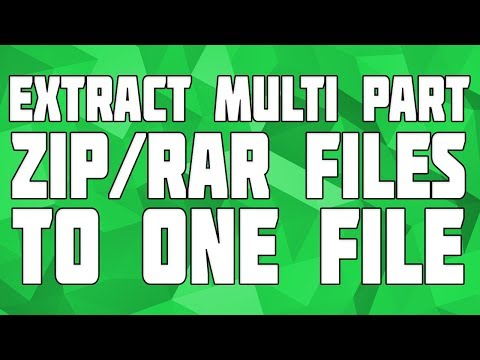 0:01:41
0:01:41
 0:04:12
0:04:12
 0:04:35
0:04:35
 0:01:32
0:01:32
 0:08:18
0:08:18
 0:03:18
0:03:18
 0:00:33
0:00:33
 0:02:43
0:02:43
 0:02:49
0:02:49
 0:00:30
0:00:30
 0:00:40
0:00:40
 0:00:16
0:00:16
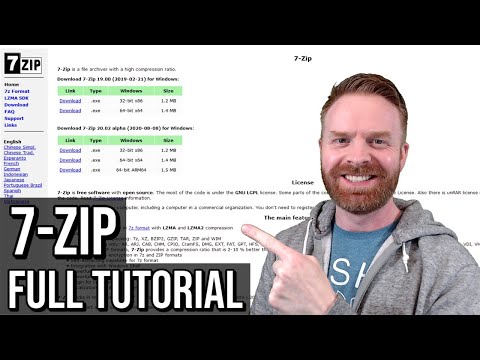 0:03:58
0:03:58
 0:16:25
0:16:25
 0:04:25
0:04:25
 0:00:34
0:00:34
![[The Emulation Series]](https://i.ytimg.com/vi/PPmEFCp-220/hqdefault.jpg) 0:23:31
0:23:31
 0:06:03
0:06:03
 0:09:21
0:09:21
 0:01:29
0:01:29