filmov
tv
How to Use the Bosch Intuvia Electric Bike Display

Показать описание
The Bosch Intuvia display panel is one of the most widespread, highly used, electric bike interfaces. I personally appreciate how large the LCD is because it tends to be easy to read on a wide range of models, how adjustable it is for reducing glare or even removing when parking a bike outside, and that it has a five volt 500 milliamp Micro-USB charging interface built in. The display itself works in conjunction with a remote button pad that has an up, down, and i key for interacting with the display easily, you don’t have to remove your hands to press this button pad and that improves safety.
Basic interactions include:
- Pressing the power button to activate or de-activate the display
- Pressing + for increased levels of assist and - for less (there are five settings including Off, Eco, Tour, Sport, Turbo)
- Pressing the i button repeatedly to cycle through trip stats (Odometer, Trip Distance, Estimated Range, Clock, Max Speed, Average Speed, Trip Time)
- Holding the Reset button to clear the Trip Distance menu
- Holding the Reset button along with the i button on the display to enter the settings menu (clock set, wheel circumference, language, units miles or kilometers, time format 12 or 24 hours, shift recommendation on/off, power on hours, display version, voltage, du version, service tracker, battery version)
- Pressing the Light button to activate or de-activate integrated lights (some Class 3 speed pedelec ebike models force the lights to be on at all times unless modified with the assistance of a shop)
- Pressing the Walk button on the bottom edge of the button pad and then holding the plus button for walk mode (some companies disable this, Trek is one of them)
Pros: can be swiveled or removed, includes a Micro-USB charging port, large and easy to read, easy to interact with, replaceable, if you have the Bosch CX motor the Intuvia lets you upgrade software and get eMTB mode which turns Sport level assist into a full-range assist for maximum efficiency without as many clicks and active management, the entire system is setup with CAN bus to make diagnostics easier (basically, the system can tell you what is wrong vs. making you guess and check)
Basic interactions include:
- Pressing the power button to activate or de-activate the display
- Pressing + for increased levels of assist and - for less (there are five settings including Off, Eco, Tour, Sport, Turbo)
- Pressing the i button repeatedly to cycle through trip stats (Odometer, Trip Distance, Estimated Range, Clock, Max Speed, Average Speed, Trip Time)
- Holding the Reset button to clear the Trip Distance menu
- Holding the Reset button along with the i button on the display to enter the settings menu (clock set, wheel circumference, language, units miles or kilometers, time format 12 or 24 hours, shift recommendation on/off, power on hours, display version, voltage, du version, service tracker, battery version)
- Pressing the Light button to activate or de-activate integrated lights (some Class 3 speed pedelec ebike models force the lights to be on at all times unless modified with the assistance of a shop)
- Pressing the Walk button on the bottom edge of the button pad and then holding the plus button for walk mode (some companies disable this, Trek is one of them)
Pros: can be swiveled or removed, includes a Micro-USB charging port, large and easy to read, easy to interact with, replaceable, if you have the Bosch CX motor the Intuvia lets you upgrade software and get eMTB mode which turns Sport level assist into a full-range assist for maximum efficiency without as many clicks and active management, the entire system is setup with CAN bus to make diagnostics easier (basically, the system can tell you what is wrong vs. making you guess and check)
Комментарии
 0:04:28
0:04:28
 0:01:32
0:01:32
 0:01:17
0:01:17
 0:04:24
0:04:24
 0:00:27
0:00:27
 0:08:15
0:08:15
 0:02:45
0:02:45
 0:00:33
0:00:33
 0:01:00
0:01:00
 0:00:39
0:00:39
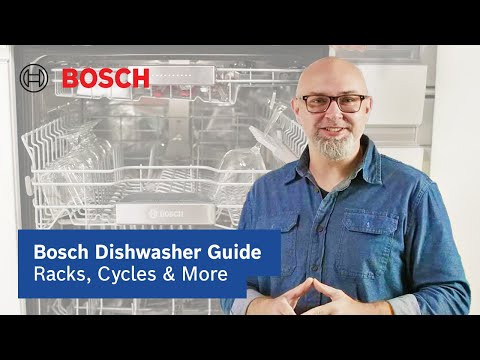 0:04:44
0:04:44
 0:01:53
0:01:53
 0:01:00
0:01:00
 0:07:08
0:07:08
 0:03:37
0:03:37
 0:00:58
0:00:58
 0:03:25
0:03:25
 0:00:58
0:00:58
 0:03:39
0:03:39
 0:00:30
0:00:30
 0:00:28
0:00:28
 0:00:40
0:00:40
 0:00:59
0:00:59
 0:03:33
0:03:33