filmov
tv
Digitize Your Hand-Painted Art with Procreate: A Step-by-Step Guide

Показать описание
Hi everyone! 👋 In this video, I’m sharing a tutorial on how to digitize hand-painted assets using just your iPad and Procreate! 🎨✨ This process is a game-changer if you’re looking to turn your traditional artwork into digital assets that are easy to reuse, edit, and incorporate into larger projects. It’s especially helpful for those of you who love blending analog techniques with digital workflows!
How This Tutorial Ties Into My Latest Class
This tutorial is a perfect companion to my latest Skillshare class, Patterns in Procreate: Supercharge Your Workflow with an Image Library. In the class, we focus on creating patterns from a library of reusable illustrations, and if you have physical artworks you want to bring into your digital process, this tutorial will show you how! I cover everything from capturing your artwork to refining and cleaning up your images in Procreate so they’re pattern-ready.
In This Video, I’ll Cover:
How to capture your hand-painted assets with high quality
Tips for isolating and removing backgrounds in Procreate
Essential editing tools to make your artwork look clean and polished
Why This Process Is Important
Turning your hand-painted illustrations into digital assets opens up endless possibilities, from creating patterns and products to licensing and collaborations. Once digitized, your work becomes easy to reuse and adjust for any project, making your creative workflow so much smoother.
Whether you’re working on patterns for licensing, building a portfolio, or simply enjoying the art of digital creation, this tutorial will give you a streamlined method for merging traditional and digital practices.
* * * * * * * *
- Download Mockups to try your patterns!!!
Thanks for watching, and don’t forget to subscribe for more creative content!
How This Tutorial Ties Into My Latest Class
This tutorial is a perfect companion to my latest Skillshare class, Patterns in Procreate: Supercharge Your Workflow with an Image Library. In the class, we focus on creating patterns from a library of reusable illustrations, and if you have physical artworks you want to bring into your digital process, this tutorial will show you how! I cover everything from capturing your artwork to refining and cleaning up your images in Procreate so they’re pattern-ready.
In This Video, I’ll Cover:
How to capture your hand-painted assets with high quality
Tips for isolating and removing backgrounds in Procreate
Essential editing tools to make your artwork look clean and polished
Why This Process Is Important
Turning your hand-painted illustrations into digital assets opens up endless possibilities, from creating patterns and products to licensing and collaborations. Once digitized, your work becomes easy to reuse and adjust for any project, making your creative workflow so much smoother.
Whether you’re working on patterns for licensing, building a portfolio, or simply enjoying the art of digital creation, this tutorial will give you a streamlined method for merging traditional and digital practices.
* * * * * * * *
- Download Mockups to try your patterns!!!
Thanks for watching, and don’t forget to subscribe for more creative content!
 0:18:59
0:18:59
 0:22:12
0:22:12
 0:05:19
0:05:19
 0:16:31
0:16:31
 0:06:33
0:06:33
 0:29:10
0:29:10
 0:01:24
0:01:24
 0:00:12
0:00:12
 0:22:33
0:22:33
 0:03:52
0:03:52
 0:00:51
0:00:51
 0:01:51
0:01:51
 0:09:08
0:09:08
 0:19:38
0:19:38
 0:00:10
0:00:10
 0:08:50
0:08:50
 0:00:48
0:00:48
 0:00:16
0:00:16
 0:22:46
0:22:46
 0:06:03
0:06:03
 0:00:42
0:00:42
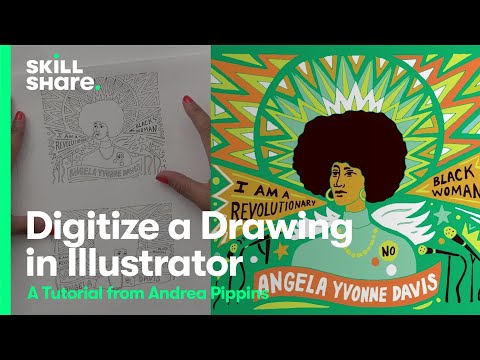 0:12:11
0:12:11
 0:00:19
0:00:19
 0:03:01
0:03:01