filmov
tv
Date perfection with Excel tips and tricks - Step 7
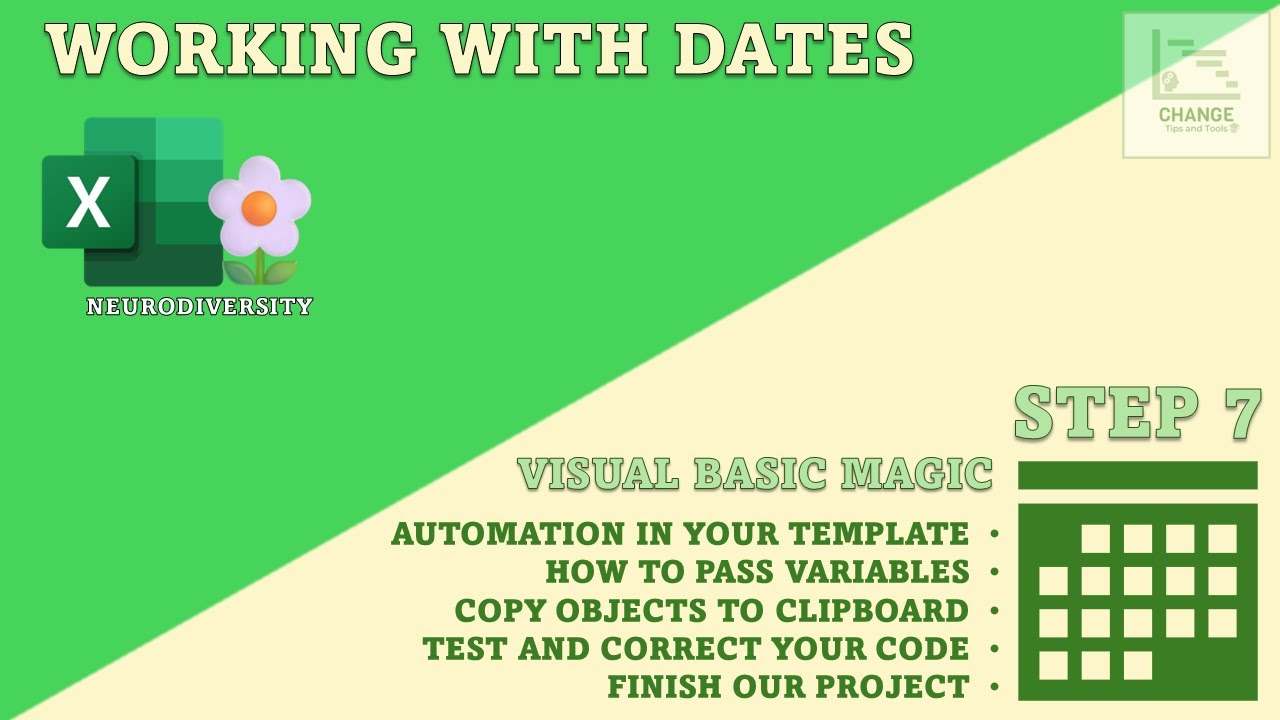
Показать описание
Welcome to another Excel video! This is Step 7 and the final video on how Excel can help with dates and how to build dynamic calendars. Our step-by-step guide continues where we left off in step 6 working with linked pictures and text boxes by adding some Visual Basic magic with a line-by-line explanation of the code, so let's do this!!
#excel #exceltricks #neurodiversity #microsoft #fyp #dates #datefunction #excelformula #visualbasic #calendar #arrays
Delivered by @Changetipsandtools
This video contains:
00:00 - Intro
00:50 - Open VB window and decide what we need our visual basic code to do?
02:57 - Build the code to make our activity calendar visual visible to our user based on their selection
03:53 - Passing values between two Visual Basic procedures
11:34 - Write our procedures to call the 'Show_Month_Activity' and pass a value to our 'myCalendar' variable
13:34 - Write the procedure to hide the Activity Calendar and make the summary calendars visible again
18:36 - Write code to copy the activity calendar to the clipboard to be used in Microsoft PowerPoint for example
21:35 - Assign our Visual Basic code i.e. macros to our visuals
23:47 - Test and correct any issues with your Visuals Basic code
#excel #exceltricks #neurodiversity #microsoft #fyp #dates #datefunction #excelformula #visualbasic #calendar #arrays
Delivered by @Changetipsandtools
This video contains:
00:00 - Intro
00:50 - Open VB window and decide what we need our visual basic code to do?
02:57 - Build the code to make our activity calendar visual visible to our user based on their selection
03:53 - Passing values between two Visual Basic procedures
11:34 - Write our procedures to call the 'Show_Month_Activity' and pass a value to our 'myCalendar' variable
13:34 - Write the procedure to hide the Activity Calendar and make the summary calendars visible again
18:36 - Write code to copy the activity calendar to the clipboard to be used in Microsoft PowerPoint for example
21:35 - Assign our Visual Basic code i.e. macros to our visuals
23:47 - Test and correct any issues with your Visuals Basic code
Комментарии
 0:24:12
0:24:12
 0:43:46
0:43:46
 0:29:39
0:29:39
 0:25:03
0:25:03
 0:44:43
0:44:43
 0:47:19
0:47:19
 0:15:35
0:15:35
 0:05:51
0:05:51
 0:23:30
0:23:30
 0:12:51
0:12:51
 0:00:55
0:00:55
 0:16:59
0:16:59
 0:01:01
0:01:01
 0:00:25
0:00:25
 1:04:41
1:04:41
 0:00:53
0:00:53
 0:07:46
0:07:46
 0:01:01
0:01:01
 0:23:18
0:23:18
 0:10:34
0:10:34
 0:09:14
0:09:14
 0:12:27
0:12:27
 0:05:06
0:05:06
 0:22:45
0:22:45