filmov
tv
Fix the Broken Google Play System Update Button by Updating the Play Store APK

Показать описание
For the last week, we noticed the Google Play System Update button was broken but this seems to be fixed after updating the Google Play Store application to the latest version.
~~~~~
Video Description
~~~~~~~~~~~~~~~~~
Google announced the August Google Play System update two weeks ago and since then people within the Android community have been manually checking to see when they'll be able to install it. Sadly, some people noticed that this was no longer possible and it led people to believe the feature was being discontinued entirely.
Thankfully, that isn't the case and the issue seems to be a bug within a version of the Google Play Store application.
It was recently discovered that if we manually updated the app to a newer version, specifically version 31.9.20 or 32.0.20, then the feature was back and we were now able to install the latest Google Play System Update.
I recently showed you how to check for a new version of the Google Play Store in a previous video. So I'll link to that in the video description below, but that update method may not be working for everyone.
It takes a while for Google to finish rolling out new application updates like this. So if that method is not working for you right now then I can show you how to sideload the newest update manually.
This requires us to download the latest version ourselves and this can be done via the website APK Mirror.
Once downloaded, this APK needs to be installed with a special application becuase it's a split APK and is bundled with many other versions of the app. So let's use the Split APK Installer application to update the Google Play Store application.
Now that you've updated the Google Play Store to an updated version, you can manually check for that new Google Play System Update like you normally would. As of right now, Google has yet to finish rolling out the August update but this is said to be completed over the next week or two.
But once it has been made available to your device, you'll be able to update like normal thanks to the fixed version of the Google Play Store application.
Mentioned Links
~~~~~~~~~~~~~~~~~
Step by Step Tutorial
~~~~~~~~~~~~~~~~~
1. Intro [00:00]
2. Manually check for an update [01:17]
3. Sideload a newer version manually [02:08]
4. Check for a new Google Play System Update [04:21]
As an Amazon associate, I may earn a commission on sales from the links below.
The Gear I Use
~~~~~~~~~~~~~~~~~
~~~~~
Video Description
~~~~~~~~~~~~~~~~~
Google announced the August Google Play System update two weeks ago and since then people within the Android community have been manually checking to see when they'll be able to install it. Sadly, some people noticed that this was no longer possible and it led people to believe the feature was being discontinued entirely.
Thankfully, that isn't the case and the issue seems to be a bug within a version of the Google Play Store application.
It was recently discovered that if we manually updated the app to a newer version, specifically version 31.9.20 or 32.0.20, then the feature was back and we were now able to install the latest Google Play System Update.
I recently showed you how to check for a new version of the Google Play Store in a previous video. So I'll link to that in the video description below, but that update method may not be working for everyone.
It takes a while for Google to finish rolling out new application updates like this. So if that method is not working for you right now then I can show you how to sideload the newest update manually.
This requires us to download the latest version ourselves and this can be done via the website APK Mirror.
Once downloaded, this APK needs to be installed with a special application becuase it's a split APK and is bundled with many other versions of the app. So let's use the Split APK Installer application to update the Google Play Store application.
Now that you've updated the Google Play Store to an updated version, you can manually check for that new Google Play System Update like you normally would. As of right now, Google has yet to finish rolling out the August update but this is said to be completed over the next week or two.
But once it has been made available to your device, you'll be able to update like normal thanks to the fixed version of the Google Play Store application.
Mentioned Links
~~~~~~~~~~~~~~~~~
Step by Step Tutorial
~~~~~~~~~~~~~~~~~
1. Intro [00:00]
2. Manually check for an update [01:17]
3. Sideload a newer version manually [02:08]
4. Check for a new Google Play System Update [04:21]
As an Amazon associate, I may earn a commission on sales from the links below.
The Gear I Use
~~~~~~~~~~~~~~~~~
Комментарии
 0:01:34
0:01:34
 0:02:05
0:02:05
 0:01:24
0:01:24
 0:01:47
0:01:47
 0:06:11
0:06:11
 0:00:20
0:00:20
 0:01:47
0:01:47
 0:03:03
0:03:03
 0:29:50
0:29:50
 0:03:14
0:03:14
 0:00:28
0:00:28
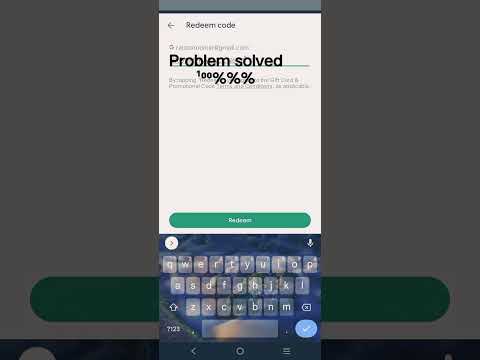 0:00:39
0:00:39
 0:00:16
0:00:16
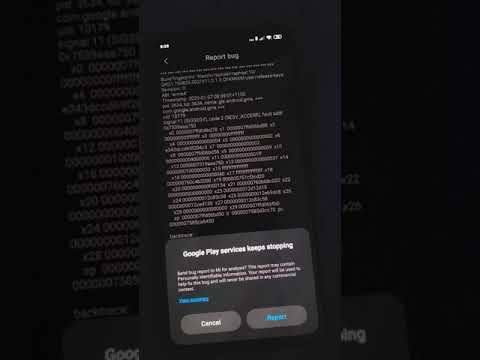 0:00:10
0:00:10
 0:14:52
0:14:52
 0:00:28
0:00:28
 0:00:26
0:00:26
 0:00:20
0:00:20
 0:00:14
0:00:14
 0:10:17
0:10:17
 0:00:33
0:00:33
 0:00:11
0:00:11
 0:00:25
0:00:25
 0:00:23
0:00:23