filmov
tv
Do You NEED a 3D Spacemouse for Shapr3D, Sketchup, Fusion 360 | Tech For Makers 3DConnexion

Показать описание
📌 CODE EXTENDED UNTIL DECEMBER 31st 2023
(If discount is not applied, please use code: bevelish10)
📌 10% Off Shapr3D Pro Subscription: BevelishCreations10
In this video, I will show you how I have the Spacemouse Pro and the Spacemouse Wireless set up to use with Shapr3D, Sketchup, and Fusion 360 to help unify the navigation in all these programs to smooth out my workflow and make my design process more efficient. The 3Dconnexion Spacemouse 3D mouse are amazing tools that give the users more control over the navigation that's not obtainable using a traditional mouse.
*Thanks to Brilliant for sponsoring my channel! 😊
🍿 WATCH NEXT:
| FOLLOW |
🔧 Tools/Supplies Used (Affiliate) 🔧
5% Discount with code: bevelish
📷 Film Gear (Affiliate) 📷
CHAPTERS
00:00 - Introduction
01:08 - 3DConnexion Discount
01:30 - What Is a 3D Mouse?
02:11 - Getting Started
07:52 - Build Quality & Ergonomics
10:08 - Compatibility
11:02 - Navigation Setup
14:40 - Shortcut Keys Setup
22:54 - Do I Recommend It?
#bevelishcreations
#cadcam
#3dmodeling
Комментарии
 0:16:34
0:16:34
 0:09:38
0:09:38
 0:14:46
0:14:46
 0:17:02
0:17:02
 0:24:03
0:24:03
 0:09:49
0:09:49
 0:10:14
0:10:14
 0:08:12
0:08:12
 0:00:59
0:00:59
 0:15:37
0:15:37
 0:10:29
0:10:29
 0:12:32
0:12:32
 0:24:27
0:24:27
 0:10:42
0:10:42
 0:12:48
0:12:48
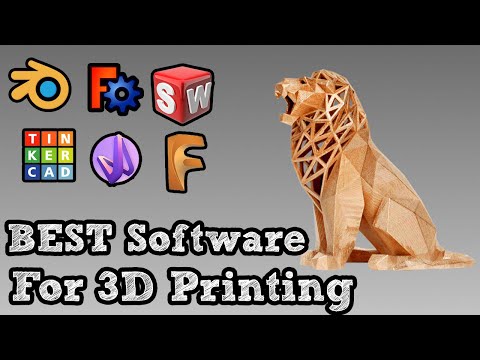 0:11:06
0:11:06
 0:08:22
0:08:22
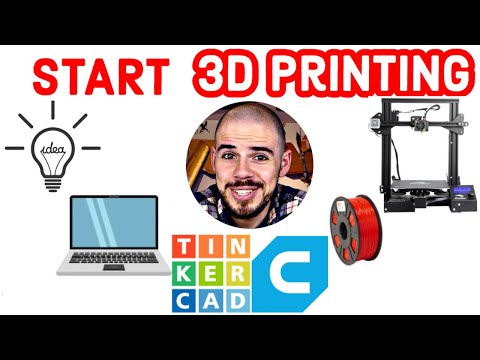 0:22:19
0:22:19
 0:09:33
0:09:33
 0:10:09
0:10:09
 0:16:59
0:16:59
 0:24:54
0:24:54
 0:11:56
0:11:56
 0:20:52
0:20:52