filmov
tv
34 - Financial Reporting with Power BI and Excel - Rishi Sapra
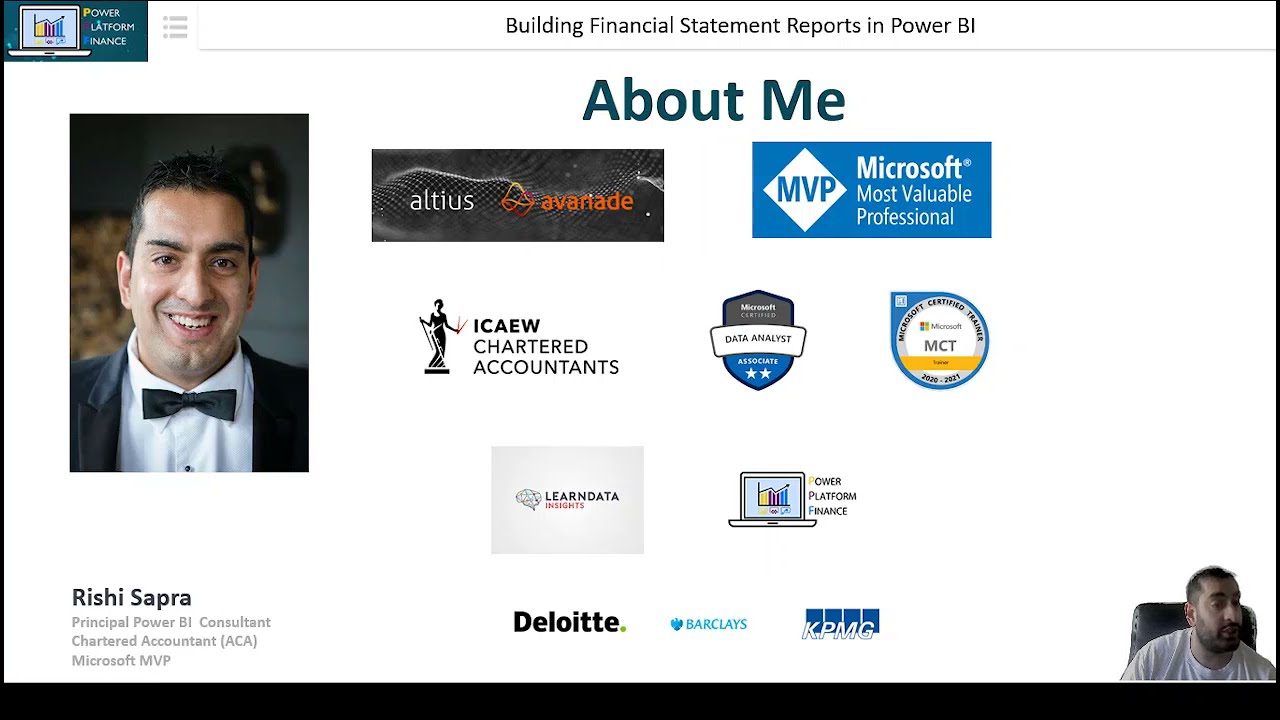
Показать описание
In this session Rishi will show how to build an Income Statement in Power BI end-to-end, looking at:
• Capturing requirements for the report and scoping/designing a data model with scattered/inconsistent transaction data
• Use of a “FS Lines” table to have metadata driven financial statements including custom calculations
• Creating Dataflows to ingest data from an on-premise database/files/Web API (for exchange Rates)
• Shaping the data in Power BI Desktop into a General Ledger/Trial Balance with corresponding dimensions and currency conversion
• Creating base measures for Revenue/Profit and corresponding ratios including time-based variations (MTD/QTD/YTD) and Current vs Prior Year calculations
• Defining DAX measures for Running Totals, Category Totals and Custom Calculations
• Applying different number formats for viewing the income statement in reporting currency (USD) vs local currencies (GBP/AUD/EUR)
• Applying conditional formatting for the Income Statement matrix to highlight sub-totals/custom calculation lines differently.
• Capturing requirements for the report and scoping/designing a data model with scattered/inconsistent transaction data
• Use of a “FS Lines” table to have metadata driven financial statements including custom calculations
• Creating Dataflows to ingest data from an on-premise database/files/Web API (for exchange Rates)
• Shaping the data in Power BI Desktop into a General Ledger/Trial Balance with corresponding dimensions and currency conversion
• Creating base measures for Revenue/Profit and corresponding ratios including time-based variations (MTD/QTD/YTD) and Current vs Prior Year calculations
• Defining DAX measures for Running Totals, Category Totals and Custom Calculations
• Applying different number formats for viewing the income statement in reporting currency (USD) vs local currencies (GBP/AUD/EUR)
• Applying conditional formatting for the Income Statement matrix to highlight sub-totals/custom calculation lines differently.
IND AS 34 - INTERIM FINANCIAL STATEMENTS | CA FINAL REVISION LECTURE | FR & AFM BY BHAVIK CHOKSH...
IAS 34 Interim Financial Reporting - ACCA (SBR) lectures
ACCA I Strategic Business Reporting (SBR) I IAS 34 - Interim Financial Reporting - SBR Lecture 19
IAS 34 - Interim Financial Statements
34 - Financial Reporting with Power BI and Excel - Rishi Sapra
FAR. Interim Financial Reporting (PAS 34) - Ref. Valix, et.al.
IAS 34 interim financial reporting
IAS 34 Interim Financial Reporting
ACCA P2 IAS 34 Interim Financial Reporting
Final Paper 1: FR | Topic: Ind AS 34: Interim Financial Reporting | Session 1 | 22 Sep, 2024
PAS 34 INTERIM FINANCIAL REPORTING✨
Ind AS 34: Interim Financial Reporting
IND AS 34 | Interim Financial Reporting | CA FINAL FR | Notes in Description | CA. Jai Chawla
CIMA F1 IAS 34 Interim Financial Reporting
IAS-34:Interim Financial Reporting in Bangla | Practical Discussion on IAS-34 with Real-life Example
IAS 34-Interim Financial Reporting-ACCA SBR-By Rohit Singhal
PAS 34 Interim Financial Reporting
IND AS 34 Interim Reporting Revision | Financial Reporting | CA Final | English | CA Sandesh
IAS 34 - Interim Financial Reporting - SBR ACCA
IND AS 34-Interim Financial Reporting
PAS 34- INTERIM FINANCIAL REPORTING
CFAS_IAS 34: Interim Financial Reporting
IND AS 34: Interim Financial Reporting | FR CA Final | ICAI Study Material | Revision [ Nov 2024 ]
Illustrations on Ind AS 34: Interim Financial Reporting
Комментарии
 0:14:55
0:14:55
 0:09:05
0:09:05
 0:05:16
0:05:16
 0:09:59
0:09:59
 0:52:18
0:52:18
 0:35:27
0:35:27
 0:00:22
0:00:22
 0:26:37
0:26:37
 0:09:02
0:09:02
 3:05:07
3:05:07
 0:23:06
0:23:06
 0:03:10
0:03:10
 1:23:07
1:23:07
 0:09:07
0:09:07
 0:17:22
0:17:22
 0:29:01
0:29:01
 0:15:33
0:15:33
 0:29:07
0:29:07
 0:07:46
0:07:46
 0:09:22
0:09:22
 0:12:14
0:12:14
 1:14:19
1:14:19
 0:41:28
0:41:28
 0:18:34
0:18:34