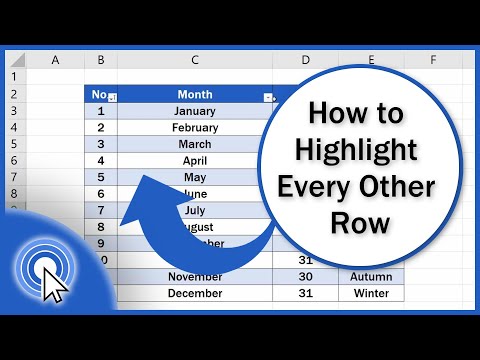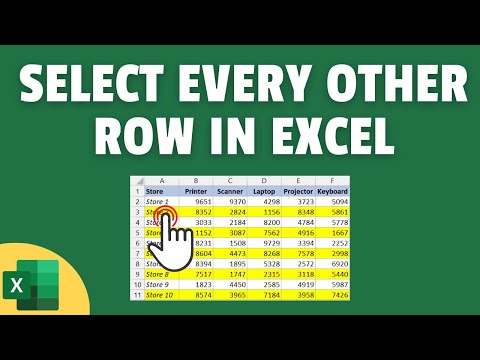filmov
tv
Excel Highlight Every Nth Row with Conditional Formatting - Every 3rd, 4th, or 5th row.

Показать описание
Conditional Formatting in Excel allows you to highlight every 2nd, 3rd, 4th, or 5th row. Writing a formula using the MOD function and ROW function together allows us to do this. Conditional Formatting is one of my favorite Excel features.
MOD Function has two required arguments and shows the remainder after dividing two numbers. For example, =MOD(7,3) will return 1. Three goes into 7 two times with a remainder of 1. Another example of MOD is =MOD(5,3) will return 2.
The ROW function specifics what row you are in. =ROW(), if you are in row 5, it will return 5. =ROW() will return 9 if you are in row 9.
Chapters:
0:00 Intro
0:28 Select quickly
0:47 Examples of MOD and ROW with Conditional Formatting
2:16 MOD and ROW Explained
#chrismenardtraining #exceltraining #microsoftexcel #msexcel #conditionalformatting
And make sure you subscribe to my channel!
-- EQUIPMENT USED ---------------------------------
-- SOFTWARE USED ---------------------------------
DISCLAIMER: Links included in this description might be affiliate links. If you purchase a product or service with the links I provide, I may receive a small commission. There is no additional charge to you! Thank you for supporting my channel, so I can continue to provide you with free content each week!
MOD Function has two required arguments and shows the remainder after dividing two numbers. For example, =MOD(7,3) will return 1. Three goes into 7 two times with a remainder of 1. Another example of MOD is =MOD(5,3) will return 2.
The ROW function specifics what row you are in. =ROW(), if you are in row 5, it will return 5. =ROW() will return 9 if you are in row 9.
Chapters:
0:00 Intro
0:28 Select quickly
0:47 Examples of MOD and ROW with Conditional Formatting
2:16 MOD and ROW Explained
#chrismenardtraining #exceltraining #microsoftexcel #msexcel #conditionalformatting
And make sure you subscribe to my channel!
-- EQUIPMENT USED ---------------------------------
-- SOFTWARE USED ---------------------------------
DISCLAIMER: Links included in this description might be affiliate links. If you purchase a product or service with the links I provide, I may receive a small commission. There is no additional charge to you! Thank you for supporting my channel, so I can continue to provide you with free content each week!
Комментарии