filmov
tv
Openpyxl - VLOOKUP Formula in an Entire Column in Excel Workbooks with Python | Data Automation
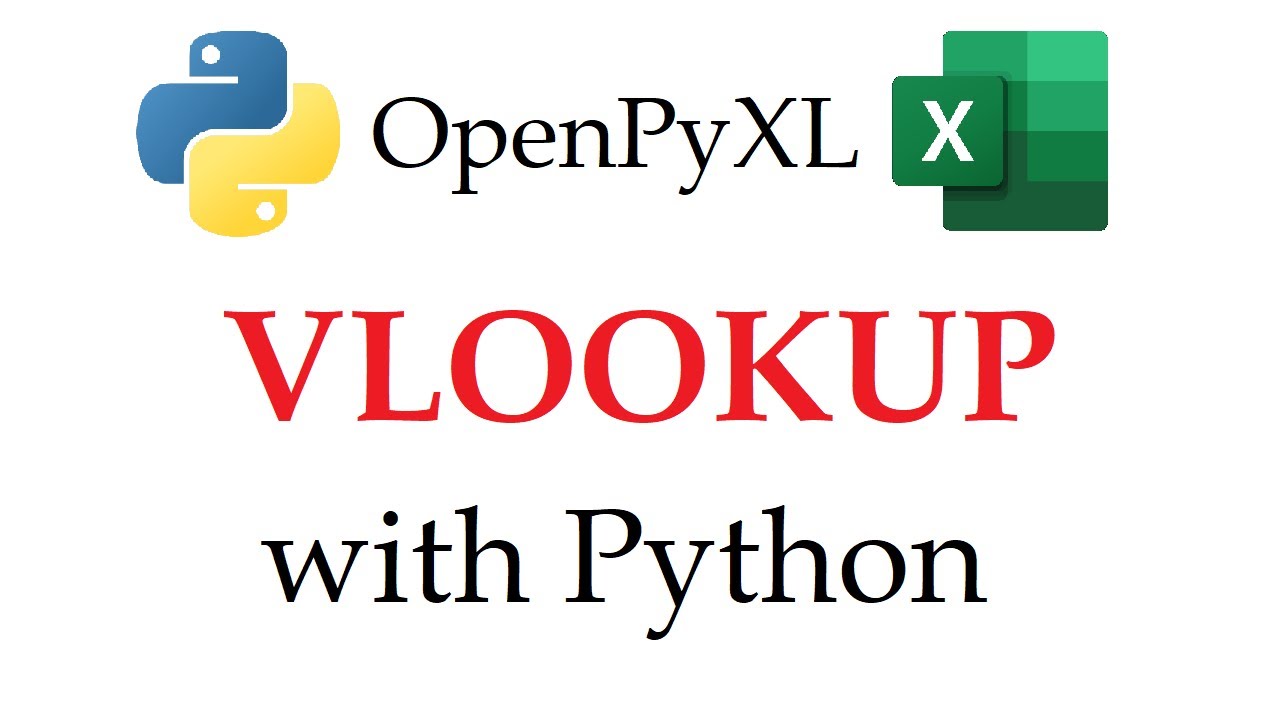
Показать описание
This video demonstrates how to apply the VLOOKUP function to an excel workbook using the Python library Openpyxl. I use Anaconda's Jupyter Lab interface.
😄 Please consider supporting this channel and making this content possible:
00:00 :: Intro and workbook review
00:25 :: VLOOKUP function/argument review
01:56 :: VLOOKUP one cell with Python
02:48 :: VLOOKUP entire column with Python
04:22 :: Overview
#PythonExcelTutorial #openpyxl #data #DataAutomation #python #pythontutorial #excel #pythonautomation #pythonprogramming #vlookup #vlookupformula #referencing #jupyterlab
😄 Please consider supporting this channel and making this content possible:
00:00 :: Intro and workbook review
00:25 :: VLOOKUP function/argument review
01:56 :: VLOOKUP one cell with Python
02:48 :: VLOOKUP entire column with Python
04:22 :: Overview
#PythonExcelTutorial #openpyxl #data #DataAutomation #python #pythontutorial #excel #pythonautomation #pythonprogramming #vlookup #vlookupformula #referencing #jupyterlab
Openpyxl - VLOOKUP Formula in an Entire Column in Excel Workbooks with Python | Data Automation
Openpyxl - VLOOKUP an Entire Column across Multiple Tabs in Excel with Python | Data Automation
Automate EXCEL with PYTHON |Loop|Vlookup|Read & Write Excel#python#openpyxl#selenium
Openpyxl - VLOOKUP an Entire Column across Multiple Excel Workbooks with Python | Data Automation
YOU WILL NEVER PERFORM VLOOKUP AGAIN.. WATCH TILL END…
How to Automate Excel Formulas using Python. Openpyxl Tutorial #9
Replace Excel Vlookup in Python Using Pandas (fast & easy) | Pandas Merge Tutorial
Python openpyxl Functions / Formulas
Openpyxl - Adding Formulas to Excel Workbooks with Python | Data Automation
Openpyxl - XLOOKUP Function on an Entire Column in Excel Workbooks with Python | Data Automation
Replace Excel Vlookup with Python - Five Minute Python Scripts
Python Bytes - Openpyxl Add Excel Formula Last Row of Data Across All Columns Code in Description
Using Excel .xlsx files with Python! OpenPyXl Tutorial
Automate Excel | Python Tutorial | Vlookup using Nested For Loop | openpyxl | Analytics Mantra
Convert All Excel Formulas into Values using Python
Openpyxl - INDEX/MATCH Function on an Entire Column in Excel Workbooks with Python | Data Automation
How to Iterate and Read Rows and Column. Openpyxl Tutorial #3
OpenPyXL - Appending Table Values to Excel
Grab Columns and Rows From Spreadsheet - Python and Excel With OpenPyXL #6
🔥 How To Automate Excel with Python Using OpenPyXL
VLOOKUP in Python - Quick and Easy Pandas Script
Automate Excel With Python - Python Excel Tutorial (OpenPyXL)
Openpyxl - Finding the Last/Max Row and Adding Data in Excel Workbooks with Python | Data Automation
How to add data to existing Excel spreadsheet tables with OpenPyXL.
Комментарии
 0:05:04
0:05:04
 0:04:31
0:04:31
 0:27:27
0:27:27
 0:05:14
0:05:14
 0:22:28
0:22:28
 0:08:48
0:08:48
 0:06:41
0:06:41
 0:03:51
0:03:51
 0:02:21
0:02:21
 0:05:29
0:05:29
 0:06:33
0:06:33
 0:00:15
0:00:15
 0:07:23
0:07:23
 0:11:05
0:11:05
 0:03:48
0:03:48
 0:04:56
0:04:56
 0:09:25
0:09:25
 0:07:26
0:07:26
 0:04:36
0:04:36
 0:34:31
0:34:31
 0:13:29
0:13:29
 0:38:02
0:38:02
 0:04:23
0:04:23
 0:10:06
0:10:06