filmov
tv
Explaining PC Front Panel Connectors

Показать описание
How to wire a desktop PC motherboard’s front panel header to connect the case power switch, reset switch, power LED and drive LED, as well as a case speaker or buzzer, and a chassis intrusion detector.
If you enjoy this video, you may like my episodes:
Explaining SSDs: Form Factors, Interfaces & Technologies:
Explaining PCIe Slots:
Explaining File Systems (NTFS, exFAT, FAT32 & more):
For additional ExplainingComputers videos and other content, you can become a channel member here:
Chapters:
00:00 Introduction
00:41 Front Panel Basics
04:52 The Switches
07:11 The LEDs
09:23 The Speaker
11:54 Wrap
#FrontPanel #JFP1 #ExplainingComputers
If you enjoy this video, you may like my episodes:
Explaining SSDs: Form Factors, Interfaces & Technologies:
Explaining PCIe Slots:
Explaining File Systems (NTFS, exFAT, FAT32 & more):
For additional ExplainingComputers videos and other content, you can become a channel member here:
Chapters:
00:00 Introduction
00:41 Front Panel Basics
04:52 The Switches
07:11 The LEDs
09:23 The Speaker
11:54 Wrap
#FrontPanel #JFP1 #ExplainingComputers
Explaining PC Front Panel Connectors
Front Panel Connectors Explained
How to connect front panel PC case power cables (power button, reset switch and more)
Desktop Computer Front Panel Connectors Explained (PC Build Tips)
Front Panel Connectors - Where do they go connected? #FrontPanelConnectors
How To Connect Front Panel Connectors To The Motherboard
Motherboard Connections Explained
Front Panel Connectors - Where do they go connected
How to Connect your Front Panel Cables (F_PANEL Beginners Guide)
Detailed PC wiring guide - everything you need to know
A Beginners Guide to PC Cables & Wiring! 🔧 [Power, Front Panel, RGB & More]
How to connect Front Panel Connectors to the Motherboard: For Beginners
How To Wire Front Panel I/O in a PC
How to connect front panel connectors to the motherboard f_panel header?
Front Panel Connectors On Motherboard - Easy Beginners Full PC Building Tutorial - Pt 19
Here’s What All Those Connectors On Your PC Do
Front Panel Connectors ( how to connect front panel connectors on motherboard )#shorts #rambo #pcs
ATTACHING the FRONT PANEL CONNECTORS (& others) to a MOTHERBOARD – FULLY DETAILED – Build Brief ...
PC Port Breakdown: Navigating Computer Connections
How to connect front panel audio to the motherboard
Motherboard Connectors
Where do all your PC Parts Plug In?!?! Motherboard Connectors
Power Supply - Understanding all the Power Supply Connectors in your PC
How to easy connect wires to motherboard (Front Panel Connectors)
Комментарии
 0:12:52
0:12:52
 0:02:51
0:02:51
 0:04:19
0:04:19
 0:04:47
0:04:47
 0:00:49
0:00:49
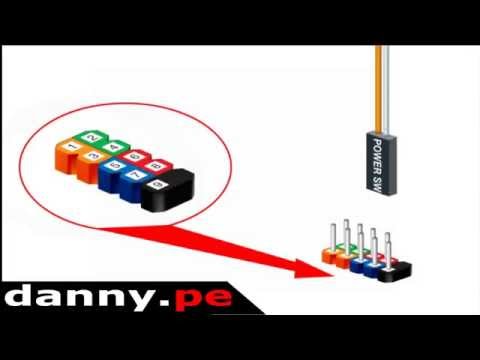 0:02:42
0:02:42
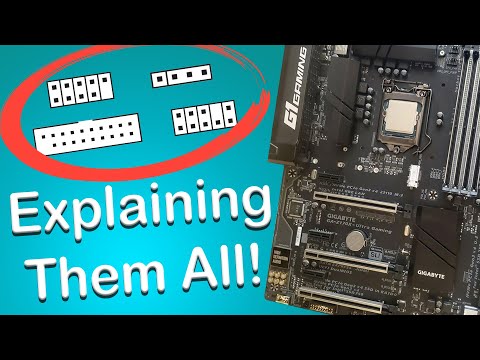 0:06:07
0:06:07
 0:11:58
0:11:58
 0:05:46
0:05:46
 0:23:32
0:23:32
 0:15:31
0:15:31
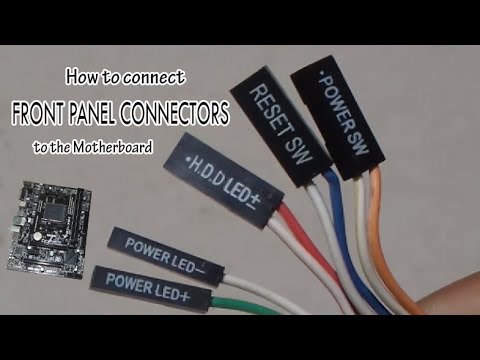 0:04:36
0:04:36
 0:04:41
0:04:41
 0:03:45
0:03:45
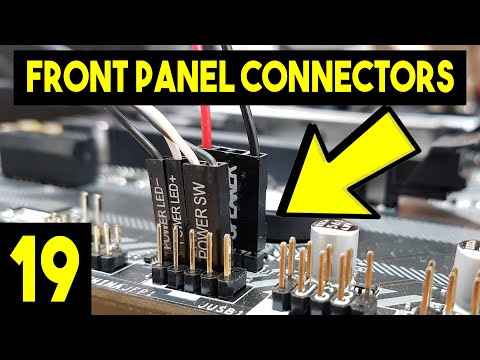 0:11:34
0:11:34
 0:05:10
0:05:10
 0:00:44
0:00:44
 0:12:52
0:12:52
 0:06:50
0:06:50
 0:05:17
0:05:17
 0:33:29
0:33:29
 0:14:35
0:14:35
 0:12:11
0:12:11
 0:00:26
0:00:26