filmov
tv
Hand Gesture Mouse Control Project in OpenCV Python [ Step-by-Step Guide ]

Показать описание
Hello Friends,
We are going to develop a complete project for Hand Gesture Mouse Control in Python programming and OpenCV library.
In this Hand Gesture Mouse Control project we are going learn how to install and import opencv, pyautogui and mediapipe libraries using visual studio code.
** Please check other opencv python project videos **
Real-time Face Detection using Python and OpenCV [ Tutorial and Code ]
Then we are going to learn how to capture the web camera and show the video using imshow function using opencv python.
Then we are going to capture hands using mediapipe library and showing hand landmarks in the video.
Then we are going to identify the thumb finger and fore finger land marks and draw lines between them. After that we are going to learn HOW TO CALCULATE THE DISTANCE BETWEEN TWO POINTS USING PYTHON and move the mouse of the computer using pyautogui library.
If the distance between the fore finger and thumb finger is less then, we use pyautogui to click the mouse
If you have any doubts regarding this project, leave a comment.
Thank you..
We are going to develop a complete project for Hand Gesture Mouse Control in Python programming and OpenCV library.
In this Hand Gesture Mouse Control project we are going learn how to install and import opencv, pyautogui and mediapipe libraries using visual studio code.
** Please check other opencv python project videos **
Real-time Face Detection using Python and OpenCV [ Tutorial and Code ]
Then we are going to learn how to capture the web camera and show the video using imshow function using opencv python.
Then we are going to capture hands using mediapipe library and showing hand landmarks in the video.
Then we are going to identify the thumb finger and fore finger land marks and draw lines between them. After that we are going to learn HOW TO CALCULATE THE DISTANCE BETWEEN TWO POINTS USING PYTHON and move the mouse of the computer using pyautogui library.
If the distance between the fore finger and thumb finger is less then, we use pyautogui to click the mouse
If you have any doubts regarding this project, leave a comment.
Thank you..
Комментарии
 0:20:46
0:20:46
 0:06:15
0:06:15
 0:28:10
0:28:10
 0:00:44
0:00:44
 0:07:15
0:07:15
 0:28:11
0:28:11
 0:02:41
0:02:41
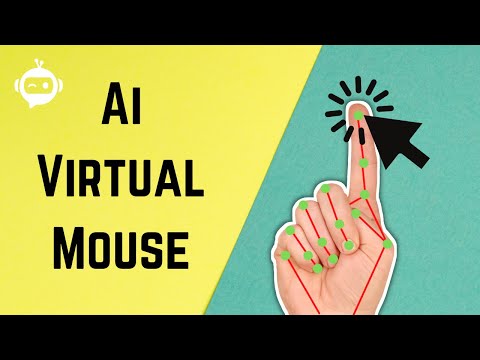 0:39:39
0:39:39
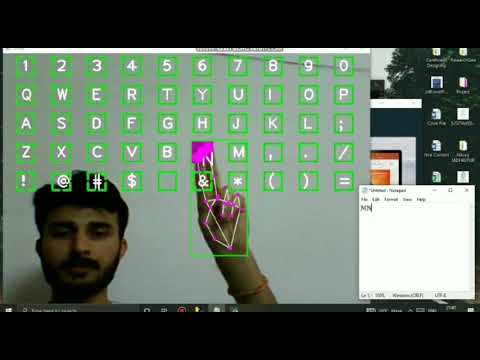 0:01:18
0:01:18
 0:01:32
0:01:32
 0:10:09
0:10:09
 0:56:17
0:56:17
 0:00:27
0:00:27
 1:22:20
1:22:20
 0:00:29
0:00:29
 0:13:02
0:13:02
 0:01:35
0:01:35
 0:00:45
0:00:45
 0:01:09
0:01:09
 0:04:40
0:04:40
 0:01:11
0:01:11
 0:00:40
0:00:40
 0:01:30
0:01:30
 0:01:17
0:01:17