filmov
tv
Robot Framework Beginner | Tutorial 1 | Introductions & Environment Setup with Selenium and Python
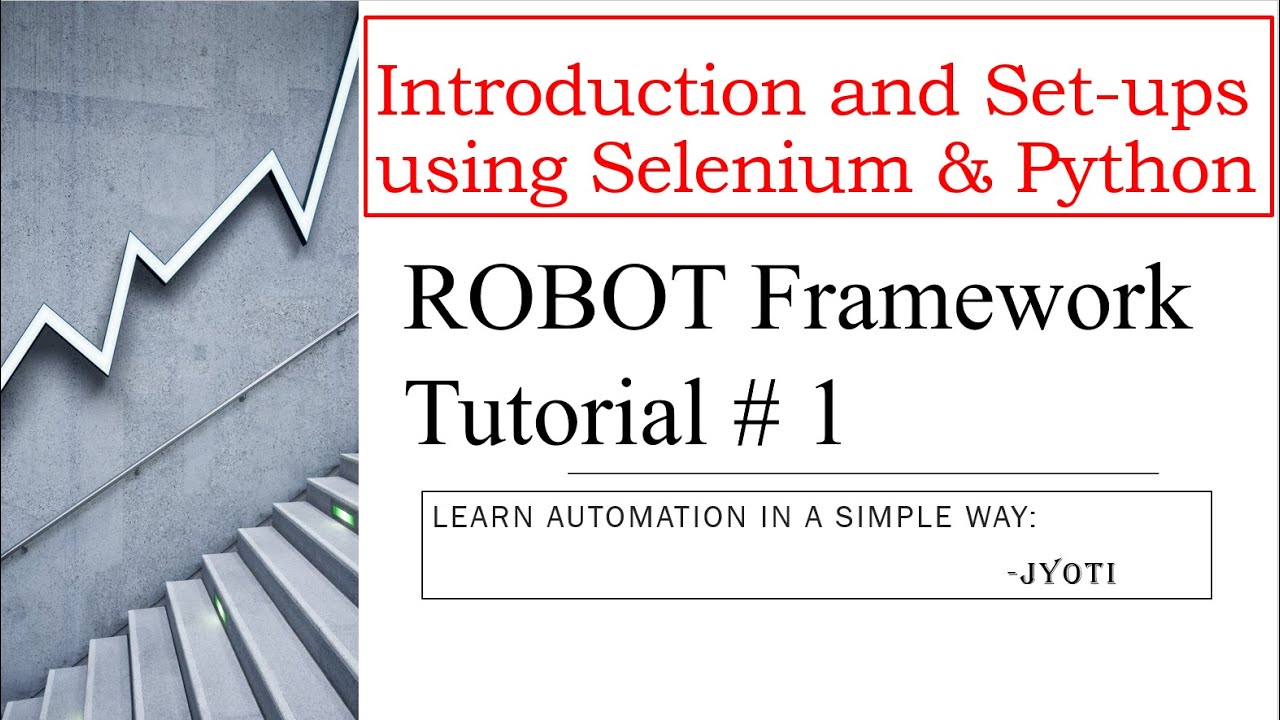
Показать описание
Listed Videos:
In this video, I tried to cover topics
1) Pre-requisite
2) Install Python
3) Installing Robot Framework with pip
4) Install Selenium Libraries
5) Install PyCharm
6) Robot Framework Support plugin
==================================================
1) pre-requisite
Robot Framework is implemented with Python and supports also Jython (JVM). Before installing the framework, it is a pre-requisite to install at least one of these interpreters.
------------------------------------------------------------------------
2) Install Python
Set environment variables path-
Programs\Python\Python38-32
Programs\Python\Python38-32\Scripts
Execute a command on cmd to check Python is installed
python –version
pip --version
-----------------------------------------------------------------------------
3) Installing Robot Framework with pip
pip install robotframework
Execute a command on cmd to check Robot Framework is installed
robot --version
Note: When using pip, upgrading to a new version requires --upgrade option or explicit version needs to be specified.
python -m pip install --upgrade pip
------------------------------------------------------------------------------
4) Install Robot Framework Library
pip install robotframework-selenium2library
Execute a command on cmd to check installed library version
pip show robotframework-selenium2library (To show the version)
-------------------------------------------------------------------------------
5) Install PyCharm
PyCharm Community Edition
Please download and install it. Its free open-source IDE
------------------------------------------------------------------------------
6) Robot Framework Support plugins and Library
Libraries
Open PyCharm → settings → Select Project → Project Interpreter → + icon
robotframework
robotframework-selenium2library
robotframework-seleniumlibrary
Support plugins
Open PyCharm → settings→ plugins
2) run robot framework test case
==================================================
Reference:
--------------------------------------------------------------------------------
In this video, I tried to cover topics
1) Pre-requisite
2) Install Python
3) Installing Robot Framework with pip
4) Install Selenium Libraries
5) Install PyCharm
6) Robot Framework Support plugin
==================================================
1) pre-requisite
Robot Framework is implemented with Python and supports also Jython (JVM). Before installing the framework, it is a pre-requisite to install at least one of these interpreters.
------------------------------------------------------------------------
2) Install Python
Set environment variables path-
Programs\Python\Python38-32
Programs\Python\Python38-32\Scripts
Execute a command on cmd to check Python is installed
python –version
pip --version
-----------------------------------------------------------------------------
3) Installing Robot Framework with pip
pip install robotframework
Execute a command on cmd to check Robot Framework is installed
robot --version
Note: When using pip, upgrading to a new version requires --upgrade option or explicit version needs to be specified.
python -m pip install --upgrade pip
------------------------------------------------------------------------------
4) Install Robot Framework Library
pip install robotframework-selenium2library
Execute a command on cmd to check installed library version
pip show robotframework-selenium2library (To show the version)
-------------------------------------------------------------------------------
5) Install PyCharm
PyCharm Community Edition
Please download and install it. Its free open-source IDE
------------------------------------------------------------------------------
6) Robot Framework Support plugins and Library
Libraries
Open PyCharm → settings → Select Project → Project Interpreter → + icon
robotframework
robotframework-selenium2library
robotframework-seleniumlibrary
Support plugins
Open PyCharm → settings→ plugins
2) run robot framework test case
==================================================
Reference:
--------------------------------------------------------------------------------
Комментарии
 0:01:21
0:01:21
 0:20:56
0:20:56
 0:25:35
0:25:35
 0:07:42
0:07:42
 3:56:36
3:56:36
 0:12:26
0:12:26
 0:00:16
0:00:16
 1:22:40
1:22:40
 1:28:52
1:28:52
 0:12:40
0:12:40
 0:05:18
0:05:18
 0:01:56
0:01:56
 0:18:21
0:18:21
 0:28:48
0:28:48
 0:18:04
0:18:04
 0:09:35
0:09:35
 0:01:06
0:01:06
 0:02:44
0:02:44
 0:27:46
0:27:46
 0:04:58
0:04:58
 0:13:37
0:13:37
 0:02:09
0:02:09
 0:00:25
0:00:25
 0:04:46
0:04:46