filmov
tv
The Fastest Most Affordable Mesh Wifi System

Показать описание
Now that I have fiber internet can my Wifi get any better? Today we find out by testing out the TP-Link Deco WiFi 6 Mesh WiFi System. This system covers 5,800 Sq Ft, has Wifi 6, & Ethernet Backhaul!
00:00 TP-Link X20 Unboxing
02:49 Setup
05:53Placing Points in Home
08:49Network Settings
11:08Connecting to Smart Home
12:54Home Care
17:24App Settings
21:14 Bandwith Test
25:18 Ethernet Backhaul
29:54 Coverage
TP-Link Provided today's product for review.
Connect with me!
#Wifi6 #HomeNetwork #TPLink #TechWithBrett
00:00 TP-Link X20 Unboxing
02:49 Setup
05:53Placing Points in Home
08:49Network Settings
11:08Connecting to Smart Home
12:54Home Care
17:24App Settings
21:14 Bandwith Test
25:18 Ethernet Backhaul
29:54 Coverage
TP-Link Provided today's product for review.
Connect with me!
#Wifi6 #HomeNetwork #TPLink #TechWithBrett
The Fastest Most Affordable Mesh Wifi System
TOP 5 MESH ROUTERS FOR 2024 - ULTIMATE BUYER'S GUIDE
What is Mesh Wifi (& Why You Should Absolutely Get One)
TOP 5 Best Mesh WiFi Routers - Best Mesh Wi-Fi Router Review (2024)
Best Mesh WiFi 6E Routers 2024 [don’t buy one before watching this]
Affordable Mesh WiFi: TP-Link Deco M4 (vs Google WiFi Speed Test)
Best Mesh WiFi 6 Routers for Every Scenario
Which WiFi Setup Do You Need? Router vs Mesh WiFi? - WiFi 6E?
WIFI EXTENDER VS WIFI MESH SYSTEM Which is best for your home, garage, basement, etc |
TP-Link Deco XE75 Review: FAST, Affordable Mesh WiFi 6E EVERYWHERE In Your Home! | Raymond Strazdas
10 Best Mesh WiFi 6E Routers for 2024 [Don't buy before watching]
The Best Budget WiFi Mesh in 2021 (Under £100)
$600 WiFi Mesh System Asus GT6
Mesh VS Extenders - Which Is Better?
Cheap, Fast, Good - Pick Two or Three? Netgear Orbi RBK13 Mesh WiFi System Review
This Makes Your WIFI Better? - TP-Link Deco X20
ULTIMATE Wifi 6 Mesh Router Test Review
Is a cheap mesh wifi system any good? Rockspace Dual Band Mesh WiFI Review
Top 4: Best Wifi Mesh 2022 | Best Mesh Wifi Router
Best Affordable Wifi 6 Multigig Mesh Router : TP-Link Deco X4300 Pro!
Review TP Link Deco M5 Mesh System 2019
Cheap Mesh WiFi System!
Mesh Wi-Fi vs. range extenders: The best option for your home
Go Wire-Free With Instant Mesh | NETGEAR Business
Комментарии
 0:34:12
0:34:12
 0:11:44
0:11:44
 0:09:42
0:09:42
 0:10:25
0:10:25
 0:10:03
0:10:03
 0:09:31
0:09:31
 0:09:57
0:09:57
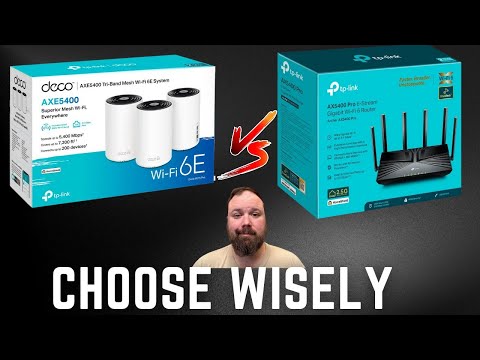 0:11:04
0:11:04
 0:03:19
0:03:19
 0:05:44
0:05:44
 0:10:43
0:10:43
 0:11:10
0:11:10
 0:00:35
0:00:35
 0:08:11
0:08:11
 0:12:21
0:12:21
 0:08:46
0:08:46
 0:14:39
0:14:39
 0:09:01
0:09:01
 0:04:56
0:04:56
 0:08:36
0:08:36
 0:11:47
0:11:47
 0:06:09
0:06:09
 0:05:11
0:05:11
 0:01:11
0:01:11