filmov
tv
SharePoint vs OneDrive
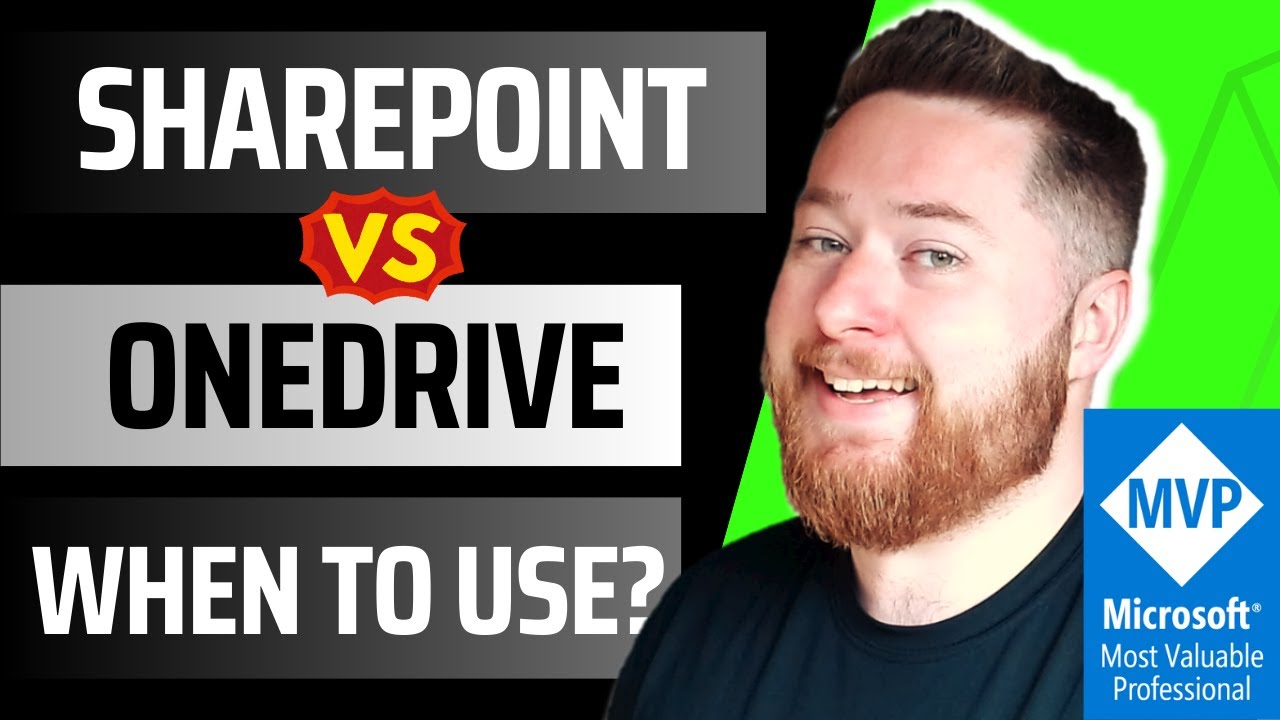
Показать описание
Are you comparing SharePoint vs OneDrive? Want to know what is the better option for your storage and collaboration needs?
In this video, we dive deep into the features, benefits, and ideal use cases of both Microsoft SharePoint and Microsoft OneDrive, two of the most powerful tools in the Microsoft 365 suite. By the end of this comprehensive comparison, you'll have a clear understanding of which tool is the best fit for your individual or organizational needs.
Introduction to SharePoint and OneDrive
Microsoft SharePoint and OneDrive are both cloud-based services that provide file storage, sharing, and collaboration capabilities. However, they are designed to meet different needs, which makes understanding their key features essential for making an informed decision.
SharePoint is a collaboration platform that integrates with Microsoft 365, enabling teams and organizations to create websites, manage content, share documents, and collaborate on projects. It is particularly well-suited for organizations that require robust collaboration tools, document management, and workflow automation.
OneDrive, on the other hand, is primarily a personal file storage service that also allows sharing and collaboration. It's ideal for individual users or small teams who need a simple, straightforward way to store and access files from anywhere.
Key Features Comparison
1. Storage and File Management
SharePoint:
Designed for organizational use, SharePoint allows for centralized storage where files can be accessed by multiple users across different teams and departments.
Supports complex file structures with advanced metadata, version control, and document retention policies.
Offers integration with various Microsoft 365 apps, making it easier to manage files within a larger organizational context.
Ideal for managing large-scale document libraries, corporate intranets, and project collaboration spaces.
OneDrive:
Primarily focused on individual file storage, OneDrive offers a more personal experience.
Each user has a personal storage space where they can store, access, and share files.
Supports basic file management features such as version history, file sharing, and syncing across devices.
Best suited for personal documents, small team projects, and simple file sharing needs.
2. Collaboration and Sharing
SharePoint:
Enables advanced collaboration with features like co-authoring, shared workspaces, and team sites.
Supports enterprise-level collaboration with customizable access controls, workflows, and document libraries.
Allows integration with Microsoft Teams, providing a seamless experience for communication and collaboration.
Ideal for teams that need to collaborate on documents, manage projects, and communicate within a larger organizational framework.
OneDrive:
Allows file sharing and collaboration, but on a more limited scale compared to SharePoint.
Users can share files and folders with others, allowing for basic collaboration.
Supports co-authoring in Microsoft Office apps, making it easy to work on documents with others in real-time.
Best for users who need to share files quickly and collaborate with a small group without the need for complex permissions or workflows.
3. Security and Compliance
SharePoint:
Offers enterprise-grade security features, including advanced data encryption, compliance tools, and access controls.
Provides options for data loss prevention (DLP), eDiscovery, and compliance with various regulatory standards.
Administrators can set granular permissions and policies to protect sensitive information.
Ideal for organizations that need to comply with strict regulatory requirements and protect large amounts of sensitive data.
OneDrive:
Also provides strong security features, including encryption in transit and at rest, and basic compliance tools.
Includes personal vault for storing sensitive files with additional security measures.
Supports basic DLP features, but with less granularity compared to SharePoint.
Best for individuals and small teams who need secure file storage but do not require extensive compliance capabilities.
4. Integration and Customization
SharePoint:
Highly customizable, allowing organizations to create tailored solutions that meet their specific needs.
Integrates with a wide range of Microsoft 365 applications, third-party apps, and custom workflows.
Supports custom development using SharePoint Framework (SPFx), allowing for the creation of unique apps and solutions.
Ideal for organizations that require a flexible platform to build intranets, manage content, and integrate with other business processes.
OneDrive:
00:00 SharePoint vs OneDrive
00:47 Comparing key features
01:25 SharePoint Overview
04:20 OneDrive Overview
07:30 YouTube Membership
08:40 Security Options
11:42 When to use SharePoint or OneDrive
12:50 Conclusion
In this video, we dive deep into the features, benefits, and ideal use cases of both Microsoft SharePoint and Microsoft OneDrive, two of the most powerful tools in the Microsoft 365 suite. By the end of this comprehensive comparison, you'll have a clear understanding of which tool is the best fit for your individual or organizational needs.
Introduction to SharePoint and OneDrive
Microsoft SharePoint and OneDrive are both cloud-based services that provide file storage, sharing, and collaboration capabilities. However, they are designed to meet different needs, which makes understanding their key features essential for making an informed decision.
SharePoint is a collaboration platform that integrates with Microsoft 365, enabling teams and organizations to create websites, manage content, share documents, and collaborate on projects. It is particularly well-suited for organizations that require robust collaboration tools, document management, and workflow automation.
OneDrive, on the other hand, is primarily a personal file storage service that also allows sharing and collaboration. It's ideal for individual users or small teams who need a simple, straightforward way to store and access files from anywhere.
Key Features Comparison
1. Storage and File Management
SharePoint:
Designed for organizational use, SharePoint allows for centralized storage where files can be accessed by multiple users across different teams and departments.
Supports complex file structures with advanced metadata, version control, and document retention policies.
Offers integration with various Microsoft 365 apps, making it easier to manage files within a larger organizational context.
Ideal for managing large-scale document libraries, corporate intranets, and project collaboration spaces.
OneDrive:
Primarily focused on individual file storage, OneDrive offers a more personal experience.
Each user has a personal storage space where they can store, access, and share files.
Supports basic file management features such as version history, file sharing, and syncing across devices.
Best suited for personal documents, small team projects, and simple file sharing needs.
2. Collaboration and Sharing
SharePoint:
Enables advanced collaboration with features like co-authoring, shared workspaces, and team sites.
Supports enterprise-level collaboration with customizable access controls, workflows, and document libraries.
Allows integration with Microsoft Teams, providing a seamless experience for communication and collaboration.
Ideal for teams that need to collaborate on documents, manage projects, and communicate within a larger organizational framework.
OneDrive:
Allows file sharing and collaboration, but on a more limited scale compared to SharePoint.
Users can share files and folders with others, allowing for basic collaboration.
Supports co-authoring in Microsoft Office apps, making it easy to work on documents with others in real-time.
Best for users who need to share files quickly and collaborate with a small group without the need for complex permissions or workflows.
3. Security and Compliance
SharePoint:
Offers enterprise-grade security features, including advanced data encryption, compliance tools, and access controls.
Provides options for data loss prevention (DLP), eDiscovery, and compliance with various regulatory standards.
Administrators can set granular permissions and policies to protect sensitive information.
Ideal for organizations that need to comply with strict regulatory requirements and protect large amounts of sensitive data.
OneDrive:
Also provides strong security features, including encryption in transit and at rest, and basic compliance tools.
Includes personal vault for storing sensitive files with additional security measures.
Supports basic DLP features, but with less granularity compared to SharePoint.
Best for individuals and small teams who need secure file storage but do not require extensive compliance capabilities.
4. Integration and Customization
SharePoint:
Highly customizable, allowing organizations to create tailored solutions that meet their specific needs.
Integrates with a wide range of Microsoft 365 applications, third-party apps, and custom workflows.
Supports custom development using SharePoint Framework (SPFx), allowing for the creation of unique apps and solutions.
Ideal for organizations that require a flexible platform to build intranets, manage content, and integrate with other business processes.
OneDrive:
00:00 SharePoint vs OneDrive
00:47 Comparing key features
01:25 SharePoint Overview
04:20 OneDrive Overview
07:30 YouTube Membership
08:40 Security Options
11:42 When to use SharePoint or OneDrive
12:50 Conclusion
Комментарии
 0:03:00
0:03:00
 0:01:45
0:01:45
 0:06:53
0:06:53
 0:10:40
0:10:40
 0:06:13
0:06:13
 0:07:58
0:07:58
 0:13:02
0:13:02
 0:01:37
0:01:37
 0:41:53
0:41:53
 0:00:57
0:00:57
 0:09:49
0:09:49
 0:30:51
0:30:51
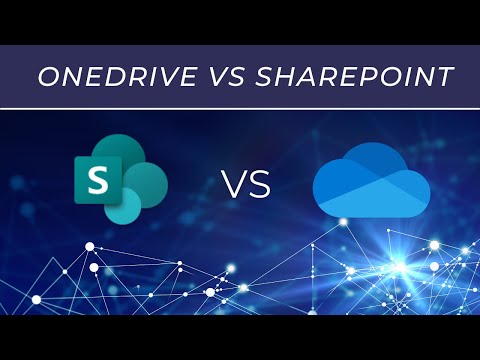 0:01:07
0:01:07
 0:06:21
0:06:21
 0:02:27
0:02:27
 0:19:27
0:19:27
 0:04:31
0:04:31
 0:03:03
0:03:03
 0:04:31
0:04:31
 0:04:31
0:04:31
 0:06:10
0:06:10
 0:10:49
0:10:49
 0:04:13
0:04:13
 0:03:23
0:03:23