filmov
tv
TrueNAS CORE 12.0 Install Tutorial

Показать описание
This video tutorial should be all you need to get your first install of TrueNAS Core up and running. I'll take you through creating a USB Install disk, Installing TrueNAS on your server, creating a Storage Pool, creating a Windows network share, configuring a user and permissions, and connecting for the first time.
But first... What am I drinking???
It's been 95+ for the last week, so I went for a Pilsner this time around. It's Perle Haggard from Ex Novo Brewing (Portland, OR), a 'German Style' Pilsner (their words, not mine), clocking in at 5.1%. In the words of Maurice Moss... "It's certainly a beer."
*Links to items below may be affiliate links for which I may be compensated*
Check out the parts from this server build on Amazon, eBay, or AliExpress!
Follow me on Twitter @CraftComputing
Music:
Shades of Spring by Kevin MacLeod
But first... What am I drinking???
It's been 95+ for the last week, so I went for a Pilsner this time around. It's Perle Haggard from Ex Novo Brewing (Portland, OR), a 'German Style' Pilsner (their words, not mine), clocking in at 5.1%. In the words of Maurice Moss... "It's certainly a beer."
*Links to items below may be affiliate links for which I may be compensated*
Check out the parts from this server build on Amazon, eBay, or AliExpress!
Follow me on Twitter @CraftComputing
Music:
Shades of Spring by Kevin MacLeod
TrueNAS CORE Setup Guide for Beginners
How to Install TrueNAS CORE
Complete guide to install TrueNAS CORE 13 0 U6 Fast !!! 🔥
HOW TO INSTALL TrueNAS SCALE FOR BEGINNERS
Setting Up TrueNas Scale from Fresh Install
How to Install TrueNAS Core & Step up Storage: a Step-by-Step Beginner's Guide
TrueNAS Core 12 U8 Updates, Bug Fixes, Samba CVE-2021-44142, and Other Security Fixes
HOW to SETUP TrueNAS | Step by Step Tutorial | TheMVP
TrueNAS 12 Configuration and ZFS Encryption Keys Backup / Restore Processes
TrueNAS Core 12 User and Group ACL Permissions and SMB Sharing
TrueNAS Core 12 : Configuration (Réseaux, Stockage, Permission, Partage, Snapshot...)
Doing the first update of TrueNAS CORE 12 to 12U1.
Truenas Scale install and beginner setup
Convert old PC to TrueNas Core 12 Live build Part 1
How to upgrade from TrueNAS CORE 12 to 13 or not !!!!!! Perhaps will the U1 release help?
TrueNAS Scale - Your New Hypervisor/NAS OS - Setup & Walkthrough
Building A Budget NAS with TrueNAS Scale
How to Install TrueNAS Core 13 on a Terramaster NAS
35 euro SOHO NAS - TrueNas Core 12
TrueNAS 12.0 U4 Update
New Features And Changelog for TrueNAS Core 13 Beta1
Linus Tech Tips Transitions to True Data Freedom With TrueNAS!
TrueNAS 12: Replacing Failed Drives
How to install TrueNAS Scale: Complete Setup Tutorial
Комментарии
 0:26:59
0:26:59
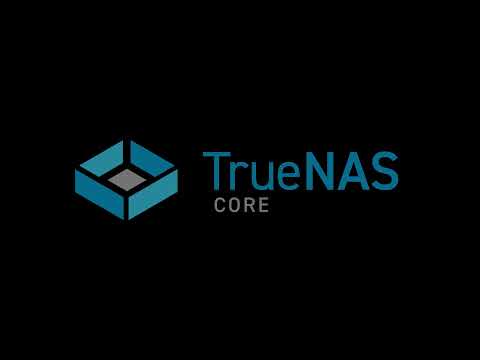 0:07:14
0:07:14
 0:06:18
0:06:18
 0:08:29
0:08:29
 0:15:22
0:15:22
 0:10:36
0:10:36
 0:06:54
0:06:54
 0:08:16
0:08:16
 0:22:44
0:22:44
 0:16:32
0:16:32
 0:41:42
0:41:42
 0:13:19
0:13:19
 0:20:59
0:20:59
 0:59:31
0:59:31
 0:05:16
0:05:16
 0:32:36
0:32:36
 0:21:22
0:21:22
 0:32:55
0:32:55
 0:08:40
0:08:40
 0:09:22
0:09:22
 0:13:35
0:13:35
 0:01:00
0:01:00
 0:08:36
0:08:36
 0:11:29
0:11:29