filmov
tv
How to use LumaAi and Unreal Engine to create Awesomeness! | Tutorial

Показать описание
In this tutorial, I will be showing how you can use LumaAI and Unreal engine to create a dynamic camera move shot.
Console Variables
r.ScreenPercentage 150
r.AmbientOcclusion.Denoiser 0
r.AmbientOcclusion.Denoiser.TemporalAccumulation 0
r.DiffuseIndirect.Denoiser 0
r.Reflections.Denoiser 0
r.Reflection.Denoiser.TemporalAccumulation 0
r.Shadow.Denoiser 0
r.Shadow.Denoiser.TemporalAccumulation 0
r.GlobalIllumination.Denoiser.TemporalAccumulation 0
r.MotionBlurQuality 4
r.MotionBlurSeparable 1
r.DepthofFieldQuality 4
r.BloomQuality 5
r.Tonemapper.Quality 5
r.RayTracing.Reflections.Shadows 2
r.RayTracing.Reflections.SamplesPerPixel 64
r.RayTracing.Shadows.SamplesPerPixel 64
r.RayTracing.GlobalIllumination.Denoiser 0
00:00 Intro
00:17 Scanning
01:26 Uploading to Luma
02:59 Downloading the files from Luma
03:41 Installing Luma Plugin
04:19 Creating Unreal Project
06:00 Cleaning up
08:19 Lights setup
09:09 Texures and Environment
13:09 Fixing the screens
14:47 Furniture pack
16:41 Animating the camera
18:27 Rendering and compositing
Console Variables
r.ScreenPercentage 150
r.AmbientOcclusion.Denoiser 0
r.AmbientOcclusion.Denoiser.TemporalAccumulation 0
r.DiffuseIndirect.Denoiser 0
r.Reflections.Denoiser 0
r.Reflection.Denoiser.TemporalAccumulation 0
r.Shadow.Denoiser 0
r.Shadow.Denoiser.TemporalAccumulation 0
r.GlobalIllumination.Denoiser.TemporalAccumulation 0
r.MotionBlurQuality 4
r.MotionBlurSeparable 1
r.DepthofFieldQuality 4
r.BloomQuality 5
r.Tonemapper.Quality 5
r.RayTracing.Reflections.Shadows 2
r.RayTracing.Reflections.SamplesPerPixel 64
r.RayTracing.Shadows.SamplesPerPixel 64
r.RayTracing.GlobalIllumination.Denoiser 0
00:00 Intro
00:17 Scanning
01:26 Uploading to Luma
02:59 Downloading the files from Luma
03:41 Installing Luma Plugin
04:19 Creating Unreal Project
06:00 Cleaning up
08:19 Lights setup
09:09 Texures and Environment
13:09 Fixing the screens
14:47 Furniture pack
16:41 Animating the camera
18:27 Rendering and compositing
How To Use Luma AI | Quick & Easy
How To Use Luma AI App | Complete Beginner's Guide
How To Use Luma AI Dream Machine | Quick & Easy
How To Use Luma AI | Complete Guide
How to Use Luma AI (2024 Guide)
How To Use Luma AI Dream Machine
How to use LumaAi and Unreal Engine to create Awesomeness! | Tutorial
How To Use Luma AI App (2024) Full Tutorial
How to harness generative AI in music and video production without displacing artists | TC Disrupt24
How to use luma ai #mobile #nerf scanning on #iphone #tutorial
How To Use Luma AI To Animate Consistent Characters | Luma AI Dream Machine Tutorial
How to Use LUMA AI (Quick Guide)
Bring your photos to life with AI how to use luma AI#artificelintelligence #technology #lumalabs
How To Use Luma AI
Luma AI Tutorial | How To Use Luma AI | For Beginners (2024)
How to Use Luma AI: Luma Dream Machine Tutorial
How To Use Luma AI | Luma AI Tutorial | Best Runway Gen 3 Alternative? (2024)
How to Use Luma AI A Step by Step Guide to Creating Stunning Visuals with Luma AI Tools
How to use Luma AI Image to video. Tutorial for beginners using Luma AI Dream Machine
How To Use Luma AI | Quick & Easy
How To Use Luma AI | Quick & Easy
How to Use Luma AI Create Breathtaking AI Generated Visuals with Luma AI Tools
How to use Luma AI Dream Machine - Beginner's Guide | Dream Machine vs Sora vs Runway Gen-3 Alp...
How To Use Luma AI 2024 (Quick & Easy Guide)
Комментарии
 0:01:24
0:01:24
 0:02:01
0:02:01
 0:01:33
0:01:33
 0:05:36
0:05:36
 0:02:01
0:02:01
 0:02:41
0:02:41
 0:21:20
0:21:20
 0:02:49
0:02:49
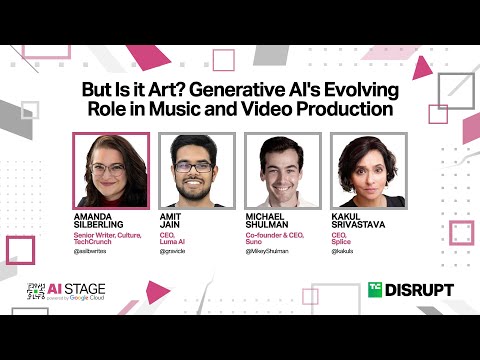 0:29:30
0:29:30
 0:00:47
0:00:47
 0:14:47
0:14:47
 0:01:15
0:01:15
 0:01:12
0:01:12
 0:02:09
0:02:09
 0:01:06
0:01:06
 0:02:19
0:02:19
 0:02:39
0:02:39
 0:03:22
0:03:22
 0:11:55
0:11:55
 0:02:20
0:02:20
 0:01:54
0:01:54
 0:01:04
0:01:04
 0:02:24
0:02:24
 0:01:39
0:01:39