filmov
tv
Annual Information Statement (AIS) - Income Tax Statement Download | tds kaise check kare new portal
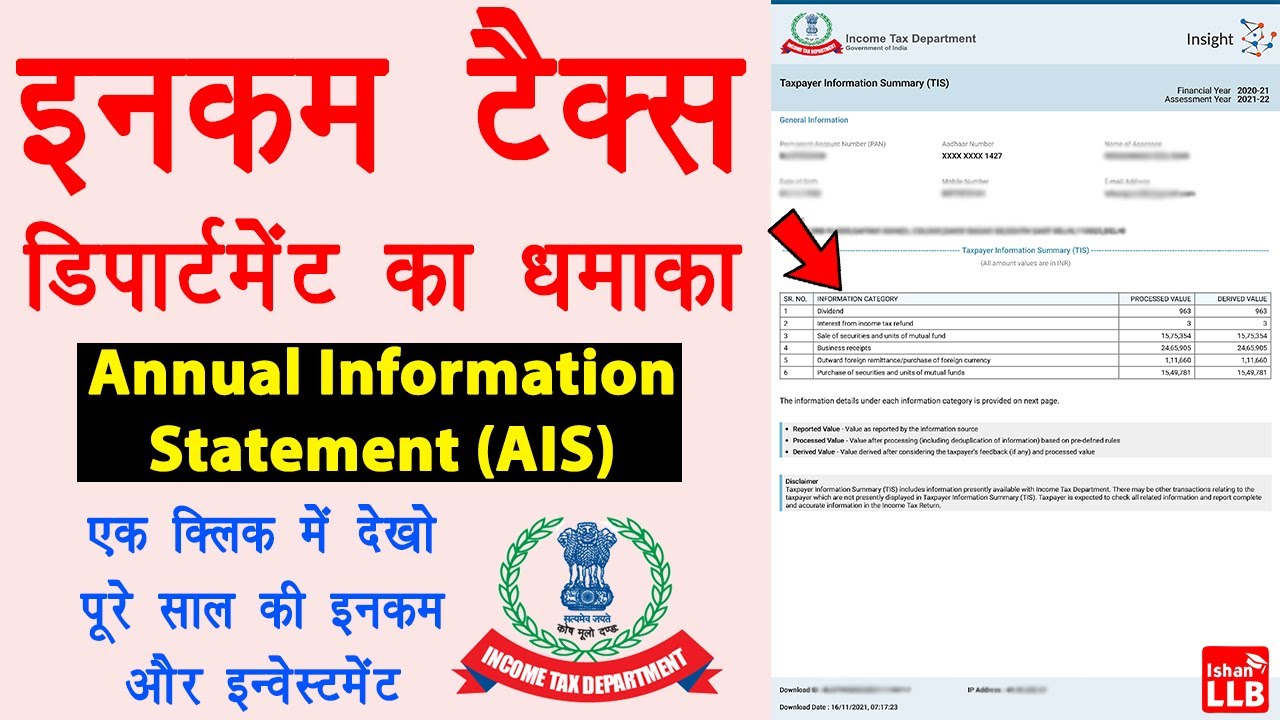
Показать описание
AIS (Annual Information Statement) income tax department ne ek aisa form launch kiya hai jisme apni income aur investment ek hi file me dekh sakte hai. ais income tax form me interest, dividend, income, stock investment, mutual fund investment sab dekh sakte hai.
Annual Information Statement (AIS) is comprehensive view of information for a taxpayer displayed in Form 26AS. Taxpayer can provide feedback on information displayed in AIS. AIS shows both reported value and modified value (i.e. value after considering taxpayer feedback) under each section (i.e. TDS, SFT, Other information). The functionalities under AIS Tab are:
*View Annual Information Statement
*Submit Feedback on AIS
*Upload AIS feedback packet generated from AIS utility
*Download Annual Information Statement (PDF/ JSON)
*Download Specific Information Details (CSV)
*Download AIS Consolidated Feedback (PDF)
*Download AIS Feedback Acknowledgement (PDF)
*Download AIS Feedback Tracker (PDF)
Taxpayer Information Summary (TIS) is an information category wise aggregated information summary for a taxpayer. It shows processed value (i.e. value generated after deduplication of information based on pre-defined rules) and derived value (i.e. value derived after considering the taxpayer feedback and processed value) under each information category (e.g. Salaries, Interest, Dividend etc.). The derived information in TIS will be used for prefilling of return, if applicable. The functionalities under TIS Tab are:
*View Taxpayer Information Summary
*Download Taxpayer Information Summary (PDF/ JSON)
Annual Information Statement (AIS) - Income Tax Statement Download | tds kaise check kare new portal
Disclaimer- Some contents are used for educational purpose under fair use. Copyright Disclaimer Under Section 107 of the Copyright Act 1976, allowance is made for "fair use" for purposes such as criticism, comment, news reporting, teaching, scholarship, and research. Fair use is a use permitted by copyright statute that might otherwise be infringing. Non-profit, educational or personal use tips the balance in favor of fair use. All credit for copyright materiel used in video goes to respected owner.
tags for reference: annual information report income tax,income tax,ais income tax download,ais income tax portal,ais income tax,annual income statement income tax,tds kaise check kiya jata hai,tds kaise check kare,new income tax portal me tds kaise check kare,income tax statement download,ais form income tax,income tax form,download income statement,ishan llb,income tax new portal,how to create account in income tax portal,income tax me account kaise banaye,tds kaise dekhe
Комментарии
 0:00:56
0:00:56
 0:06:44
0:06:44
 0:05:48
0:05:48
 0:06:15
0:06:15
 0:06:36
0:06:36
 0:02:44
0:02:44
 0:02:38
0:02:38
 0:02:32
0:02:32
 0:02:08
0:02:08
 0:00:52
0:00:52
 0:02:26
0:02:26
 0:06:24
0:06:24
 0:00:38
0:00:38
 0:08:40
0:08:40
 0:10:47
0:10:47
 0:07:42
0:07:42
 0:03:25
0:03:25
 0:01:17
0:01:17
 0:12:40
0:12:40
 0:12:57
0:12:57
 0:05:28
0:05:28
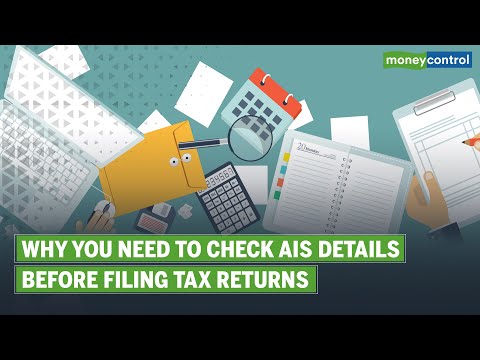 0:03:19
0:03:19
 0:01:53
0:01:53
 0:04:57
0:04:57