filmov
tv
How To Import SIM Contacts Into iPhone

Показать описание
Typically, you can save your contacts on your SIM card, Google account, iCloud or the phone's storage itself. You can also transfer your contacts from any of these storage locations to the other.
Learn how to import SIM card contacts into your iPhone's storage. I have used the iPhone 14 Pro for this tutorial, but you can do this for any iPhone you possess.
The SIM card whose contacts you want to import needs to be inserted into the iPhone first to kick start this process. The process to import the SIM contacts into the iPhone itself will then be pretty straightforward:
Simply go into 'Settings'.
Scroll down and find 'Contacts' under the 'Settings' page.
From the 'Contacts' page, you should see the option to 'Import SIM Contacts'.
Tap on it and all the contacts should be imported from your SIM card into your iPhone.
You can now go into the 'Contacts' app and find your newly imported contacts from the SIM card.
-----My Gear for YouTube videos-----
As full disclosure, I use affiliate links on this channel and purchasing through these links earns me a small commission. The price you pay will be the same!
Learn how to import SIM card contacts into your iPhone's storage. I have used the iPhone 14 Pro for this tutorial, but you can do this for any iPhone you possess.
The SIM card whose contacts you want to import needs to be inserted into the iPhone first to kick start this process. The process to import the SIM contacts into the iPhone itself will then be pretty straightforward:
Simply go into 'Settings'.
Scroll down and find 'Contacts' under the 'Settings' page.
From the 'Contacts' page, you should see the option to 'Import SIM Contacts'.
Tap on it and all the contacts should be imported from your SIM card into your iPhone.
You can now go into the 'Contacts' app and find your newly imported contacts from the SIM card.
-----My Gear for YouTube videos-----
As full disclosure, I use affiliate links on this channel and purchasing through these links earns me a small commission. The price you pay will be the same!
How to Import Contacts from SIM card to iPhone
iPhone 13/13 Pro: How to Import Sim Contacts
How To Import Contacts from SIM to Device - For Android
How to Import Contacts From Your SIM Card iPhone
How to Fix SIM Card Contacts Not Showing Problem - Show Sim Contacts
iPhone 16: How to Import SIM Contacts
How to save contacts to SIM card
How To Import SIM Contacts Into iPhone
how to move contacts to sim.........
How To Import SIM Contacts Into iPhone 15 & iPhone 15 Pro
How to Import Contacts from SIM to Android (2024)
How to Copy Contacts from Phone to SIM
iPhone 12: How to Import SIM Contacts to an Account
How to Import Contacts from SIM Card to Redmi Note 13?
iPhone 14/14 Pro Max: How to Import SIM Contacts
How To Copy Contacts from SIM to Device | Android Devices- Samsung Galaxy
How to Copy Contacts From SIM to Phone on Samsung Galaxy A7 & A9 (2018)
ANY iPhone How To Access SIM Contacts!
How to Import Contacts from SIM Card on Realme - Easy Tutorial for Beginners
How To Copy Contacts from Phone to SIM - Android Devices 2023 (Samsung Galaxy)
How To Import SIM Contacts On Samsung Galaxy A14
iPhone 15/15 Pro Max: How to Import Sim Contacts To Accounts Such as Gmail/iCloud/Etc
How to import sim contacts iPhone
How to Copy Contacts from Android to SIM (2024)
Комментарии
 0:01:11
0:01:11
 0:01:01
0:01:01
 0:03:30
0:03:30
 0:03:31
0:03:31
 0:01:47
0:01:47
 0:00:32
0:00:32
 0:00:49
0:00:49
 0:00:49
0:00:49
 0:03:29
0:03:29
 0:01:11
0:01:11
 0:02:26
0:02:26
 0:02:08
0:02:08
 0:00:54
0:00:54
 0:00:42
0:00:42
 0:01:00
0:01:00
 0:03:05
0:03:05
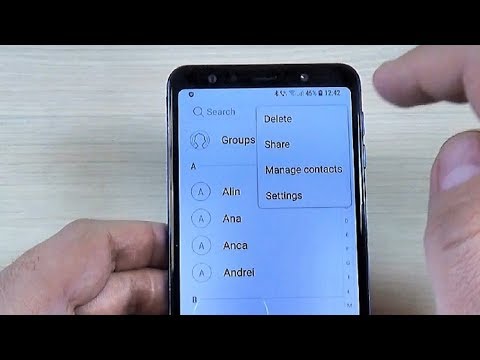 0:01:32
0:01:32
 0:01:26
0:01:26
 0:01:17
0:01:17
 0:02:33
0:02:33
 0:02:22
0:02:22
 0:01:06
0:01:06
 0:00:27
0:00:27
 0:06:33
0:06:33