filmov
tv
SolidWorks UsingGlobalVariableAcrossPartsAndInAssemblies

Показать описание
You can link parts in SolidWorks together using a variety of techniques, including in-context part creation using top-down design. However, you might find it easier to link dimensions in parts via global variables and equations based on global variables, which can be saved in a text file and imported into each part.
You can also define global variables in an assembly -- either directly or by importing into the equation editor -- and assign them to individual parts that you have brought into the assembly or that you create in the context of the assembly. You can't use the global variable when you are creating the new part in a sketch, but you can give each dimension a value and then close the part. Now by double-clicking on the part, you can then edit the dimension using the equal sign and selecting the Global Variable from the drop-down.
I had a question about adding variables to the text file and then linking them to a part or assembly. That can be done, but you have to be careful not to re-import all the variables that are already in that part or assembly. You can select just the new ones. You also have to check the box for that new variable in the column between "evaluates to" and "comments" that is identified with an icon that looks like a notepad and for some reason doesn't display a roll-over. That will cause it to link back to the text file and update your part. No need to unlink all global variable. All of the variable you want linked should have that box checked off.
You can also define global variables in an assembly -- either directly or by importing into the equation editor -- and assign them to individual parts that you have brought into the assembly or that you create in the context of the assembly. You can't use the global variable when you are creating the new part in a sketch, but you can give each dimension a value and then close the part. Now by double-clicking on the part, you can then edit the dimension using the equal sign and selecting the Global Variable from the drop-down.
I had a question about adding variables to the text file and then linking them to a part or assembly. That can be done, but you have to be careful not to re-import all the variables that are already in that part or assembly. You can select just the new ones. You also have to check the box for that new variable in the column between "evaluates to" and "comments" that is identified with an icon that looks like a notepad and for some reason doesn't display a roll-over. That will cause it to link back to the text file and update your part. No need to unlink all global variable. All of the variable you want linked should have that box checked off.
Комментарии
 0:17:25
0:17:25
 0:07:36
0:07:36
 0:00:49
0:00:49
 0:03:59
0:03:59
 0:03:08
0:03:08
 0:03:08
0:03:08
 0:08:31
0:08:31
 0:04:41
0:04:41
 0:06:39
0:06:39
 0:00:56
0:00:56
 0:03:08
0:03:08
 0:12:00
0:12:00
 0:08:34
0:08:34
 0:01:10
0:01:10
 0:07:00
0:07:00
 0:11:01
0:11:01
 0:05:07
0:05:07
 0:05:46
0:05:46
 0:07:04
0:07:04
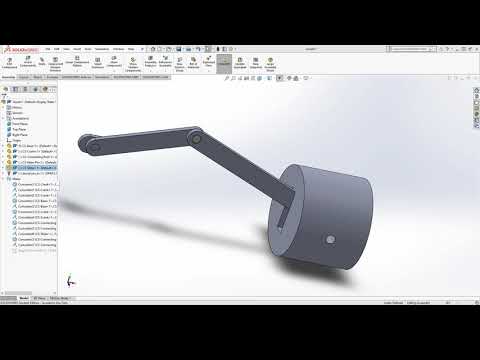 0:01:35
0:01:35
 0:03:50
0:03:50
 0:01:06
0:01:06
 0:02:39
0:02:39
 0:34:35
0:34:35