filmov
tv
How to Create an Audio Waveform in Adobe Premiere and After Effects (over footage)
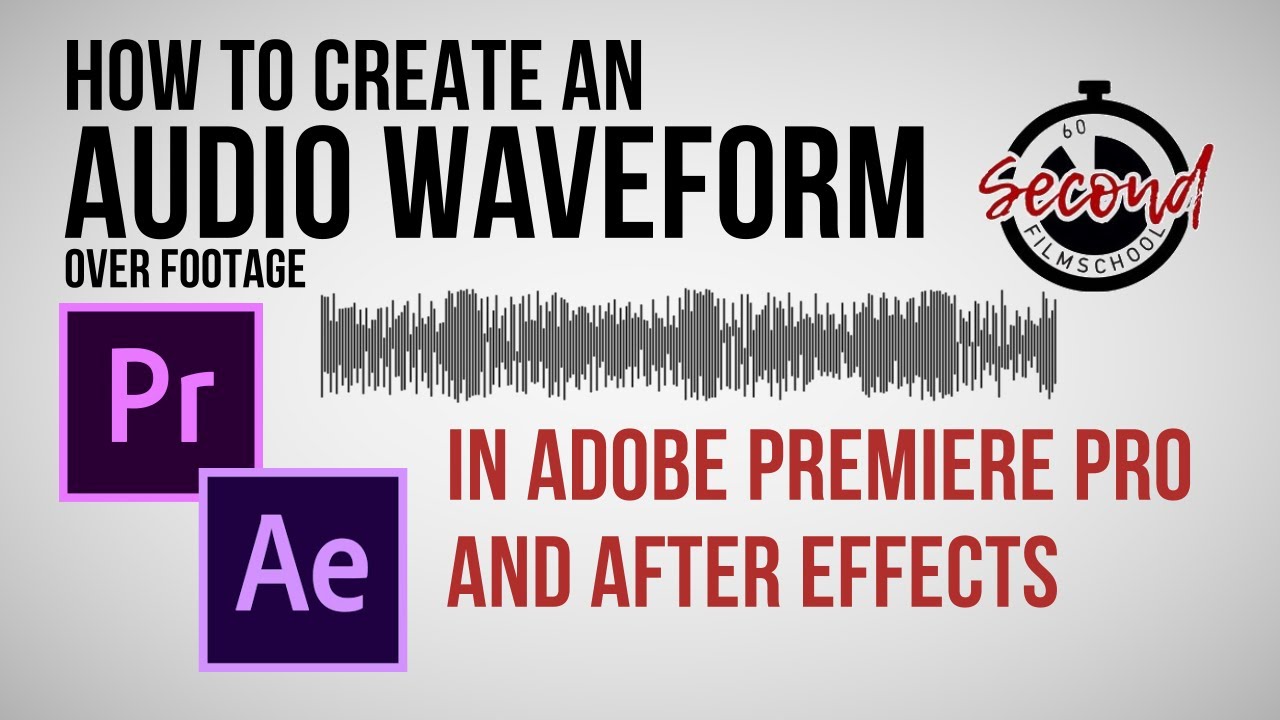
Показать описание
How to Create an Audio Waveform in Adobe Premiere and After Effects (over footage).
In this Sixty Second tutorial we look at how to add an audio waveform over footage using the method below...
1. Importing your clip (both footage and audio) into After Effects.
2. Creating a new solid and adding the 'Audio Waveform' effect.
3. Choosing the audio layer of your clip so that the waveform is responsive to the audio on your clip.
4. Adjusting the position of your waveform, the settings shown in the video are...
Display Samples - 250
Maximum Height - 2500.0
Audio Duration (milliseconds) - 1500.00
Audio Offset (milliseconds) - 100.00
Thickness - 5.00
Softness - 100%
5. Choosing whether you would like the Analog or Digital look for your waveform.
Music Production For Beginners (Step By Step Masterclass)
How to Create an Audio-Only Podcast on YouTube
How to Generate Sound Effects
How to make an audio file with a smart phone
MAKING MUSIC FOR FREE! | HOW TO MAKE MUSIC FOR FREE | AUDIOTOOL TUTORIAL
HOW TO: Fix Noisy Audio in the YouTube Create App 🪄
🔊 How to use Audacity to Record & Edit Audio | Beginners Tutorial
Create Audio Visualizers for Music Reaction in After Effects #tutorial
BUSTIN Drums with Layering Made Easy! #youtubeshorts #musicproduction #beatmaking #trapbeats #drums
How To Convert Video To Audio On iPhone - Full Guide
How to create an 'Audio Recording' question in BookWidgets
Audio Storytelling at Home | How to Create a Podcast and Tell a Story with Sound
How To Create 3D Audio In Premiere Pro (Audio Panning) #Shorts
Pro Tools Quick Tips: Create New Audio Track
How to create an audio brand: Radiocentre's story
PROFESSIONAL AUDIO IN 1 MINUTE! | Audio Editing
Create Natural Sounding Spoken Audio with AI
4. Audio Essentials | Creating Videos with Canva
How To Create And Configure An Audio Track In Pro Tools -- OBEDIA.com Live Pro Tools Training
Create An Audio Visualizer Fast (Blender Tutorial)
How To Create An Audio Spectrum In Adobe After Effects
How to Create your Own Audio QR code
Create Studio-Quality Audio on Mobile
6 easy steps to create your own audio guide with Revoltour. Easy, fast, high quality and Free!
Комментарии
 0:26:07
0:26:07
 0:00:39
0:00:39
 0:00:30
0:00:30
 0:01:24
0:01:24
 0:09:27
0:09:27
 0:00:23
0:00:23
 0:38:27
0:38:27
 0:00:54
0:00:54
 0:00:42
0:00:42
 0:03:22
0:03:22
 0:01:53
0:01:53
 0:08:21
0:08:21
 0:00:42
0:00:42
 0:01:04
0:01:04
 0:03:54
0:03:54
 0:01:37
0:01:37
 0:01:37
0:01:37
 0:02:14
0:02:14
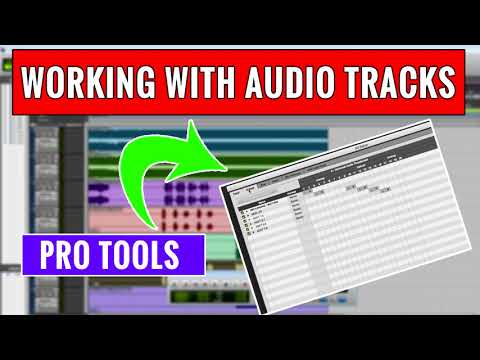 0:05:45
0:05:45
 0:01:57
0:01:57
 0:03:47
0:03:47
 0:07:08
0:07:08
 0:03:35
0:03:35
 0:01:04
0:01:04