filmov
tv
CCDC Software Installation Step by Step - from 2023.1 release.

Показать описание
The new CCDC software installer allows you to only download and install what you need rather than updating all the CCDC software and data in one go. This results in a much smaller size installer.
Once installed, you can update individual products and data separately as new versions become available, without the need for admin rights to your computer.
In this video, you will find:
-00:00 Requirements for installation of the CSD software
-00:42 Requesting download links for the CSD software
-01:38 Downloading the CSDS Online Installer
-02:17 Adjusting the settings of the CSD Portfolio
-02:45 Specifying the portfolio directory of the CSD Portfolio installation
-03:24 Activating CSD licensed features
-03:55 Selecting the CSD-software components to install
-04:57 Adding or removing components of the CSD Portfolio
-05:28 Accepting the License Agreement
-05:38 Start menu shortcut selection
-05:53 Choosing the telemetry options
-06:25 Installing the CSD Portfolio
-07:06 What’s New in the CSD release
-07:18 Using the Maintenance tool to update, add or remove components
-08:00 Adding or removing components
Follow us on social media and subscribe to our YouTube channel:
Instagram: @ccdc_cambridge
Twitter: @ccdc_cambridge
Once installed, you can update individual products and data separately as new versions become available, without the need for admin rights to your computer.
In this video, you will find:
-00:00 Requirements for installation of the CSD software
-00:42 Requesting download links for the CSD software
-01:38 Downloading the CSDS Online Installer
-02:17 Adjusting the settings of the CSD Portfolio
-02:45 Specifying the portfolio directory of the CSD Portfolio installation
-03:24 Activating CSD licensed features
-03:55 Selecting the CSD-software components to install
-04:57 Adding or removing components of the CSD Portfolio
-05:28 Accepting the License Agreement
-05:38 Start menu shortcut selection
-05:53 Choosing the telemetry options
-06:25 Installing the CSD Portfolio
-07:06 What’s New in the CSD release
-07:18 Using the Maintenance tool to update, add or remove components
-08:00 Adding or removing components
Follow us on social media and subscribe to our YouTube channel:
Instagram: @ccdc_cambridge
Twitter: @ccdc_cambridge
CCDC Software Installation Step by Step - from 2023.1 release.
How to install CCDC Mercury for free
Tutorial: How to Download and Install CSD Software - full licence version
Installation of Crystallographic software WinGX, ORTEP3, MERCURY, SHELX, PLATON@DrKuldeepMahiya
CCDC Training Video 01
Introduction to CSDU module 'Searching the CSD 101 - Searching Structures Online with WebCSD&ap...
Mercury software installation on Ubuntu
Your CSD license: from 'what's the CSD?' to installation, access and training of staf...
Tutorial of CSDU module 'Pharmacophore Searching 101 - Introduction to CSD-CrossMiner'
Inject Scoring Engine Easy Install Instructions
Crystal structure of MOF with Mercury Software using cif file - How to use MERCURY ccdc software2023
Tutorial of CSDU module 'Analysing molecular geometries 101 - basics of Mogul'
How to: Search Metal Organic Frameworks with CCDC’s ConQuest
Tutorial Docking Molecular Programa GOLD 5.8.1 CCDC
How to use early termination in GOLD and generate diverse solutions
How to save time with your contract admin using CCDC contracts.
How To: Get the most from CSD-Materials
How to download, Install and Use Crystal Maker Software
CCDC Git ZIP
Tutorial of CSDU module 'Searching the CSD 101 - Searching Structures Online with WebCSD'
CSD Mercury Software Tutorial | Crystallographic Software | Basic | Overview
How to: Deposit Structures
Overview: Hydrogen Bond Propensity analysis in CSD software - predict hydrogen bond formation
How to: Run the Multi-Component Hydrogen Bond Propensity (HBP) script in the CSD Python API
Комментарии
 0:08:53
0:08:53
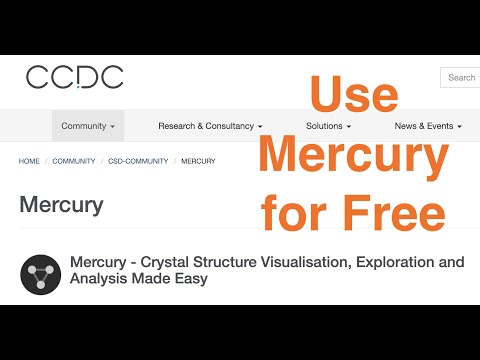 0:05:56
0:05:56
 0:10:02
0:10:02
 0:31:27
0:31:27
 0:28:02
0:28:02
 0:11:04
0:11:04
 0:03:32
0:03:32
 0:15:53
0:15:53
 0:16:31
0:16:31
 0:06:12
0:06:12
 0:38:15
0:38:15
 0:12:44
0:12:44
 0:05:09
0:05:09
 0:11:06
0:11:06
 0:03:09
0:03:09
 0:08:33
0:08:33
 0:18:03
0:18:03
 0:12:16
0:12:16
 0:00:42
0:00:42
 0:20:52
0:20:52
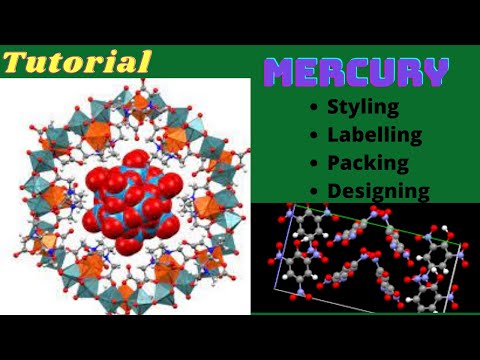 0:14:33
0:14:33
 0:07:56
0:07:56
 0:02:01
0:02:01
 0:03:11
0:03:11