filmov
tv
How to Export Microsoft Access Table as a Text file

Показать описание
This video shows the VBA code to export a Microsoft Access table as a text file. Access normally makes you create a custom text export for every table you create. This code allows you to export any table by just feeding the string name of the table as a variable.
I also posted the code below here to copy and paste
Public Function ExportText()
'This function exports the current table as a text file
Dim z As Long
Dim LineOfText As String
Dim Delimiter As String
Dim x As String
x = "ExampleTable"
Delimiter = vbTab
strOutputFileName = "Your_Unique_Path"
Open strOutputFileName For Output As #1
Set rs = CurrentDb.OpenRecordset(x)
With rs
For z = 0 To .Fields.Count - 1
LineOfText = LineOfText & .Fields(z).Name & Delimiter
Next z
Print #1, LineOfText
LineOfText = ""
Do While Not .EOF
For z = 0 To .Fields.Count - 1
LineOfText = LineOfText & Nz(.Fields(z)) & Delimiter
Next z
Print #1, LineOfText
LineOfText = ""
.MoveNext
Loop
End With
Close #1
End Function
I also posted the code below here to copy and paste
Public Function ExportText()
'This function exports the current table as a text file
Dim z As Long
Dim LineOfText As String
Dim Delimiter As String
Dim x As String
x = "ExampleTable"
Delimiter = vbTab
strOutputFileName = "Your_Unique_Path"
Open strOutputFileName For Output As #1
Set rs = CurrentDb.OpenRecordset(x)
With rs
For z = 0 To .Fields.Count - 1
LineOfText = LineOfText & .Fields(z).Name & Delimiter
Next z
Print #1, LineOfText
LineOfText = ""
Do While Not .EOF
For z = 0 To .Fields.Count - 1
LineOfText = LineOfText & Nz(.Fields(z)) & Delimiter
Next z
Print #1, LineOfText
LineOfText = ""
.MoveNext
Loop
End With
Close #1
End Function
How to export file into excel from Microsoft Access
How to IMPORT and EXPORT files from/into ACCESS
Automated Export of Data from Microsoft Access to Excel with Just One Click
Excel 2016 - Import to Access - How to Export from Microsoft MS Data to Database - Transfer Tutorial
How to Export Microsoft Access Table as a Text file
Exporting Data from Microsoft Access to Excel With Formatting
Export your Microsoft Access database to the cloud
MS Access - Tables Part 5: Import and Export
[SQL Server] Select no Excel com OpenRowset
Export Access Database to MySQL
Easily convert a Microsoft Access database into a MySQL file (no coding!)
MS Access 2016 - Export Access Data to Excel
How to Export MS Access table data to a PDF or XPS document - Office 365
Importing Data from Excel to Microsoft Access
Migrate MS Access Data to the Web in 9 Minutes
Access to Excel: how to import Access data (table) into Excel
How to Convert MS Access Database to Excel
How to Copy a Microsoft Access Database : Microsoft Office Lessons
How to EXPORT Tables, Queries or Reports of Ms Access to Microsoft Excel with Customize Filename
How to convert MS Access database into web application?
Import and Export Data in MS Access |Hindi|
Create an Access Web App in Microsoft Access: Step-by-Step Tutorial
How to Export Data from MS Access Table to HTML Document - Office 365
How to convert from Microsoft Access (.accdb) to executable file for installation on any PC
Комментарии
 0:00:40
0:00:40
 0:04:39
0:04:39
 0:20:47
0:20:47
 0:05:54
0:05:54
 0:00:40
0:00:40
 0:20:14
0:20:14
 0:06:50
0:06:50
 0:10:58
0:10:58
![[SQL Server] Select](https://i.ytimg.com/vi/alMEHj1CWU4/hqdefault.jpg) 0:06:57
0:06:57
 0:02:55
0:02:55
 0:03:00
0:03:00
 0:02:45
0:02:45
 0:03:30
0:03:30
 0:05:15
0:05:15
 0:09:15
0:09:15
 0:06:13
0:06:13
 0:02:56
0:02:56
 0:01:39
0:01:39
 0:09:32
0:09:32
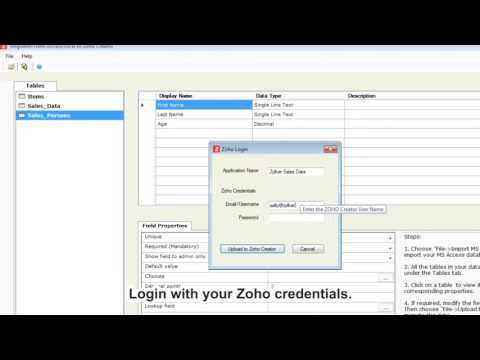 0:01:58
0:01:58
 0:02:45
0:02:45
 0:02:41
0:02:41
 0:04:59
0:04:59
 0:13:56
0:13:56