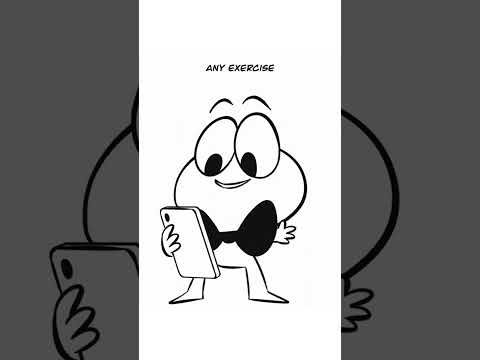filmov
tv
How to fix animations not exporting from blender to unity

Показать описание
In this video I go over how to fix animations not exporting with your model from Blender into Unity. The project I'm using is our current game in development "Robit", so be on the lookout for future updates that will be posted about the game!
Комментарии