filmov
tv
Playwright Python - CSS Selector Pseudo Classes

Показать описание
In this video you'll learn how to locate web elements using special css selector pseudo classes.
Playwright include a number of CSS pseudo-classes to locate elements:
- `:has-text()` matches any element containing specified text somewhere inside, possibly in a child or a descendant element. Matching is case-insensitive, trims whitespace and searches for a substring.
- `:text()` pseudo-class matches the smallest element containing specified text. Matching is case-insensitive, trims whitespace and searches for a substring.
- `:visible` pseudo class. For example, css=button matches all the buttons on the page, while css=button:visible only matches visible buttons. This is useful to distinguish elements that are very similar but differ in visibility.
- Sometimes page contains a number of similar elements, and it is hard to select a particular one. `:nth-match(:text("Buy"), 3)` can be used to select an element based on it's position/order.
Playwright is a modern, fast and reliable browser automation tool from Microsoft that enables testing and automation across all modern browsers including chromium, firefox and webkit.
Playwright include a number of CSS pseudo-classes to locate elements:
- `:has-text()` matches any element containing specified text somewhere inside, possibly in a child or a descendant element. Matching is case-insensitive, trims whitespace and searches for a substring.
- `:text()` pseudo-class matches the smallest element containing specified text. Matching is case-insensitive, trims whitespace and searches for a substring.
- `:visible` pseudo class. For example, css=button matches all the buttons on the page, while css=button:visible only matches visible buttons. This is useful to distinguish elements that are very similar but differ in visibility.
- Sometimes page contains a number of similar elements, and it is hard to select a particular one. `:nth-match(:text("Buy"), 3)` can be used to select an element based on it's position/order.
Playwright is a modern, fast and reliable browser automation tool from Microsoft that enables testing and automation across all modern browsers including chromium, firefox and webkit.
#5 Playwright with Python | CSS Selectors
Playwright Python - CSS Selectors
Playwright Python - CSS Selector Pseudo Classes
Playwright Python - CSS Selectors Hierarchy
Python Playwright Beginner[2023] Part 18: Relative Locators using CSS Selectors in Playwright
2 - Playwright with Python Beginner | CSS Selector Locator 1 #playwright #python #tutorial #series
#7 Playwright with Python | Xpath Selector
#7 - Locators (ID, ClassName, Text, CSS Selector, XPath) in Playwright - Typescript
Playwright Beginner Tutorial 7 | How To Find Web Objects
Playwright with Javascript | Locating Web Elements | Locators-Property, XPath, CSS | Part 4
Playwright Tutorial #10 - How to use CSS Selector and XPath Selector
How to generate CSS Selector automatically | cssSelector in Cypress, Selenium and Playwright
Playwright Python - XPath Locator
THIS is Playwrights BEST Feature for Web Automation
Login and Scrape Data with Playwright and Python
Playwright Tutorial | CSS Selector using any Attribute in Playwright
Playwright Tutorial | CSS Selector using Class Name in Playwright
#103 Verify CSS Properties using Playwright & Python |Element color, text-align, font style, siz...
Playwright Tutorial | CSS Selector using ID in Playwright
#44 Playwright with Python | Handle multiple elements/locators in Playwright
Page locators are the better way to select elements in Playwright
The Biggest Mistake Beginners Make When Web Scraping
PlayWright: Css Selector with Text | UI selector
#17 - Relative CSS Selectors in Playwright || Playwright with Java
Комментарии
 0:04:26
0:04:26
 0:10:06
0:10:06
 0:08:59
0:08:59
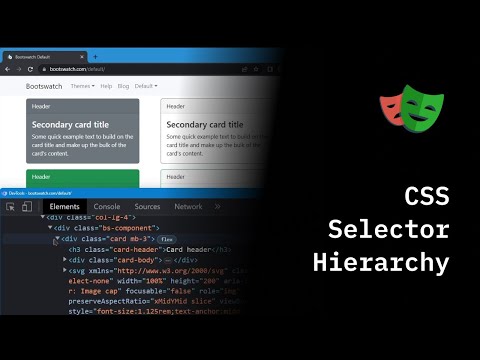 0:08:10
0:08:10
![Python Playwright Beginner[2023]](https://i.ytimg.com/vi/GCWyZmbke_0/hqdefault.jpg) 0:20:27
0:20:27
 0:17:32
0:17:32
 0:12:58
0:12:58
 0:29:41
0:29:41
 0:37:07
0:37:07
 0:45:57
0:45:57
 0:09:08
0:09:08
 0:15:07
0:15:07
 0:06:05
0:06:05
 0:09:45
0:09:45
 0:10:22
0:10:22
 0:00:52
0:00:52
 0:00:30
0:00:30
 0:16:10
0:16:10
 0:00:35
0:00:35
 0:14:58
0:14:58
 0:03:45
0:03:45
 0:10:21
0:10:21
 0:19:12
0:19:12
 0:28:56
0:28:56