filmov
tv
How To Quickly: Set Custom Keyboard Shortcuts To Open Programs
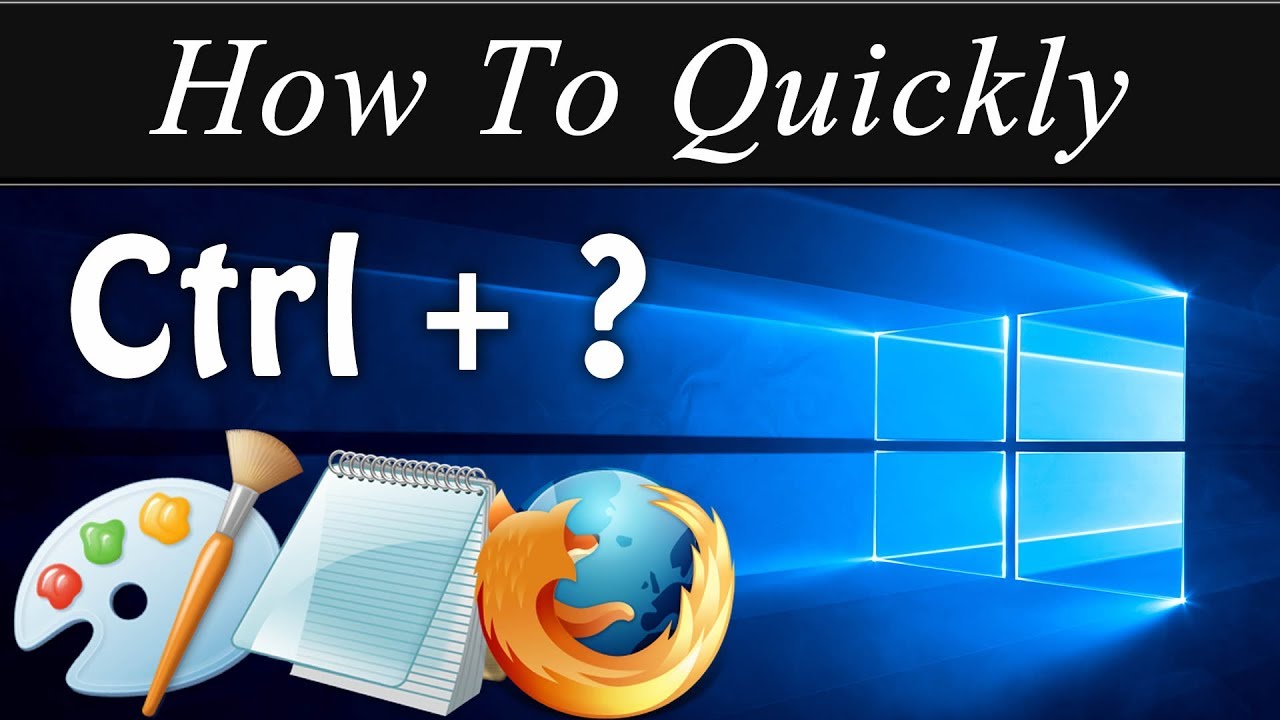
Показать описание
Ever wanted to set custom keyboard shortcuts to open your programs? Well, watch this video or do the following:
1. Open the program you want to set a custom keyboard combination for.
2. Right click it's icon in the taskbar
3. Right click it's name in the jump menu that popped up.
4. Left click "Properties"
5. Click on the shortcut key textbox
6. Press a keyboard combination of your choice
7. Click "Ok" to apply your changes
8. You can now open that program with the custom keyboard combination you set.
If you enjoy quick tutorials without too much waiting, depth and side information, feel free to subscribe to this channel. Because two minutes is too long.
1. Open the program you want to set a custom keyboard combination for.
2. Right click it's icon in the taskbar
3. Right click it's name in the jump menu that popped up.
4. Left click "Properties"
5. Click on the shortcut key textbox
6. Press a keyboard combination of your choice
7. Click "Ok" to apply your changes
8. You can now open that program with the custom keyboard combination you set.
If you enjoy quick tutorials without too much waiting, depth and side information, feel free to subscribe to this channel. Because two minutes is too long.
How To Quickly: Set Custom Keyboard Shortcuts To Open Programs
How to Set Custom White Balance on the Sony A7IV for Photo or Video Mode
Figure Out How to Set the Custom Mode Dial on the Sony A7R V
How set up http custom dynamic settings for super fast internet
Custom WB in Canon R7 / R6. Quick set up.
QUICK & EASY | How to Set a Custom White Balance on Sony Mirrorless Cameras
How to Set Custom Settings For Different Apps!
1 Minute Tutorial: How to set a Custom White Balance on Canon Camera
Set Up HTTP Custom VPN with Premium UDP Servers | Fast & Secure
How to set up SSH CUSTOM VPN app tutorial guide
How to set a Custom Startup Image! - Quick Windows 10 customization tutorial
How to Set Up SSH Custom VPN with Slow DNS Settings | Step-by-Step Guide
How To Set CUSTOM White Balance In Camera With Canon EOS R
Fender custom shop Tele quick set up
How To Set Hand On New Custom Hud In Just 1 Day Only😲| How To Set Hand On New Custom Hud | Ff
Set a CUSTOM ReTime Speed - DaVinci Resolve for NOOBS! - Tip #43
How to Set Custom Keys on Sony A6500, A6300, A6000, A6400 Mirrorless
How To Create Custom Shortcut To Quickly Set Watch Face On Apple Watch Using Your iPhone
iPhone Hacks | How to set custom replies for missed calls. #shorts
How to set custom default quality settings on the YouTube app (iPhone and Android)
1 Minute Tutorial: How to set a Custom White Balance on Canon Camera
😇 Fast 💥 Speed Moment Handcame 2 Finger Custom Hud.set #story #freefire #trending #status #funny #ff...
Custom set of 3 tube 3.0 bypass shocks we made for @taquache_motorsports.
How to quickly set custom X axis labels in MATLAB (string or number) with any spacing
Комментарии
 0:00:49
0:00:49
 0:00:31
0:00:31
 0:03:41
0:03:41
 0:06:42
0:06:42
 0:00:31
0:00:31
 0:03:17
0:03:17
 0:00:57
0:00:57
 0:00:40
0:00:40
 0:03:00
0:03:00
 0:08:52
0:08:52
 0:04:06
0:04:06
 0:02:25
0:02:25
 0:01:56
0:01:56
 1:01:59
1:01:59
 0:04:19
0:04:19
 0:00:33
0:00:33
 0:02:20
0:02:20
 0:01:00
0:01:00
 0:00:11
0:00:11
 0:00:17
0:00:17
 0:01:16
0:01:16
 0:00:18
0:00:18
 0:00:29
0:00:29
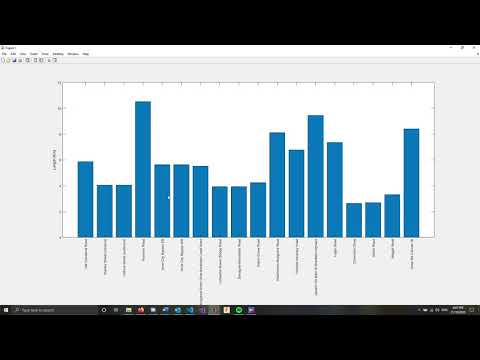 0:01:28
0:01:28