filmov
tv
JavaScript onchange Event - What You Need to Know - Bangla

Показать описание
In this video you will get guides on JavaScript onchange Event - What You Need to Know
The JavaScript onchange event triggers when an HTML element's value changes and then loses focus. It's commonly used with input, select, and textarea elements. This event is useful for form validation, updating the UI based on user input, and providing feedback. For example, it can validate a user's input or dynamically update related fields. You can attach onchange handlers using inline HTML attributes or JavaScript's addEventListener method. Unlike oninput, which fires immediately as the value changes, onchange occurs after the element loses focus. Understanding onchange helps create interactive and user-responsive web applications.
❤️Follow us on---
❤️And don't forget to Like, Share, and Subscribe to our channel.
Thanks for watching!
Dream IT Global
#JavaScript
#onchange
#event_handling
#HTML_elements
#input_value
#user_interaction
#form_validation
#UI_updates
#element
#element
#element
#event_listeners
#addEventListener
#user_feedback
#real_time_updates
#dream_it_global
The JavaScript onchange event triggers when an HTML element's value changes and then loses focus. It's commonly used with input, select, and textarea elements. This event is useful for form validation, updating the UI based on user input, and providing feedback. For example, it can validate a user's input or dynamically update related fields. You can attach onchange handlers using inline HTML attributes or JavaScript's addEventListener method. Unlike oninput, which fires immediately as the value changes, onchange occurs after the element loses focus. Understanding onchange helps create interactive and user-responsive web applications.
❤️Follow us on---
❤️And don't forget to Like, Share, and Subscribe to our channel.
Thanks for watching!
Dream IT Global
#JavaScript
#onchange
#event_handling
#HTML_elements
#input_value
#user_interaction
#form_validation
#UI_updates
#element
#element
#element
#event_listeners
#addEventListener
#user_feedback
#real_time_updates
#dream_it_global
 0:03:53
0:03:53
 0:03:40
0:03:40
 0:14:17
0:14:17
 0:11:40
0:11:40
 0:07:33
0:07:33
 0:06:13
0:06:13
 0:14:40
0:14:40
 0:00:47
0:00:47
 0:49:39
0:49:39
 0:06:42
0:06:42
 0:07:44
0:07:44
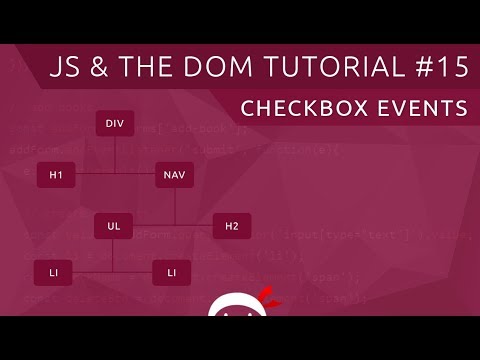 0:04:25
0:04:25
 0:10:51
0:10:51
 0:01:22
0:01:22
 0:00:58
0:00:58
 0:07:35
0:07:35
 0:05:23
0:05:23
 0:03:09
0:03:09
 0:07:52
0:07:52
 0:04:37
0:04:37
 0:12:16
0:12:16
 0:06:59
0:06:59
 0:08:16
0:08:16
 0:05:33
0:05:33