filmov
tv
Do These 'Tweaks' Really BOOST FPS..? | HPET, Full Screen Opt., DPI Scaling, and H.A.G.S in EFT

Показать описание
Hardware Accelerated GPU Scheduling, Disable Full Screen Optimizations, High DPI Scaling Override, and (the infamous) High Precision Event Timer, are all discussed and explained (in part). I figured that there needed to be some candid discussion on the origin of these "Tweaks" because a lot of people simply switch them on and off with no thought. Since I kept getting asked about them, I knew I had to make a video dedicated to discussing them. Hopefully, this helps clear up any misconceptions and shines a light on blind-following of these tips. I'll keep working on learning more on these and, for now, thank you so much for watching!
Links:
Sources (in rough order):
(DPI Scaling):
(HPET):
Music used:
Timestamps:
0:00 Intro (Snake Oil, Anyone?)
0:54 Hardware Accelerated GPU Scheduling
2:36 Disable Full Screen Optimizations
6:08 High DPI Scaling Override (by Application)
8:04 High Precision Event Timer
10:11 Final Thoughts and Debrief
Settings:
Resolution: 1440p
Screen: Borderless
Texture Quality: Medium
Shadows Quality: Low
Object LOD Quality: 3
Overall Visibility: 1500
Anti-aliasing: TAA High
Resampling: 1x off (duh)
DLSS/FSR 1.0/ FSR 2.1: Off
HBAO: Max Performance
SSR: Medium
Anisotropic Filtering: On
Nvidia Reflex: On
Sharpness: 0.9
MIP Streaming Off
Specs:
CPU: i5-13600k
GPU: EVGA RTX 3070 Ti FTW3 Ultra
RAM: 32GB (2x16GB) @ 3200mhz CL16
1 TB Samsung 980 Pro SDD
MOBO: MSI PRO Z690-A DDR4 ProSeries
PSU: Corsair RM 850x
#EscapeFromTarkov #EFT #tarkov
Links:
Sources (in rough order):
(DPI Scaling):
(HPET):
Music used:
Timestamps:
0:00 Intro (Snake Oil, Anyone?)
0:54 Hardware Accelerated GPU Scheduling
2:36 Disable Full Screen Optimizations
6:08 High DPI Scaling Override (by Application)
8:04 High Precision Event Timer
10:11 Final Thoughts and Debrief
Settings:
Resolution: 1440p
Screen: Borderless
Texture Quality: Medium
Shadows Quality: Low
Object LOD Quality: 3
Overall Visibility: 1500
Anti-aliasing: TAA High
Resampling: 1x off (duh)
DLSS/FSR 1.0/ FSR 2.1: Off
HBAO: Max Performance
SSR: Medium
Anisotropic Filtering: On
Nvidia Reflex: On
Sharpness: 0.9
MIP Streaming Off
Specs:
CPU: i5-13600k
GPU: EVGA RTX 3070 Ti FTW3 Ultra
RAM: 32GB (2x16GB) @ 3200mhz CL16
1 TB Samsung 980 Pro SDD
MOBO: MSI PRO Z690-A DDR4 ProSeries
PSU: Corsair RM 850x
#EscapeFromTarkov #EFT #tarkov
Комментарии
 0:12:02
0:12:02
 0:14:26
0:14:26
 0:20:26
0:20:26
 0:00:35
0:00:35
 0:00:21
0:00:21
 0:00:15
0:00:15
 0:08:28
0:08:28
 0:00:12
0:00:12
 0:00:58
0:00:58
 0:09:24
0:09:24
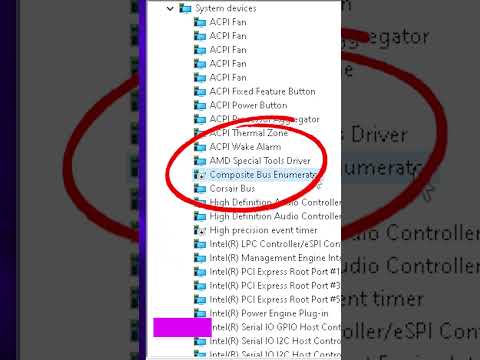 0:00:14
0:00:14
 0:08:38
0:08:38
 0:00:17
0:00:17
 0:01:20
0:01:20
 0:08:43
0:08:43
 0:10:32
0:10:32
 0:17:22
0:17:22
 0:03:29
0:03:29
 0:03:41
0:03:41
 0:00:12
0:00:12
 0:00:16
0:00:16
 0:08:01
0:08:01
 0:00:16
0:00:16
 0:00:11
0:00:11