filmov
tv
Cheap DIY Motion Sensor that works with ESPHome & Home Assistant

Показать описание
Passive Infrared Sensors or #PIR sensors for short or just Motion Sensor are completely supported by #HomeAssistant and ESPHome. I have a question for you why to buy an expensive motion sensor when you can #DIY for cheap. In this video I will show you what parts you will need, how to install ESPHome, how to add the motion sensor to Home Assistant and how to make automations.
Using smart motion sensors on strategic places at your home is one of the quick wins when you are turning your home into a smart home. Of course you can use out of the box motion sensors like Shelly Motion or other similar, but they are not coming cheap, especially if you have to buy a lot of them. That is why we are going to create one that will cost around 4 US dollars and it will take only few minutes of your time to make it. I will show you everything step by step and at the end we will see a real demo with Home Assistant automation.
Let’s see how.
► TIME TABLE
00:00 Intro
01:38 What is needed for the DIY Motion Sensor?
03:04 How to connect the D1 Mini to PIR sensor?
03:34 Install ESPHome as Home Assistant add-on
05:00 Editing the ESPHome configuration
06:59 Install ESPHome on D1 Mini
07:55 Add the DIY Motion sensor to Home Assistant
09:02 How to make Home Assistant automation with the DIY Motion Sensor?
10:38 Outro
► MY GUIDE - ON SALE
► SUPPORT MY WORK
Bitcoin – 1GnUtPEXaeCUVWdJxCfDaKkvcwf247akva
► COME AND SAY “HI” on:
► AFFILIATE LINKS
► CRYPTO AFFILIATE LINKS
► ESPHome configuration
esphome:
name: pir-sensor-1
platform: ESP8266
board: d1_mini
# Enable logging
logger:
# Enable Home Assistant API
api:
ota:
password: “512345rt234gwef”
wifi:
ssid: "A IoT"
password: “SmashTheLike”
# Enable fallback hotspot (captive portal) in case wifi connection fails
ap:
ssid: "Pir-Sensor-1 Fallback Hotspot"
password: “somepass”
captive_portal:
binary_sensor:
- platform: gpio
pin: 13
name: "PIR Sensor"
device_class: motion
► HOME ASSISTANT MOTION SENSOR AUTOMATION
alias: When PIR motion sensor is activated
description: ''
trigger:
- platform: state
to: 'on'
condition: []
action:
target:
mode: single
► USEFUL LINKS
✅ Don't Forget to like 👍 comment ✍ and subscribe to my channel!
► DISCLAIMER
Some of the links above are affiliate links, where I earn a small commission if you click on the link and purchase an item. You are not obligated to do so, but it does help fund these videos in hopes of bringing value to you!
Using smart motion sensors on strategic places at your home is one of the quick wins when you are turning your home into a smart home. Of course you can use out of the box motion sensors like Shelly Motion or other similar, but they are not coming cheap, especially if you have to buy a lot of them. That is why we are going to create one that will cost around 4 US dollars and it will take only few minutes of your time to make it. I will show you everything step by step and at the end we will see a real demo with Home Assistant automation.
Let’s see how.
► TIME TABLE
00:00 Intro
01:38 What is needed for the DIY Motion Sensor?
03:04 How to connect the D1 Mini to PIR sensor?
03:34 Install ESPHome as Home Assistant add-on
05:00 Editing the ESPHome configuration
06:59 Install ESPHome on D1 Mini
07:55 Add the DIY Motion sensor to Home Assistant
09:02 How to make Home Assistant automation with the DIY Motion Sensor?
10:38 Outro
► MY GUIDE - ON SALE
► SUPPORT MY WORK
Bitcoin – 1GnUtPEXaeCUVWdJxCfDaKkvcwf247akva
► COME AND SAY “HI” on:
► AFFILIATE LINKS
► CRYPTO AFFILIATE LINKS
► ESPHome configuration
esphome:
name: pir-sensor-1
platform: ESP8266
board: d1_mini
# Enable logging
logger:
# Enable Home Assistant API
api:
ota:
password: “512345rt234gwef”
wifi:
ssid: "A IoT"
password: “SmashTheLike”
# Enable fallback hotspot (captive portal) in case wifi connection fails
ap:
ssid: "Pir-Sensor-1 Fallback Hotspot"
password: “somepass”
captive_portal:
binary_sensor:
- platform: gpio
pin: 13
name: "PIR Sensor"
device_class: motion
► HOME ASSISTANT MOTION SENSOR AUTOMATION
alias: When PIR motion sensor is activated
description: ''
trigger:
- platform: state
to: 'on'
condition: []
action:
target:
mode: single
► USEFUL LINKS
✅ Don't Forget to like 👍 comment ✍ and subscribe to my channel!
► DISCLAIMER
Some of the links above are affiliate links, where I earn a small commission if you click on the link and purchase an item. You are not obligated to do so, but it does help fund these videos in hopes of bringing value to you!
Комментарии
 0:11:45
0:11:45
 0:00:24
0:00:24
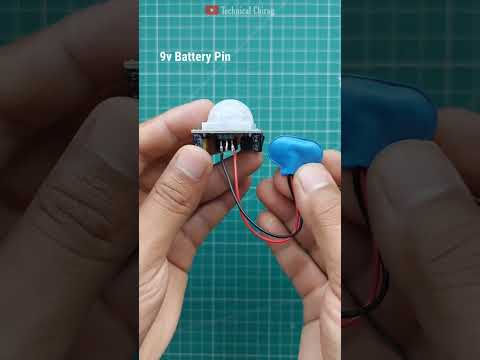 0:00:20
0:00:20
 0:04:26
0:04:26
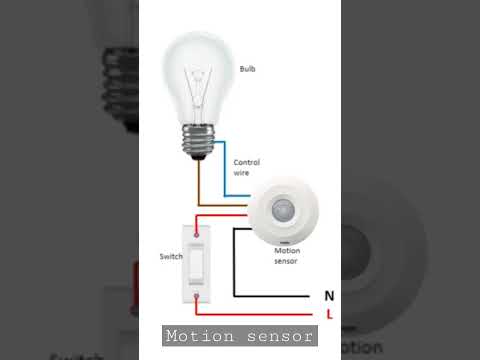 0:00:16
0:00:16
 0:12:22
0:12:22
 0:00:38
0:00:38
 0:07:43
0:07:43
 0:01:01
0:01:01
 0:02:29
0:02:29
 0:03:29
0:03:29
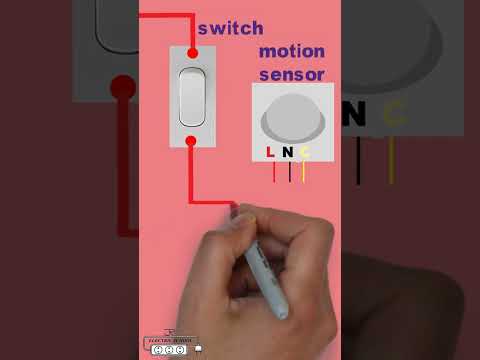 0:00:28
0:00:28
 0:05:11
0:05:11
 0:04:50
0:04:50
 0:05:48
0:05:48
 0:00:36
0:00:36
 0:00:16
0:00:16
![[Door Sensor] Popular](https://i.ytimg.com/vi/rE0xn8SHUdk/hqdefault.jpg) 0:00:25
0:00:25
 0:04:27
0:04:27
 0:00:13
0:00:13
 0:12:11
0:12:11
 0:00:18
0:00:18
 0:11:03
0:11:03
 0:00:19
0:00:19