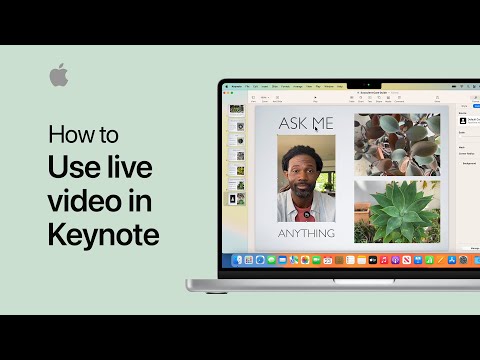filmov
tv
How to Use the Live Paint Bucket Tool and Live Paint Selection Tool in Adobe Illustrator CC

Показать описание
The Live Paint Bucket and Live Paint Selection tools are great if you need to color ALL overlapping pieces of your artwork! FYI, you may want to expand the painted objects before sending to a printer - they may cause confusion. :)
My recording setup (btw some of these are Amazon affiliate links):
Camera: iPhone 11
Recording software: Quicktime
Editing software: Adobe Premiere Pro and Adobe After Effects
If you're interested in other graphic design video topics, check out some of these:
➝ ILLUSTRATOR
➝ INDESIGN
PHOTOSHOP
➝ GRAPHIC DESIGN
➝ OTHER TOPICS
My video descriptions may contain affiliate links. If you buy something through one of these links, you don’t pay any extra money, but I get a small commission, which helps keep the lights on. Thank you!
My recording setup (btw some of these are Amazon affiliate links):
Camera: iPhone 11
Recording software: Quicktime
Editing software: Adobe Premiere Pro and Adobe After Effects
If you're interested in other graphic design video topics, check out some of these:
➝ ILLUSTRATOR
➝ INDESIGN
PHOTOSHOP
➝ GRAPHIC DESIGN
➝ OTHER TOPICS
My video descriptions may contain affiliate links. If you buy something through one of these links, you don’t pay any extra money, but I get a small commission, which helps keep the lights on. Thank you!
Комментарии