filmov
tv
Parse Data Using Text to Column - Excel Tips and Tricks

Показать описание
Learn how to parse data from one column data into multiple columns of data.
Here are the steps.
1) Select raw data
2) Data
3) Text to Column
4) Delimited and click on Next
5) Select delimiter character and click on Next
6) General and assign Destination cell, then click on Finish
#microsoft #excel #exceltips #tips #exceltricks #tricksandtips
Here are the steps.
1) Select raw data
2) Data
3) Text to Column
4) Delimited and click on Next
5) Select delimiter character and click on Next
6) General and assign Destination cell, then click on Finish
#microsoft #excel #exceltips #tips #exceltricks #tricksandtips
 0:01:10
0:01:10
 0:00:56
0:00:56
 0:01:27
0:01:27
 0:02:08
0:02:08
 0:01:56
0:01:56
 0:01:39
0:01:39
 0:12:57
0:12:57
 0:43:17
0:43:17
 0:09:53
0:09:53
 0:06:49
0:06:49
 0:02:43
0:02:43
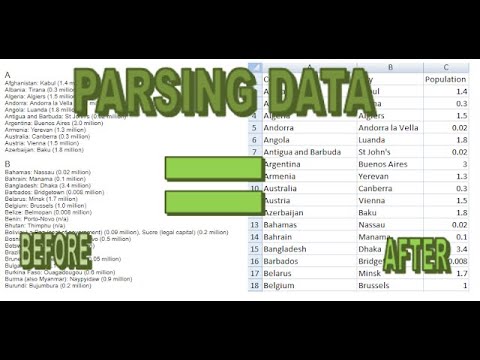 0:10:40
0:10:40
 0:05:51
0:05:51
 0:01:00
0:01:00
 0:07:28
0:07:28
 0:01:00
0:01:00
 0:09:32
0:09:32
 0:10:56
0:10:56
 0:05:34
0:05:34
 0:11:33
0:11:33
 0:09:27
0:09:27
 0:00:57
0:00:57
 0:23:56
0:23:56
 0:00:41
0:00:41