filmov
tv
Upgrade OpenWrt with bigger disks

Показать описание
The process of upgrading OpenWrt can be troublesome. You would like to keep your settings - of course - but what if you need a bigger disk size. This mostly applies for x86 devices, SoC like the Raspberry Pi or virtualized systems. As the downloadable image is really small, a bigger system disk might come in very handy.
This video is a tutorial on how to start with 21.02.01 and end up with 21.02.2 plus having more space to store additional packages or files. It will also work for other versions of OpenWrt.
This tutorial does NOT apply to upgrading Router / Access Points that have onboard flash of a static size but to systems that have upgradable storage.
0:00 Introduction
1:10 Prepare upgrade
1:38 Download image
1:52 Resize image
4:54 Upgrade process
This video is a tutorial on how to start with 21.02.01 and end up with 21.02.2 plus having more space to store additional packages or files. It will also work for other versions of OpenWrt.
This tutorial does NOT apply to upgrading Router / Access Points that have onboard flash of a static size but to systems that have upgradable storage.
0:00 Introduction
1:10 Prepare upgrade
1:38 Download image
1:52 Resize image
4:54 Upgrade process
Upgrade OpenWrt with bigger disks
How to upgrade OpenWrt?
OpenWrt upgrade - The EASY way
increase openwrt Disk Space With USB Drive
5- How to Install OpenWrt on a PC (Part 5) - Resizing Root Partition in OpenWrt - Part 1
#OpenWRT on a #RaspberryPi4 Super Portable #Router #Firewall #PhillyTechClub
6- How to Install OpenWrt on a PC (Part 6) - Resizing Root Partition in OpenWrt - The missed part!
Here's how to make your router BETTER! (OpenWRT)
Why Linus Torvalds doesn't use Ubuntu or Debian
OpenWRT - x86 PC - Install to Hard Drive
Expanding HD and Making Swap Space on OpenWrt Pt 1
You're doing routers wrong... Use OpenWRT instead!
MT7621A 1000Mbps GBE Openwrt router module with USB3.0/2.0 PCIe
How to Install a 4TB or Larger Hard Drive
Banana Pi BPI-R4: OpenWrt Quickstart
Mount Overlay SD-card OpenWrt
cheap DIY NAS from old Router with OpenWrt and Samba for your home network
HLK-7621 ORIGINAL openwrt gigabit router module with PCIe
OpenWRT How To Build - OpenWRT make menuconfig. Beginners guide to OpenWRT Build system
A Raspberry Pi 5 OpenWRT Router with 2.5Gbps LAN!
UPGRADE NETGEAR WNR2000V4 TO OPENWRT
How to build an OpenWrt image // Compile and Install for Raspberry Pi 4B
Short view for wifi 6 MT7621+MT7905 Openwrt wifi Gigabit router module
OpenWrt/LEDE: When Two become One - Florian Fainelli, Broadcom Ltd
Комментарии
 0:07:32
0:07:32
 0:21:31
0:21:31
 0:07:05
0:07:05
 0:00:35
0:00:35
 0:01:36
0:01:36
 0:00:15
0:00:15
 0:00:17
0:00:17
 0:09:02
0:09:02
 0:02:43
0:02:43
 0:12:32
0:12:32
 0:08:31
0:08:31
 0:34:00
0:34:00
 0:00:22
0:00:22
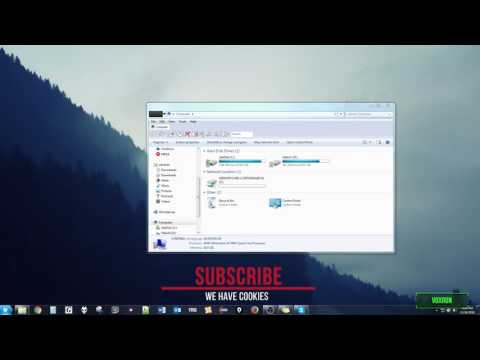 0:01:26
0:01:26
 0:06:27
0:06:27
 0:03:01
0:03:01
 0:07:16
0:07:16
 0:00:50
0:00:50
 0:28:19
0:28:19
 0:27:57
0:27:57
 0:34:37
0:34:37
 0:17:16
0:17:16
 0:00:11
0:00:11
 0:53:06
0:53:06