filmov
tv
GM328 Contrast fix. Read the video description for more help and downloads look at the manuals.
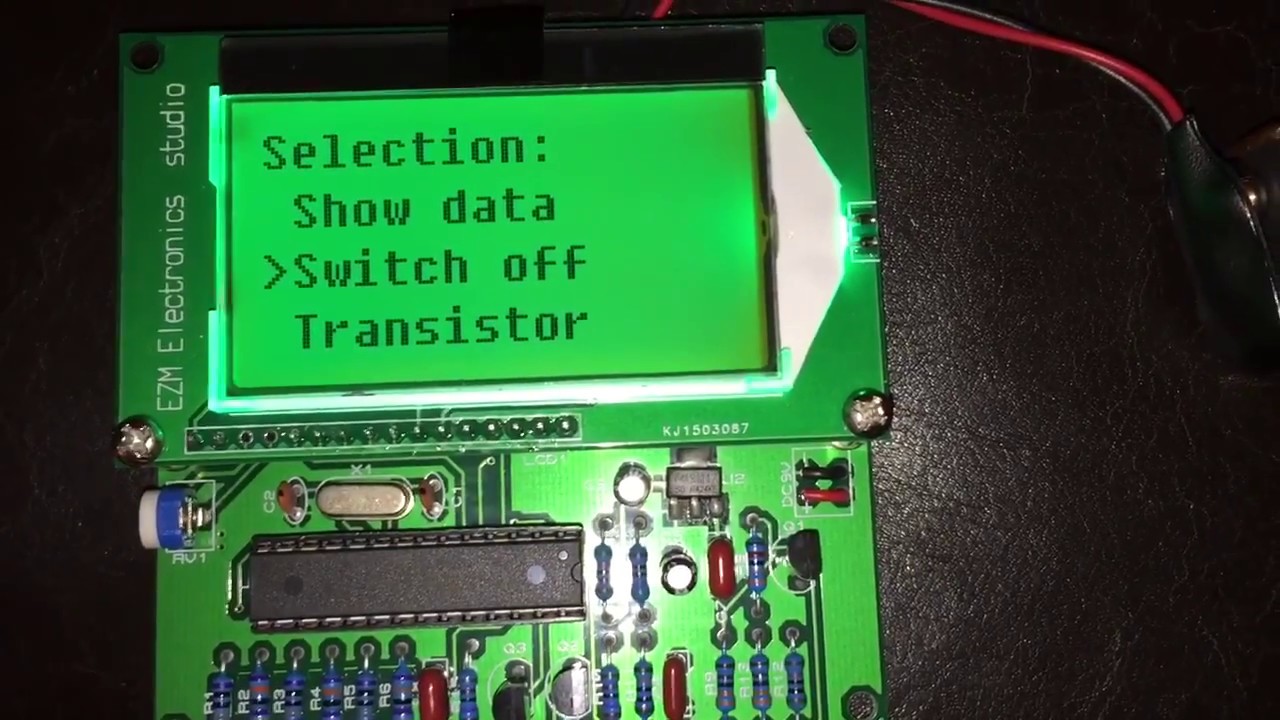
Показать описание
This is how to fix the contrast setting on the GM328 TR tester. Some manufacturers have taken it upon themselves and may have changed the firmware from the original code. This could have also change the order of the settings, so this may not work with every transistor tester being sold these days. But it still worth a try, after all you can’t mess it up worse.
I am not responsible or liable if you change any other settings and your tester stops to work correctly. The manual is in this description at the bottom.
Note: This translation might not be for the latest version. Also not every unit has all the same features, it depends on who made the hardware. Some manufacturers also change the software menu, for that you can try my instructions in the video, it probably still works. It's the same firmware, just modified a little so most of the instruction are still the same.
A discussion on the different hardware versions can be found on:
This is the English version of the manual and design:
Download latest firmware German and English including schematics. Scroll down for English download.
This is the Wikipedia for the transistor testing firmware in German:
Do this at your own risk.
You have been warned!
I am not responsible or liable if you change any other settings and your tester stops to work correctly. The manual is in this description at the bottom.
Note: This translation might not be for the latest version. Also not every unit has all the same features, it depends on who made the hardware. Some manufacturers also change the software menu, for that you can try my instructions in the video, it probably still works. It's the same firmware, just modified a little so most of the instruction are still the same.
A discussion on the different hardware versions can be found on:
This is the English version of the manual and design:
Download latest firmware German and English including schematics. Scroll down for English download.
This is the Wikipedia for the transistor testing firmware in German:
Do this at your own risk.
You have been warned!
Комментарии
 0:02:22
0:02:22
 0:00:40
0:00:40
 0:02:36
0:02:36
 0:00:40
0:00:40
 0:01:57
0:01:57
 0:01:28
0:01:28
 0:03:40
0:03:40
 0:06:42
0:06:42
 0:03:12
0:03:12
 0:09:00
0:09:00
 0:08:06
0:08:06
 0:07:26
0:07:26
 0:00:53
0:00:53
 0:44:56
0:44:56
 0:54:56
0:54:56
 0:37:06
0:37:06
 0:10:34
0:10:34
 0:12:27
0:12:27
 0:01:20
0:01:20
 0:20:30
0:20:30
 0:02:28
0:02:28
 0:04:58
0:04:58
 0:05:49
0:05:49
 0:03:19
0:03:19