filmov
tv
How to enable and force website HTTPS redirect from cPanel
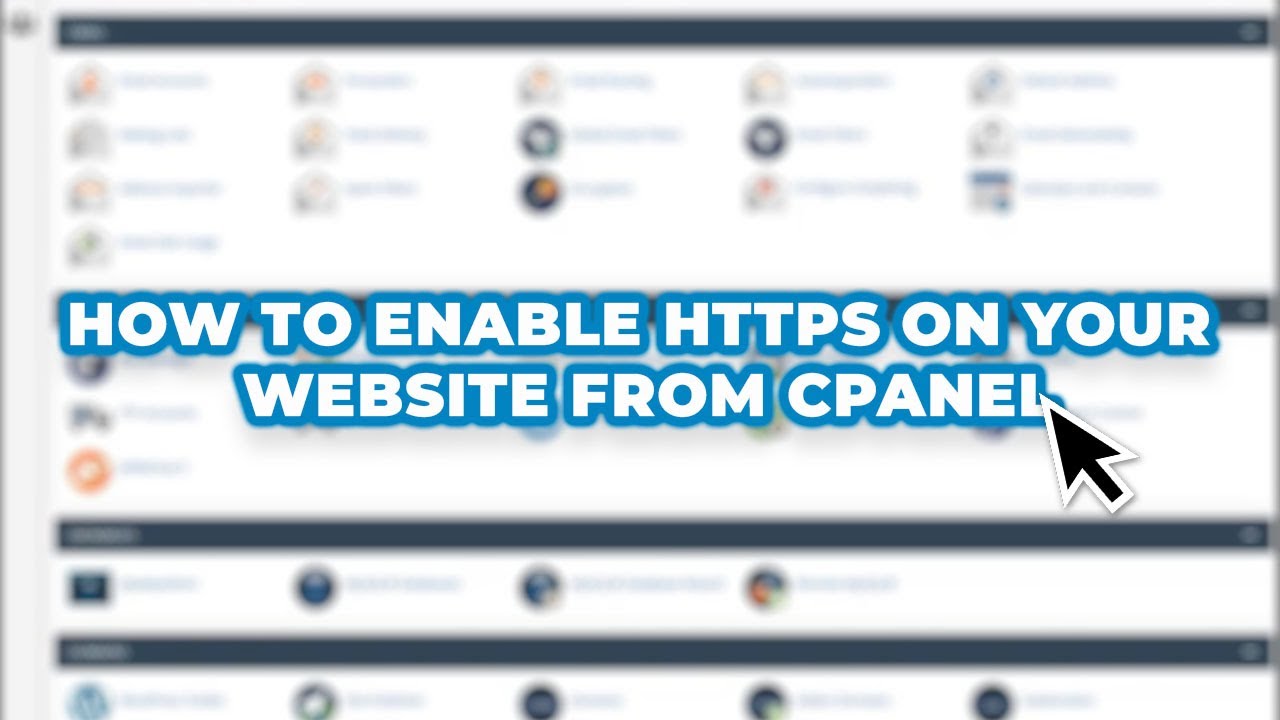
Показать описание
This video demonstrates how you can easily enable your domain and all its URLs using the Force HTTPS redirect feature from cPanel. You can do this on your websites and webhosting accounts even without the support of your web developer or hosting provider.
To enable HTTPS from your cPanel:
1. Log in to your cPanel normally at www. yourwebsite .com/ cpanel
2. Search / Filter for HTTPS or Domain. You will see the feature is available under "Domains". Click on that. If you can't find this interface it means your current webhosting provider has not enabled the Enforce HTTPS feature for your account, or you might need a better webhosting provider. Most providers already have basic SSL (e.g. LetsEncrypt, OpenSSL, etc.) included even in minimum or basic plans.
3. Under your Domains interface, you will see you can now "Force HTTPS Redirect". Enable or turn this on. The setting will automatically save.
To enable HTTPS from your cPanel:
1. Log in to your cPanel normally at www. yourwebsite .com/ cpanel
2. Search / Filter for HTTPS or Domain. You will see the feature is available under "Domains". Click on that. If you can't find this interface it means your current webhosting provider has not enabled the Enforce HTTPS feature for your account, or you might need a better webhosting provider. Most providers already have basic SSL (e.g. LetsEncrypt, OpenSSL, etc.) included even in minimum or basic plans.
3. Under your Domains interface, you will see you can now "Force HTTPS Redirect". Enable or turn this on. The setting will automatically save.
 0:01:19
0:01:19
 0:02:33
0:02:33
 0:01:11
0:01:11
 0:00:47
0:00:47
 0:00:19
0:00:19
 0:02:44
0:02:44
 0:02:25
0:02:25
 0:04:25
0:04:25
 0:12:48
0:12:48
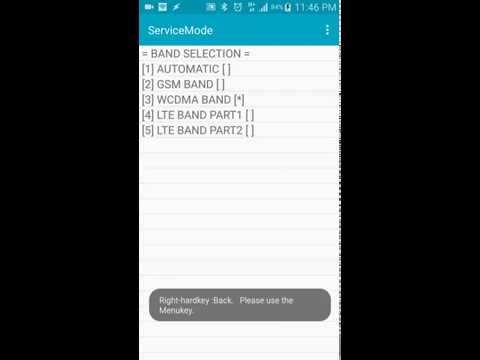 0:00:48
0:00:48
 0:00:52
0:00:52
 0:00:27
0:00:27
 0:02:09
0:02:09
 0:00:35
0:00:35
 0:00:11
0:00:11
 0:01:17
0:01:17
 0:00:58
0:00:58
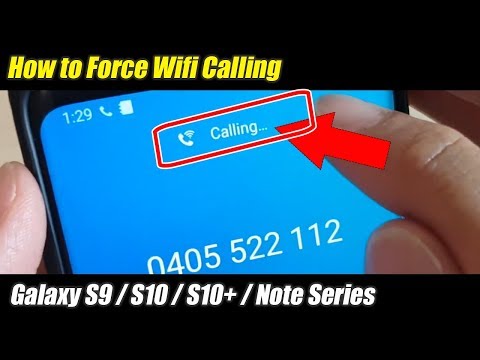 0:02:26
0:02:26
 0:00:30
0:00:30
 0:02:46
0:02:46
 0:00:16
0:00:16
 0:02:00
0:02:00
 0:01:16
0:01:16
 0:00:14
0:00:14