filmov
tv
How To Block People On SnapChat
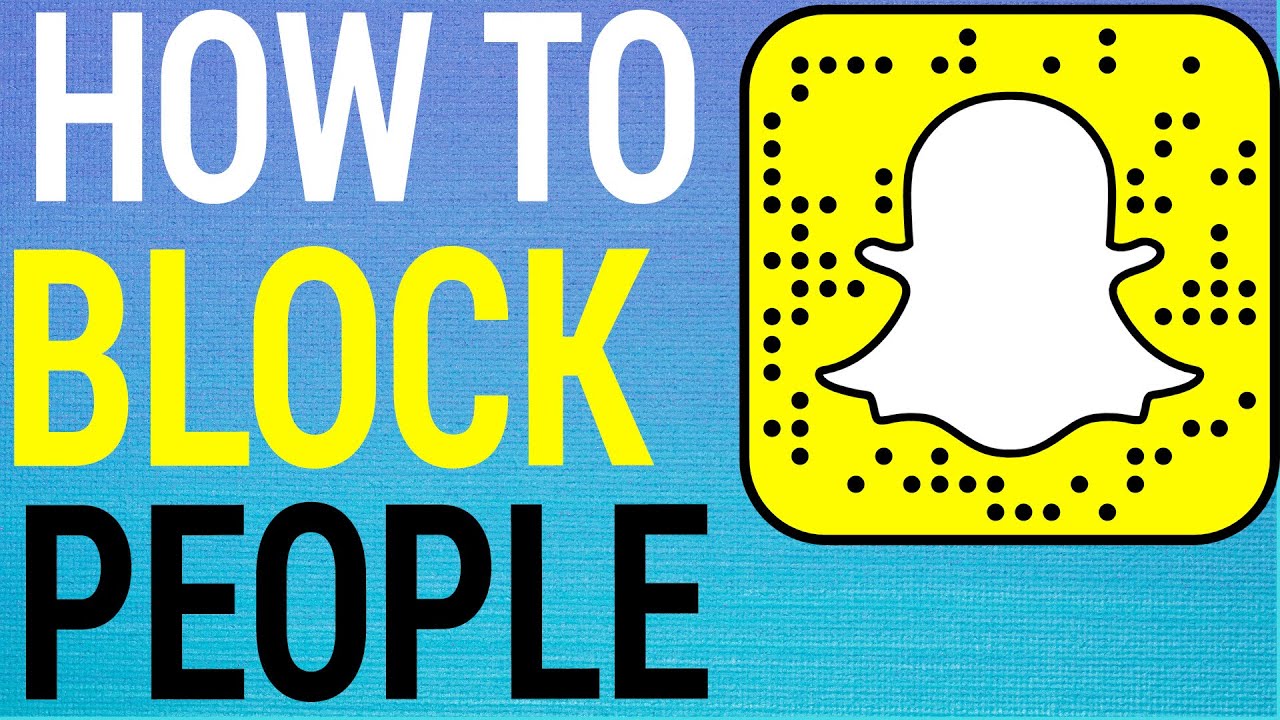
Показать описание
Tutorial on how to block people on Snapchat! learn how to block anyone from contacting you or seeing your stories on Snapchat now!
thanks for watching. Please like the video if you found it helpful and subscribe to our channel for more Snapchat tutorials!
#snapchat #block #tutorial
----------
🦊
🦊
----------
Steps:
- If you want to block somebody who is already your friend on snapchat, first go into your friends list and locate the person.
- Now you just want to do a long hold press on their username to bring up this menu, and then tap on view friendship.
- on this page that displays their profile, tap on the options button at the top right; The 3 vertical dots button.
- From here you can tap on block ! they will now be removed as a friend and also blocked from finding you, messaging you and viewing your stories…
- You can also block people whom you are not friends with.. To do that go to the main snap page and then tap on add friends.. Now just type in their name until it appears but dont add them as a friend. Instead, like before, do a long press on their username to open up their profile.
- Now you can tap on the options button at the top right, and then tap on block!
thanks for watching. Please like the video if you found it helpful and subscribe to our channel for more Snapchat tutorials!
#snapchat #block #tutorial
----------
🦊
🦊
----------
Steps:
- If you want to block somebody who is already your friend on snapchat, first go into your friends list and locate the person.
- Now you just want to do a long hold press on their username to bring up this menu, and then tap on view friendship.
- on this page that displays their profile, tap on the options button at the top right; The 3 vertical dots button.
- From here you can tap on block ! they will now be removed as a friend and also blocked from finding you, messaging you and viewing your stories…
- You can also block people whom you are not friends with.. To do that go to the main snap page and then tap on add friends.. Now just type in their name until it appears but dont add them as a friend. Instead, like before, do a long press on their username to open up their profile.
- Now you can tap on the options button at the top right, and then tap on block!
Комментарии
 0:01:42
0:01:42
 0:04:59
0:04:59
 0:02:02
0:02:02
 0:00:54
0:00:54
 0:01:19
0:01:19
 0:01:40
0:01:40
 0:02:06
0:02:06
 0:00:49
0:00:49
 0:04:54
0:04:54
 0:00:53
0:00:53
 0:00:32
0:00:32
 0:01:28
0:01:28
 0:01:21
0:01:21
 0:00:23
0:00:23
 0:01:18
0:01:18
 0:00:36
0:00:36
 0:02:02
0:02:02
 0:01:17
0:01:17
 0:03:00
0:03:00
 0:00:47
0:00:47
 0:01:27
0:01:27
 0:01:06
0:01:06
 0:01:42
0:01:42
 0:00:13
0:00:13